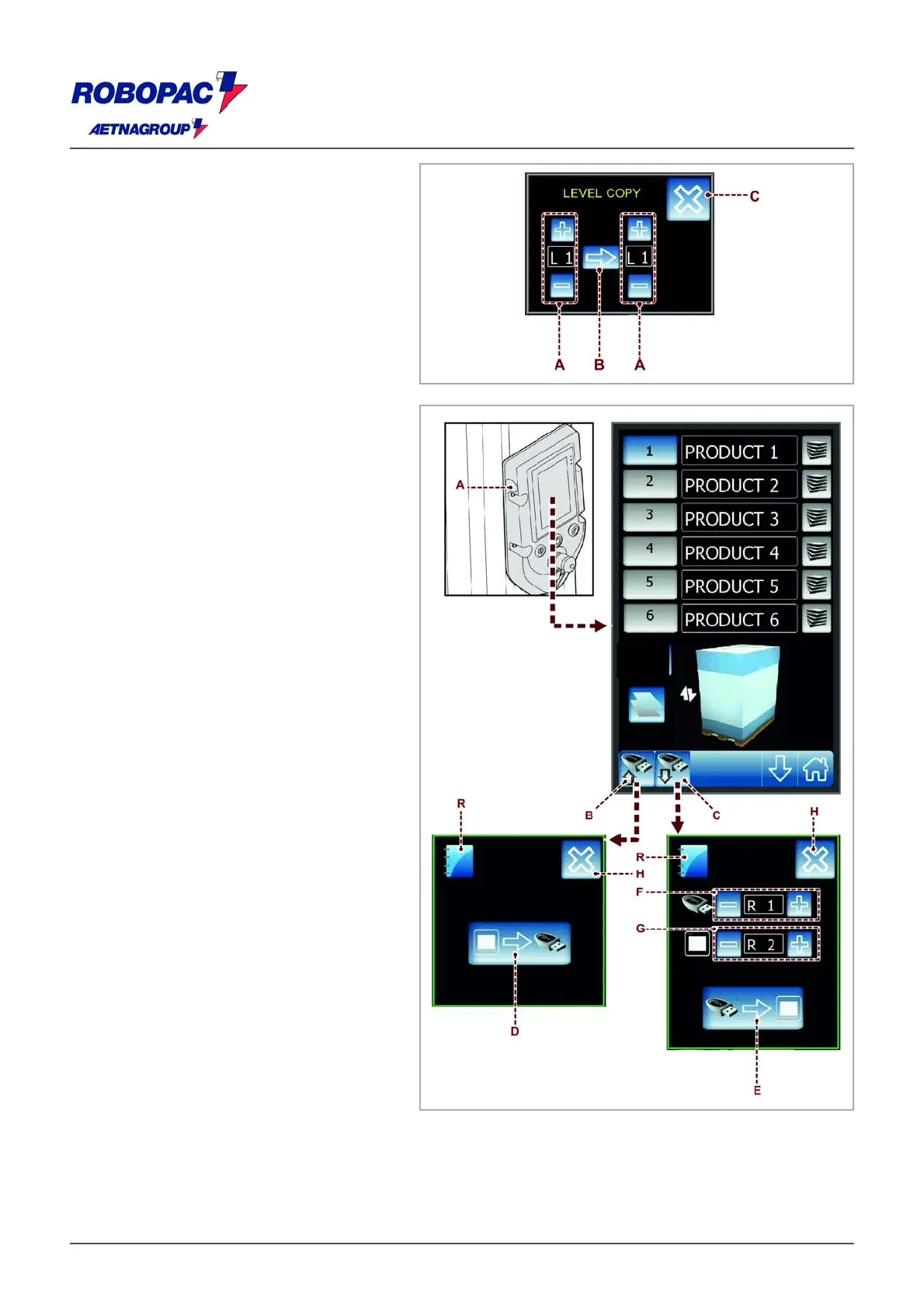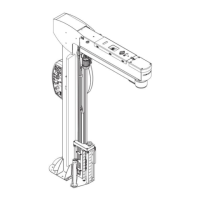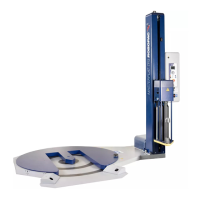ROBOT S6
6.6.2.“LEVEL COPY” SCREEN
To copy and move the parameters from
one level to another, use the following
buttons:
) Push-button: press +/- to change the
starting level and destination.
B) Push-button: press to confirm the
operation (Enter).
C) Push-button: used to go back to the
“home” screen.
6.6.3.SCREEN “DATA TRANSFER”
To transfer or update the parameters of
a certain “work recipe”, it is necessary
to:
‒ Insert the portable mass storage in the
USB port (A).
In the screen bar “RECIPES”, the buttons
(B) and (C) will appear.
‒ By pressing the key (B) it is possible to
enable the page “DOWNLOAD RECIPES”.
By pressing the central key (D), all the
“Work recipes” displayed are copied in
the mass storage, inserted in the USB
port (A).
‒ Pressing the key (C), the page “UPLOAD
RECIPES” is enabled.
By pressing the central key (E), the
starting “Recipe”, selected in the mass
storage, is transferred in the destination
“Recipe” of the machine.
F) Push-button: press +/- to change the
starting recipe.
G) Button: press +/- to change the
destination recipe.
E) Push-button: press to confirm the
operation (Enter).
H) Push-button: used to go back to the
“home” screen.
R) Push-button: used to go back to the
“recipes” screen.
6.7. "WRAPPING CYCLE" SCREENSHOT
he screenshot displays the controls to program the wrapping cycle.
