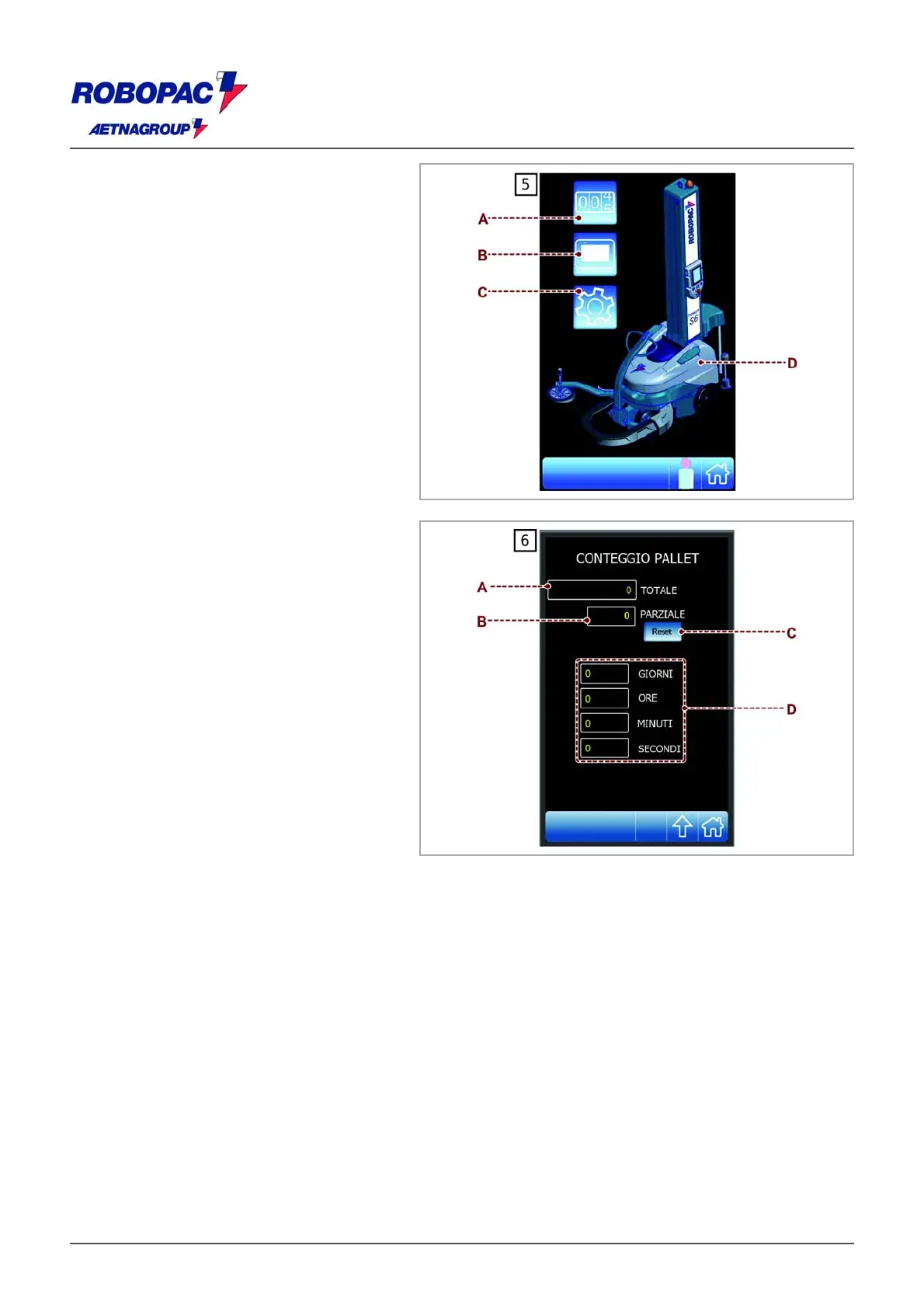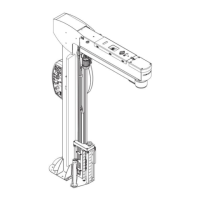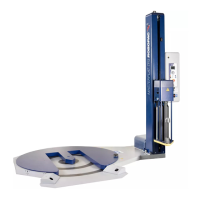ROBOT S6
6.8. SCREENSHOT “GENERAL
PARAMETERS”
The screenshot is used to program the
operating parameters of the machine.
) Push-button: used to display the
"production counters (pallets)"
screenshot.
B) Push-button: used to display the
"enabling (H.M.I.)" screenshot.
C) Push-button: used to display the
"Service" screenshot.
D) Area: It displays the machine.
6.9. "PRODUCTION COUNTERS
(PALLETS") SCREENSHOT
The screenshot displays the controls to
check the quantity of pallets made
(partial and total).
) Area: displays the counter (total) of
wrapping cycles carried out by the
machine.
B) Area: displays the counter (partial) of
wrapping cycles carried out by the
machine.
C) Push-button: used to reset the counter
(B).
The function is active only if the system
is accessed as "machine
responsible" (see the "password insertion
(user login) screenshot.
D) Area: displays the time the machine is
used in terms of days, hours, minutes
and seconds.
