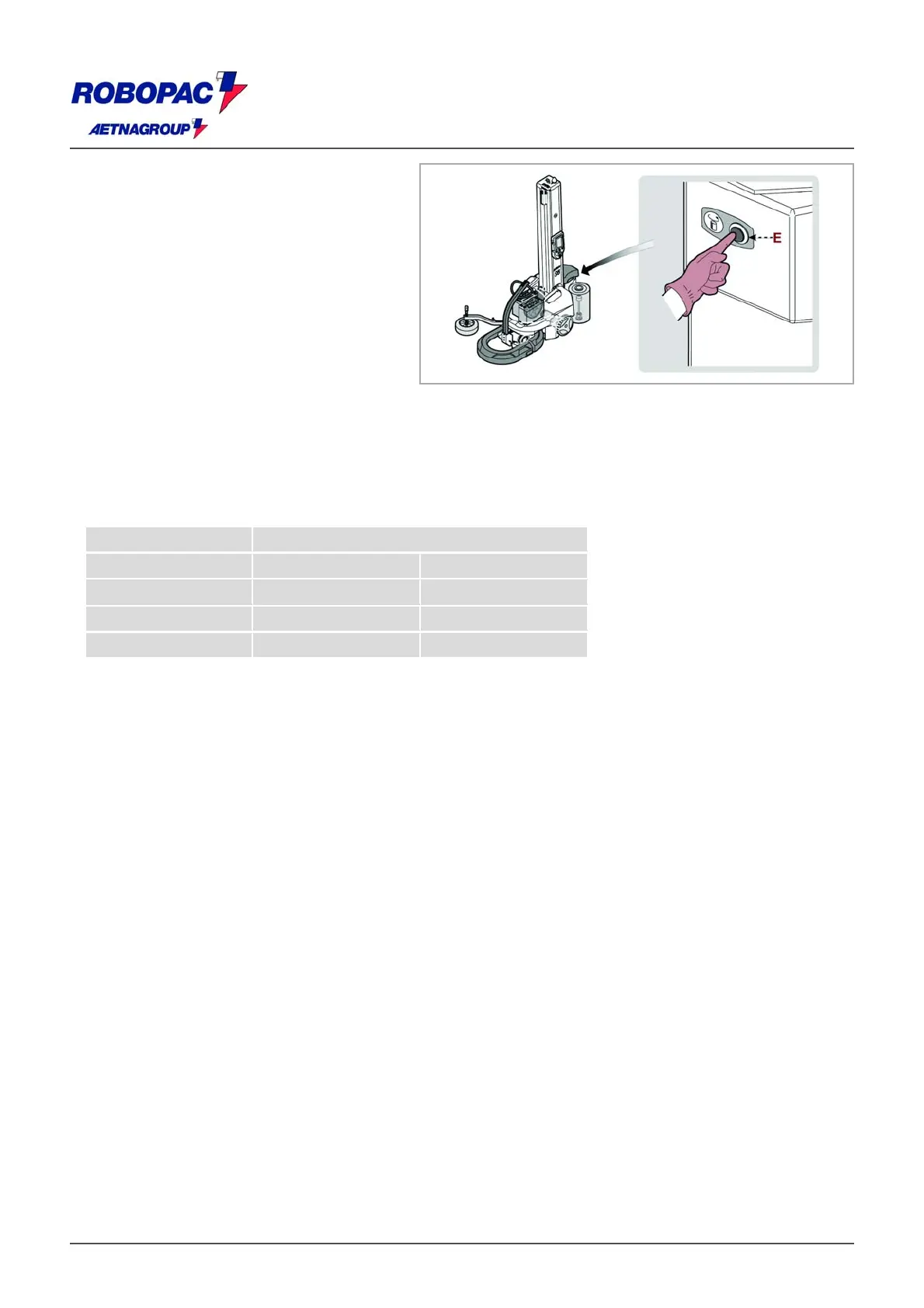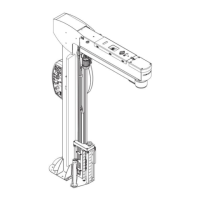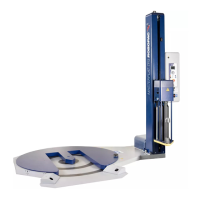ROBOT S6
‒ On reel carriages type "PVS", to allow
film unwinding, it is necessary to press
the roller rotation button (E) on the reel
carriage.
6.18. ADJUSTING CUTTING
he table shows the values of the parameter
P9 and P10 to be set for the automatic cutting of the coating.
In order to change these parameters, you need to access as the person in charge of the machine.
(See "screen "password entry (user login)").
Film thickness Parameters
P9 P10
17μm 80 75
23μm 70 80
35μm 65 80
6.19. BATTERY CHARGING MODE
When the battery level drops below the lower threshold , the machine stops automatically to protect the
battery life.
he lower battery threshold is signalled on the battery display by a red bar blinking in the battery icon.
he current wrapping cycle is completed and then the display shows the alarm E90‑BATTERYLOW (flat
battery).
When the alarm is displayed, the machine can ONLY be moved to the recharging post.
Danger - Warning
he battery is to be recharged in a place that is wellventilated and distant from the working environment.