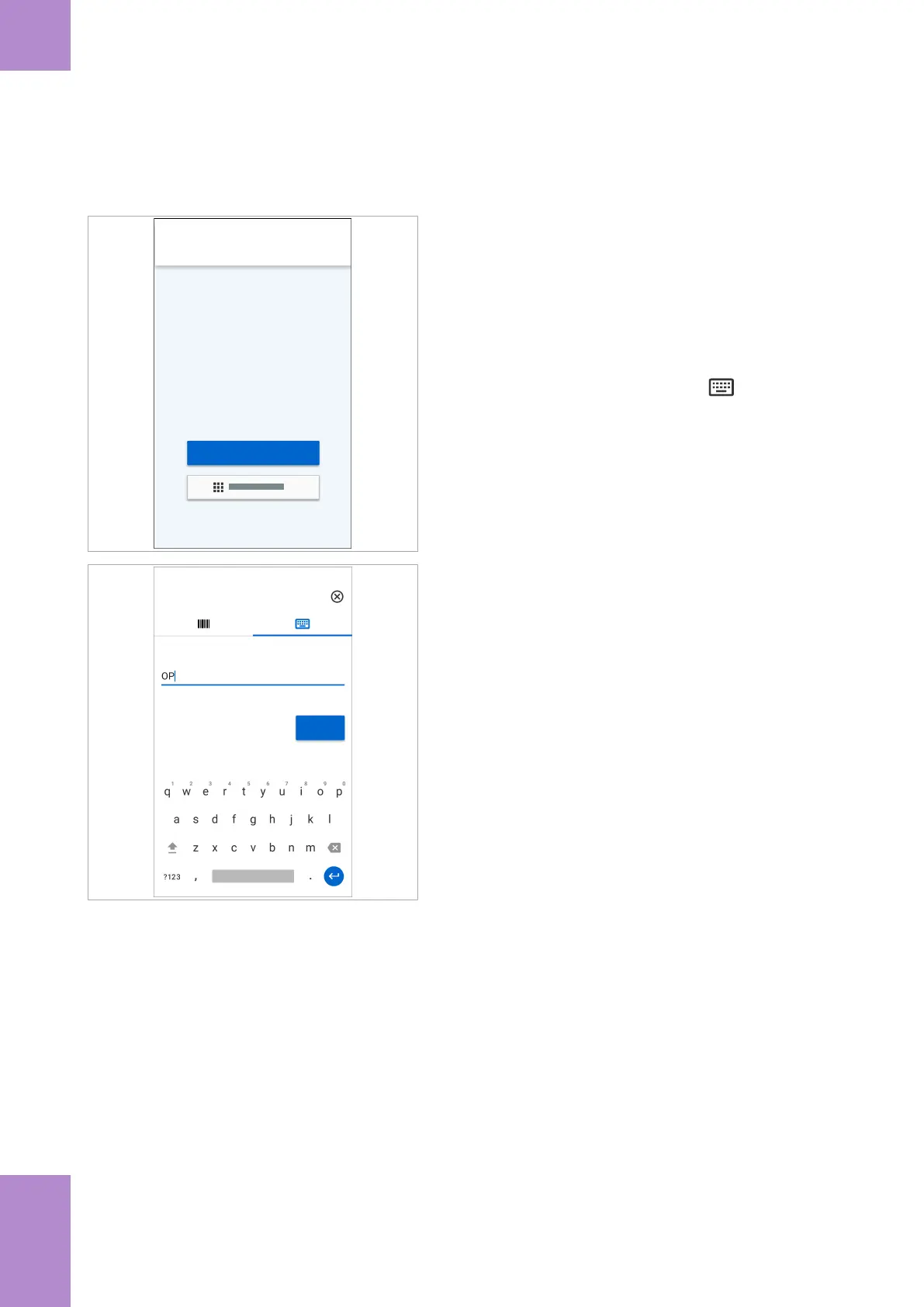102 Logging on to the Glucose app
Roche Diagnostics
cobas
®
pulse · Software version 01.03 · User Assistance · Publication version 1.0
r To log on to the Glucose app using
the keyboard
1 Remove the instrument from the charging station and
do one of the following:
• In the Glucose screen, tap the Log on button.
• If the app library is displayed, tap the Glucose
app and then in the Glucose screen, tap the Log
on button.
f The User logon screen is displayed.
2 In the User logon screen, tap the tab.
User logon
Enter user ID
Next
3 In the Enter user ID screen enter your user ID and
then tap the Next button.
I
The user ID is case sensitive.
4 Frequently performed tasks