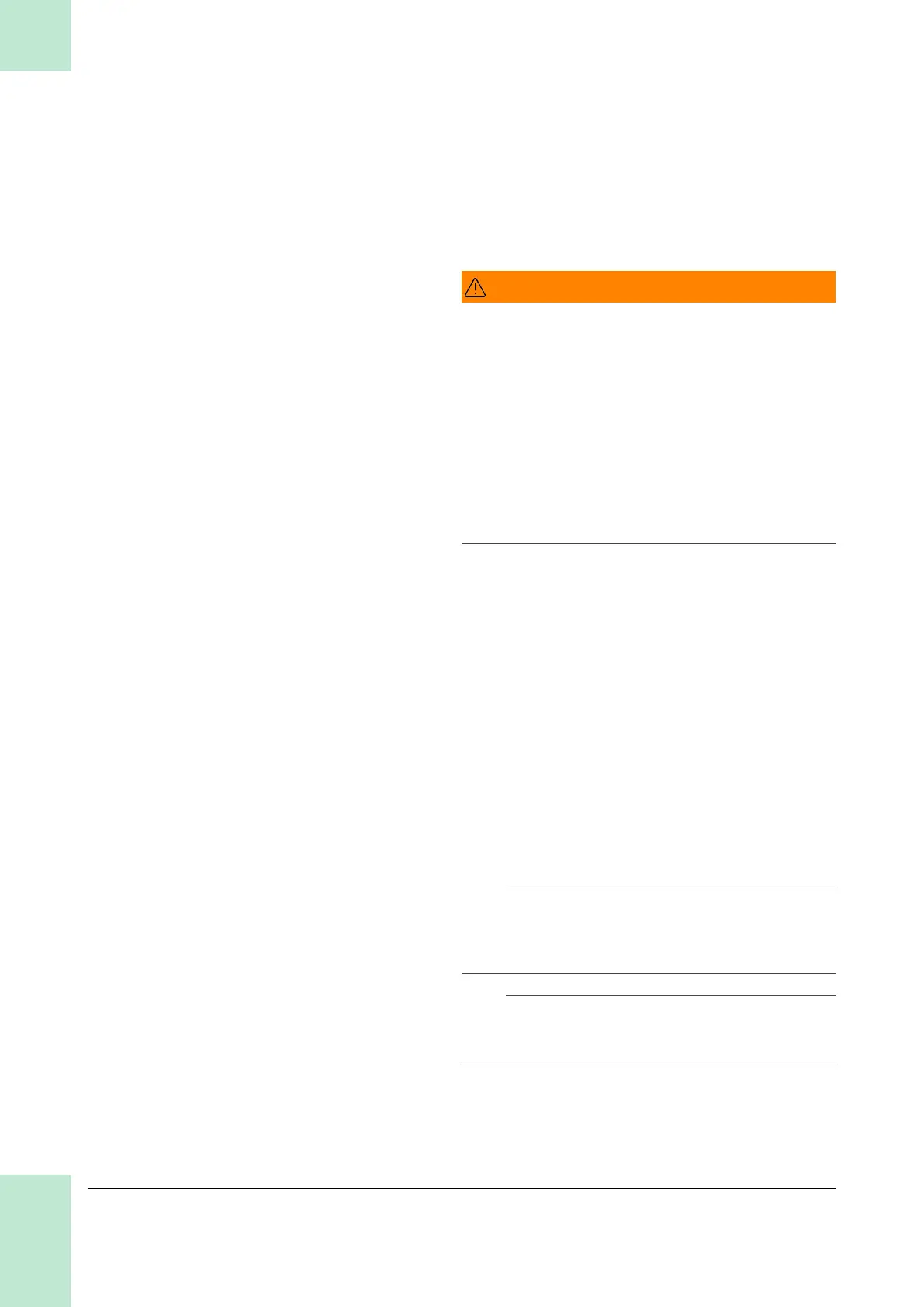90 Barcode specifications
Roche Diagnostics
cobas
®
pulse · Software version 01.03 · User Assistance · Publication version 1.0
Barcode specifications
Barcodes provide a means of entering data in the cobas
pulse system (user ID/patient ID entry, instrument
configuration).
WARNING!
Risk of barcode read errors
If a barcode is read incorrectly, it may lead to patient
misidentification and inappropriate therapy decisions.
r When creating patient or user barcodes, always
adhere to the applicable international IEC/ISO
standards for the respective barcode type.
r Ensure that barcode size and print quality (as defined
in ISO/IEC 15416 and 15415) are adequate.
r Carry out a plausibility check on all data scanned into
and displayed by the instrument.
To reduce the probability of a barcode being misread, it
is strongly recommended that you use the configuration
options for patient and/or user ID validation as applicable
to your specific workflow. These options are:
• Check the ID against a list
• Check ID for length
(1)
• Use barcodes with check digits
In combination with the above options or as a single
measure, use an appropriate barcode mask if this is
compatible with the structure of your barcode content.
When scanning, ensure that the barcode is completely
inside the camera frame.
i
EAN 13 barcodes, although widely used in retail,
are less appropriate for patient/user barcodes. If
used, they demand the very highest quality
standards of barcode creation and reproduction.
i
The instrument can be configured to enable and
disable the barcode types used for scanning
patient IDs and user IDs.
For questions regarding working with barcodes that are
not covered in this publication and for best practice
guidelines on creating and reading barcodes, contact
your Roche representative.
(1)
If no user/patient list can be used, you should set a minimum length for the respective ID, even if your healthcare facility uses IDs of varying
length.
3 Specifications
