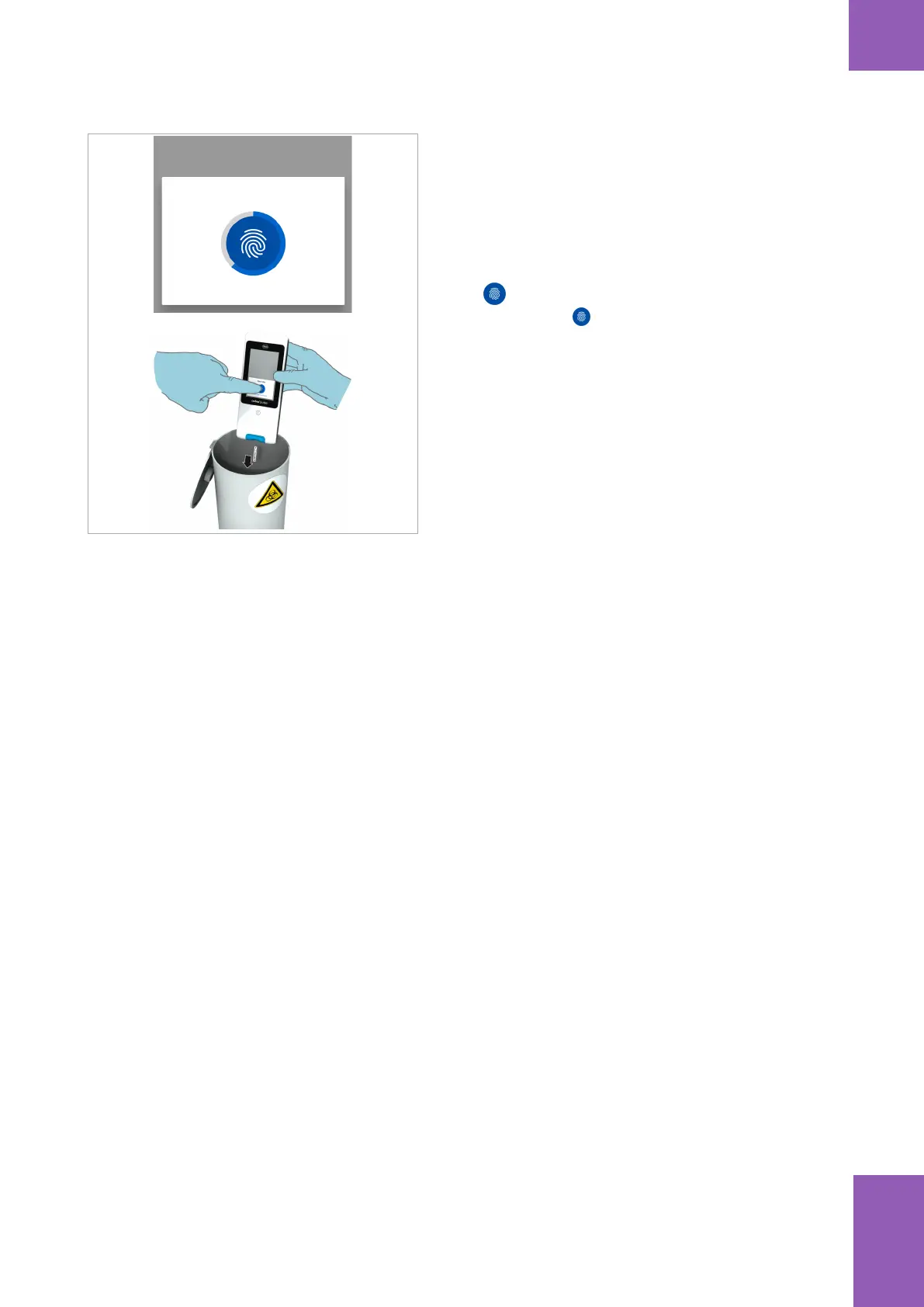119Routine operation
Roche Diagnostics
cobas
®
pulse · Software version 01.03 · User Assistance · Publication version 1.0
Eject test strip
Touch and hold
7 CAUTION! When you eject the test strip, ensure that
you dispose of it in accordance with the applicable
regulations.
Never pull out the test strip.
Hold the instrument vertically over the waste
container.
In the Eject test strip dialog box, touch and hold the
button until the blue progress indicator has
encircled the button.
I
The test strip port light color turns magenta.
f The test strip is loosened and falls into the waste
container.
If it does not, gently shake the instrument to help
test strip to fall out.
u Related topics
• Entering insulin information (131)
• About the QC lockout (66)
• Adding comments to a test result (128)
• About collecting a blood sample (51)
• About the test strip port light (64)
5 Routine operation