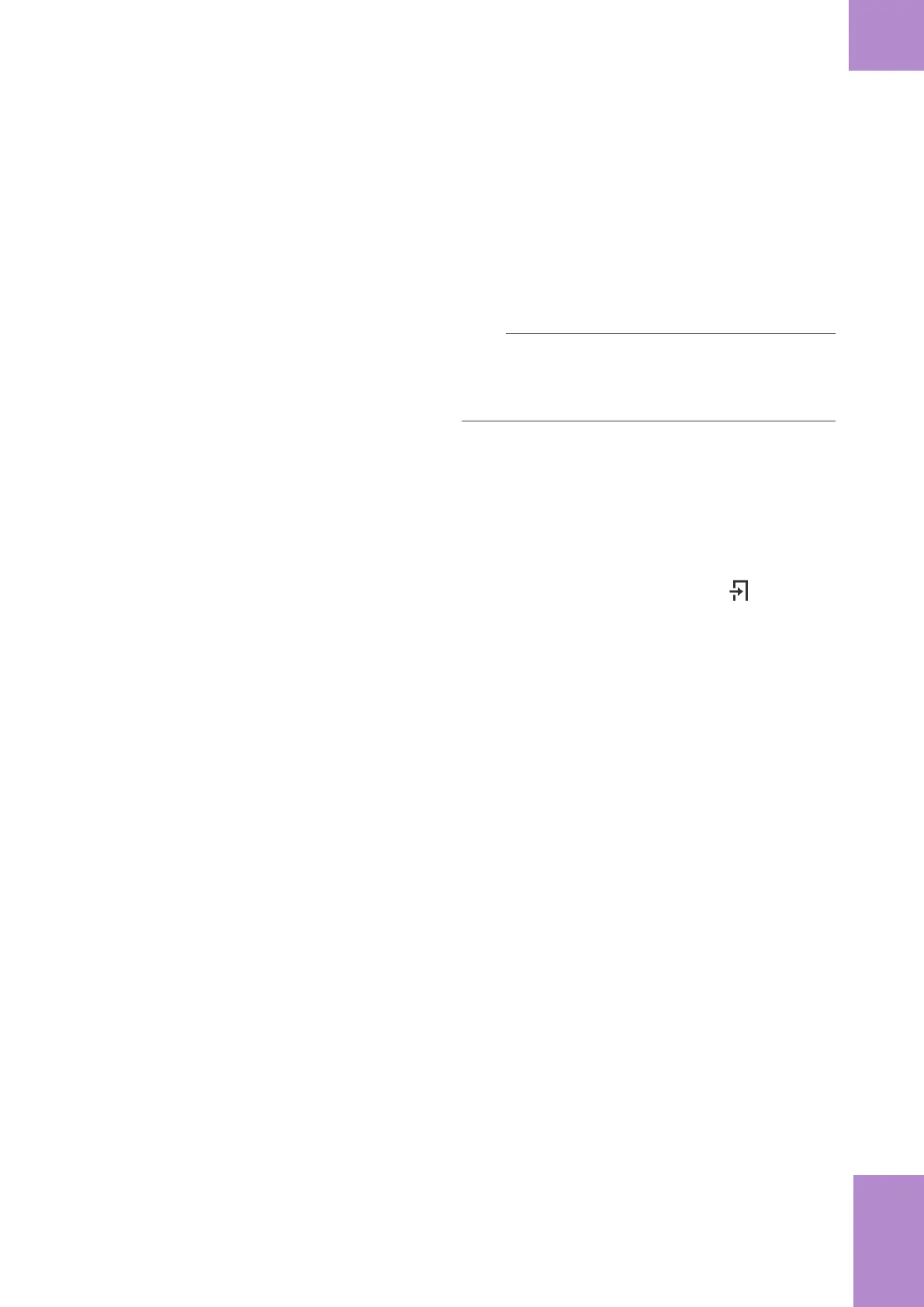109Frequently performed tasks
Roche Diagnostics
cobas
®
pulse · Software version 01.03 · User Assistance · Publication version 1.0
Logging off the Glucose app
When you have finished working in the Glucose app, you
should log off.
Depending on how your instrument is configured, after
logging off from the Glucose app you are returned to the
Glucose screen or to the app library.
i
An instrument can be configured to automatically
activate standby mode after a pre-determined
time period using the Standby timeout
configuration item.
r To log off the Glucose app
1 Do one of the following:
• Place the instrument in the charging station.
• Press the on/off button.
• In the Tests screen, the Local results screen, or
the Notifications screen, tap the button.
f You are logged off the Glucose app.
4 Frequently performed tasks
