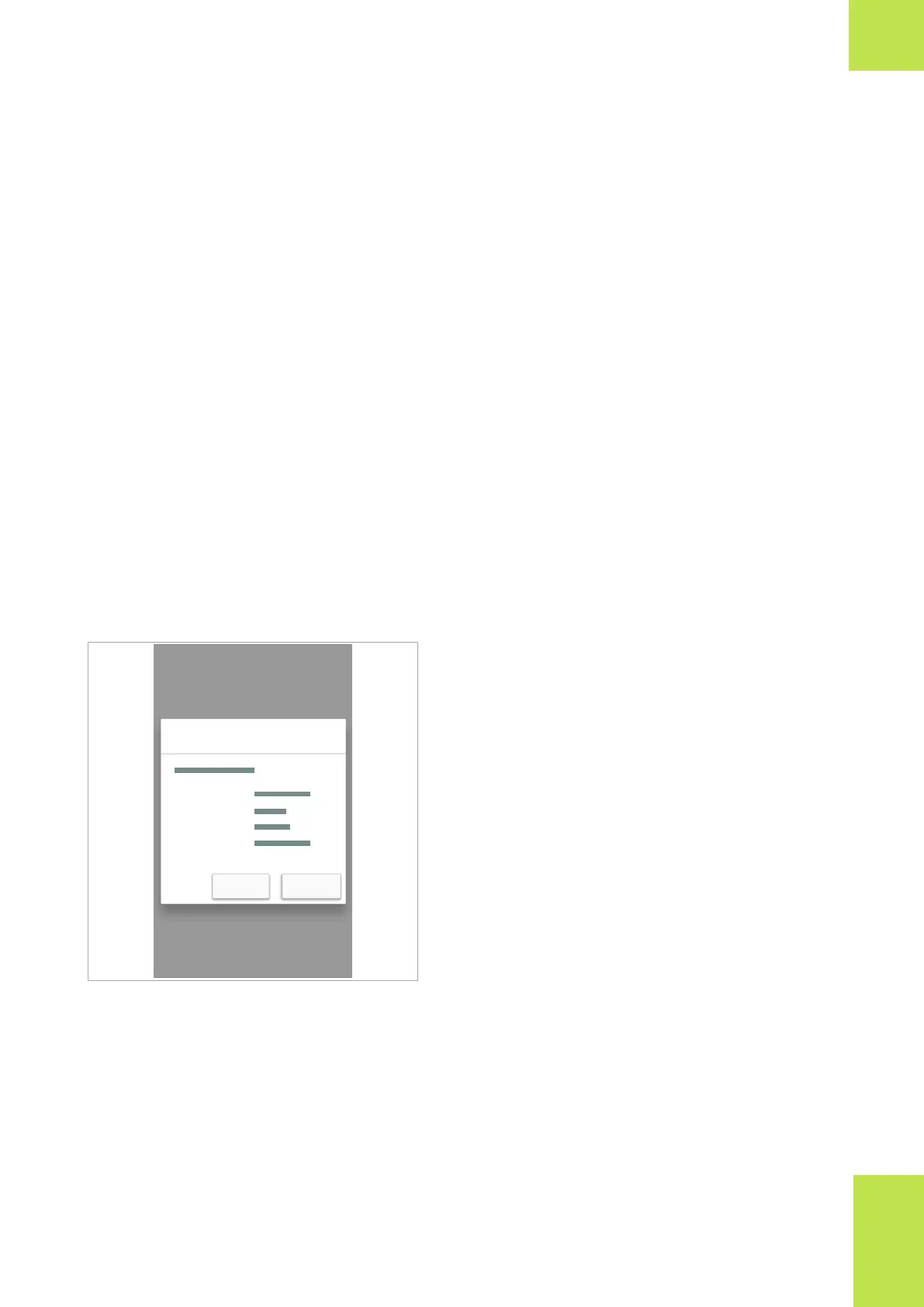51Overview of the system
Roche Diagnostics
cobas
®
pulse · Software version 01.03 · User Assistance · Publication version 1.0
"Pattern only" validation checks that the patient ID
entered matches the configured patient ID pattern. For
example, that the patient ID always starts with “PA”. If it
does not, an error message is displayed.
"List based" validation checks that the patient ID entered
matches an entry in the patient list on your instrument. If
it does not, an error message is displayed.
"List based. Allow new entries if not in list" validation
checks that the patient ID entered matches an entry on
the patient list on your instrument. If the patient is not
found, you are still able to enter the patient ID.
This option caters for situations where a patient ID is in
the DMS but has not been synchronized with your
instrument.
Patient confirmation
Your instrument can be configured to display the
Confirm patient dialog box. It enables you to ensure
that the patient that you entered is the correct patient.
After confirming, you continue with the test.
Confirm patient
Patient ID
Gender
Age
Date of birth
ConfirmCancel
The Confirm patient dialog box contains the patient
information that has been transmitted from the DMS to
the instrument:
• Patient name
• Patient ID
• Gender
• Age
• Date of birth
The patient ID is mandatory. The other items are optional.
u Related topics
• Performing a glucose test (116)
• Entering insulin information (131)
About collecting a blood sample
You collect a blood sample from a patient in order to
perform a blood glucose test.
Prepare the selected puncture site and collect blood from
the patient per healthcare facility policy.
2 Overview of the system
