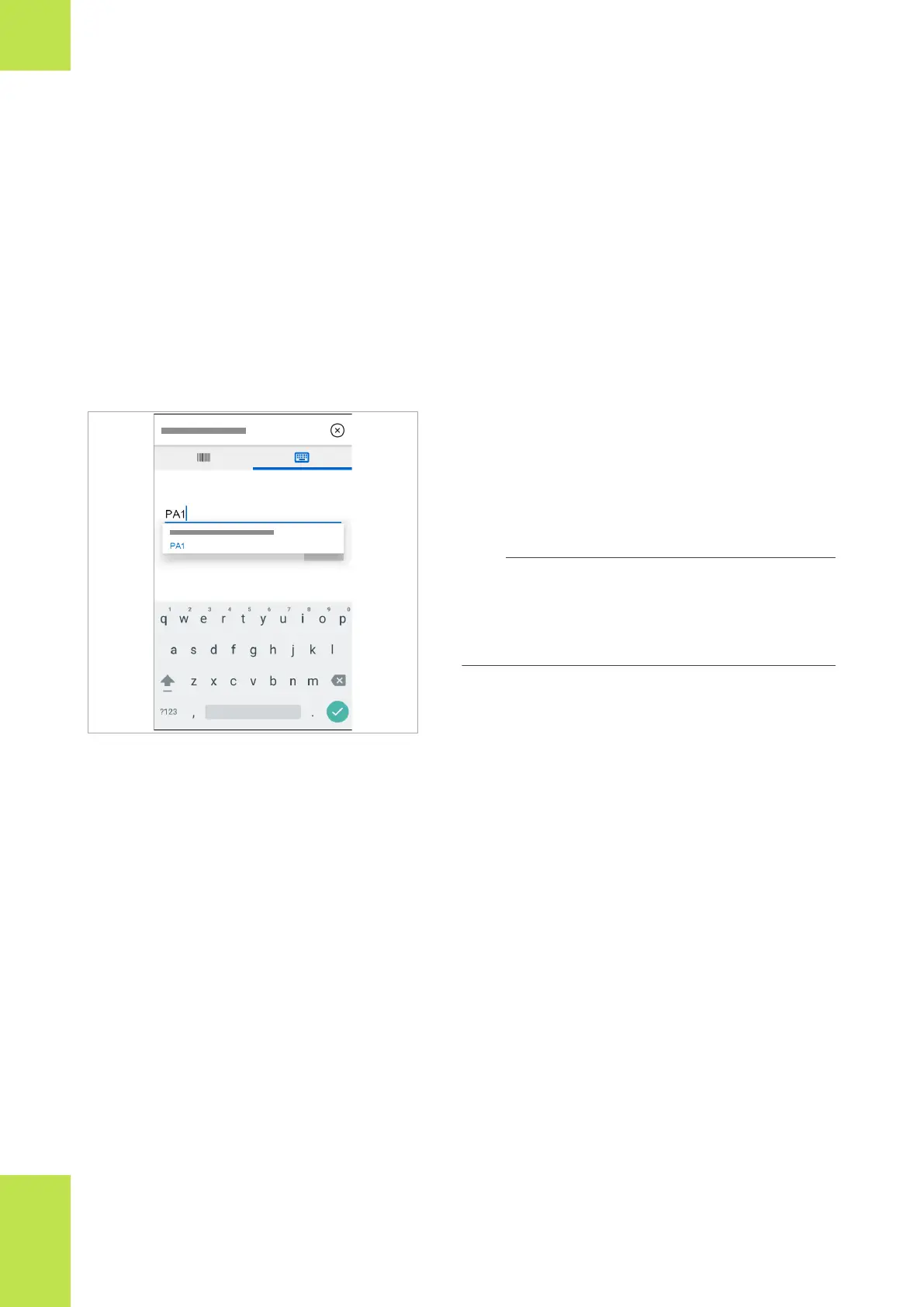50 About tests
Roche Diagnostics
cobas
®
pulse · Software version 01.03 · User Assistance · Publication version 1.0
Patient ID entry by keyboard can be configured to be any
combination of up to 20 alphanumeric characters, with
specified minimum and maximum lengths.
Patient entry by barcode scanning only works using
supported barcode types.
u Barcode specifications (90)
Autocomplete
When configured, autocomplete provides a quick way to
enter a patient when using keyboard entry.
Enter patient name or patient ID
After entering 2 alphanumeric characters in the Patient
name or patient ID field, a drop-down list is displayed.
It contains all patient names or IDs containing the same
2 alphanumeric character sequence.
You then select the patient from the drop-down list.
i
When entering a patient with autocomplete
activated, case sensitivity does not apply.
When autocomplete is not activated you must
enter the patient ID in full using the correct
capitalization.
ID pattern recognition
Your instrument can be configured to validate a
configured “pattern” in a patient ID.
For example, a pattern is configured so that all patient
IDs begin with "PA" followed by 6 numerals. In this case,
when entering a patient ID by keyboard:
• "PA123456" is a valid patient ID.
• "P123456" is an invalid patient ID.
The same function operates for patient ID entry by
barcode scanning.
ID validation
Your instrument can be configured to validate the patient
ID entered in one of 3 ways.
• Pattern only
• List based
• List based. Allow new entries if not in list.
2 Overview of the system