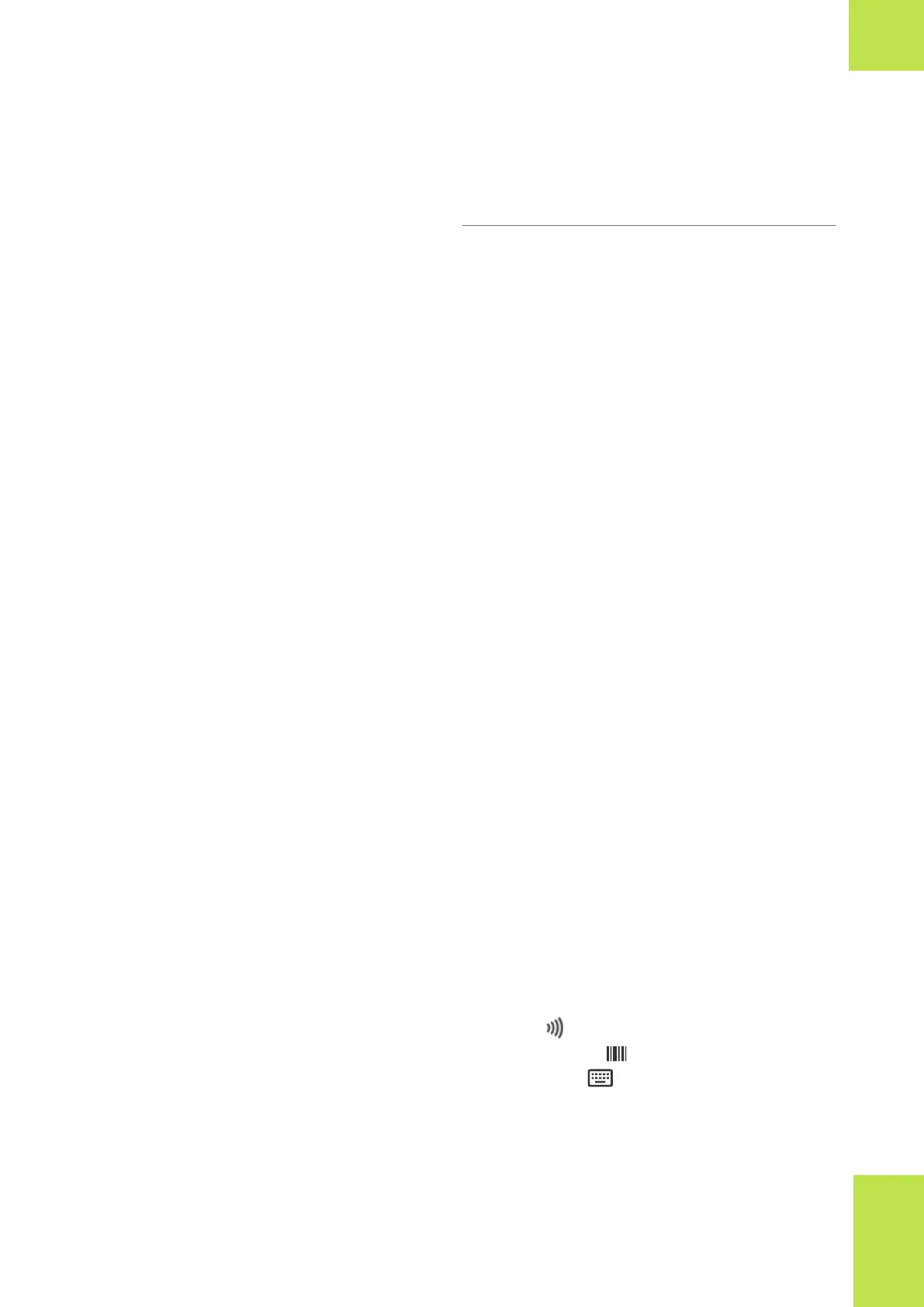49Overview of the system
Roche Diagnostics
cobas
®
pulse · Software version 01.03 · User Assistance · Publication version 1.0
About tests
In this section
About patient entry(49)
About collecting a blood sample(51)
About performing a glucose test(52)
About glucose test results(54)
About performing QC tests(58)
About proficiency testing(60)
About linearity testing(60)
About the observed test sequence (OTS)(62)
About adding comments to a test result(62)
About the test strip port light(64)
About patient entry
The way in which your instrument manages patient IDs
depends on how it has been configured.
You enter patients in the following tests:
• Glucose test
• Insulin entry
• OTS
The following configurations can be made to your
instrument, and determine how it manages patient entry.
• Entry methods
• Autocomplete
• ID pattern recognition
• ID validation
• Confirmation
Entry methods
The entry methods are:
• RFID tag
• Barcode scanning
• Keyboard entry
Your instrument can be configured to determine which
entry methods you can use.
2 Overview of the system
