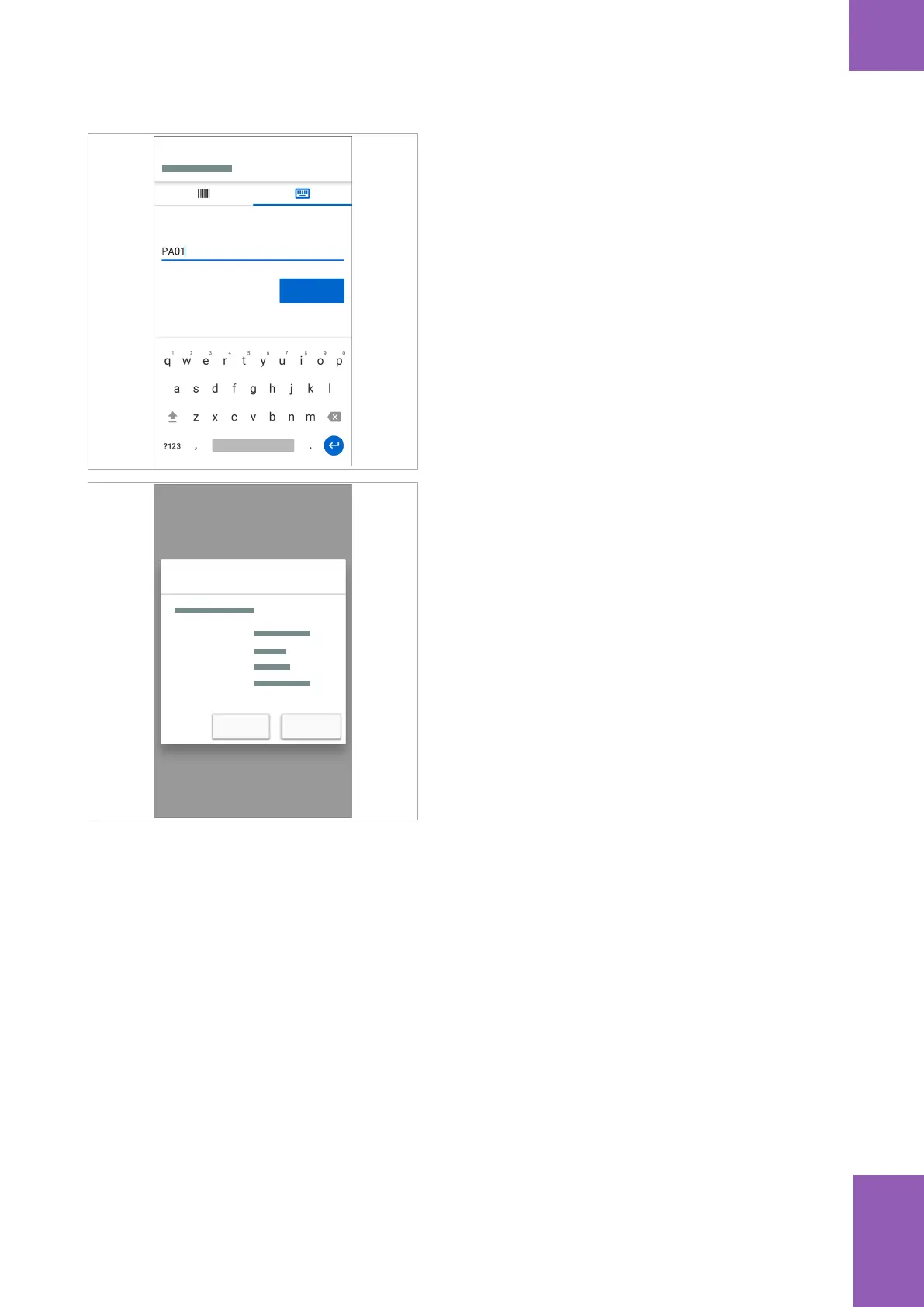115Routine operation
Roche Diagnostics
cobas
®
pulse · Software version 01.03 · User Assistance · Publication version 1.0
2 In the Enter patient ID screen, enter the patient ID.
I
Patient ID entry is case sensitive.
3 Tap the Continue button.
Confirm patient
Patient ID
Gender
Age
Date of birth
ConfirmCancel
4 If the Confirm patient dialog box is displayed, check
that the patient details are correct, and then tap the
Confirm button.
f The next test screen is displayed. Continue with
the test.
5 If the patient ID you entered is not on the
instrument’s patient list a dialog box is displayed. It
asks you if you want to perform the test using this
patient ID.
Do one of the following:
• Tap the Confirm button to perform the test using
the patient ID.
• Press the Cancel button to stop the patient entry.
u Related topics
• Performing a glucose test (116)
• Entering insulin information (131)
5 Routine operation
