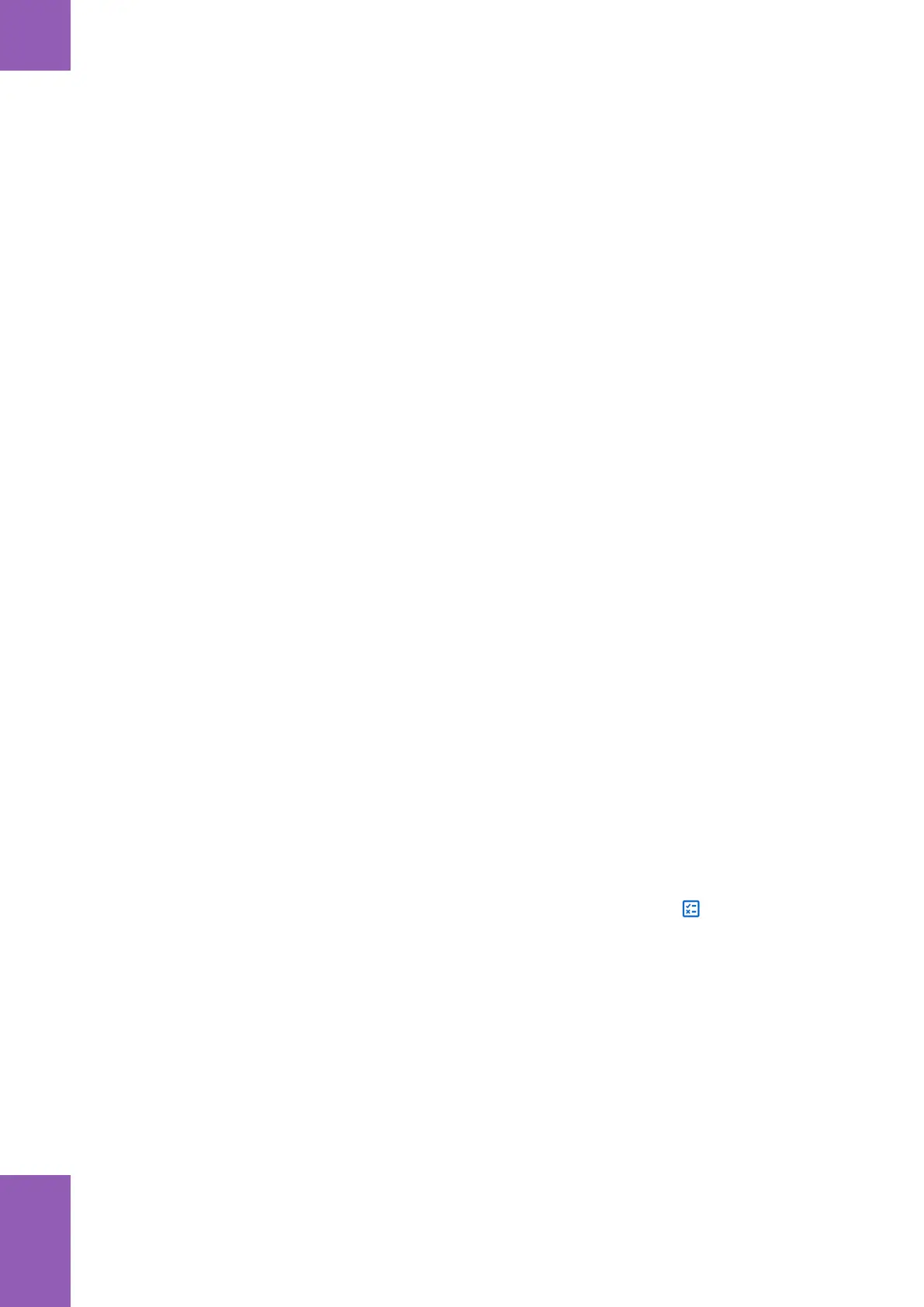120 Reviewing patient test results
Roche Diagnostics
cobas
®
pulse · Software version 01.03 · User Assistance · Publication version 1.0
Reviewing patient test results
You can review the patient test results that are stored on
your instrument.
The period of time for which a test remains on the
instrument is configurable.
You view the patient results on the Local results screen.
Patient results for the following tests types are listed:
• Glucose test
• Emergency test
• Insulin entry
The result list provides a summary of each test result:
• Date and time of the test result
• Patient name and ID
• Test type
• Test result
Tapping a test result displays more information in the
Result details screen. The information displayed
depends upon the test type.
You can locate a patient test result by scrolling through
the list of results. Alternatively you can first search for the
patient, and then locate the test result.
j
m Instrument is turned on.
m You are logged on to the instrument.
u Logging on to the Glucose app (99)
r To review a patient test result
1 On the navigation bar, tap the button.
5 Routine operation
