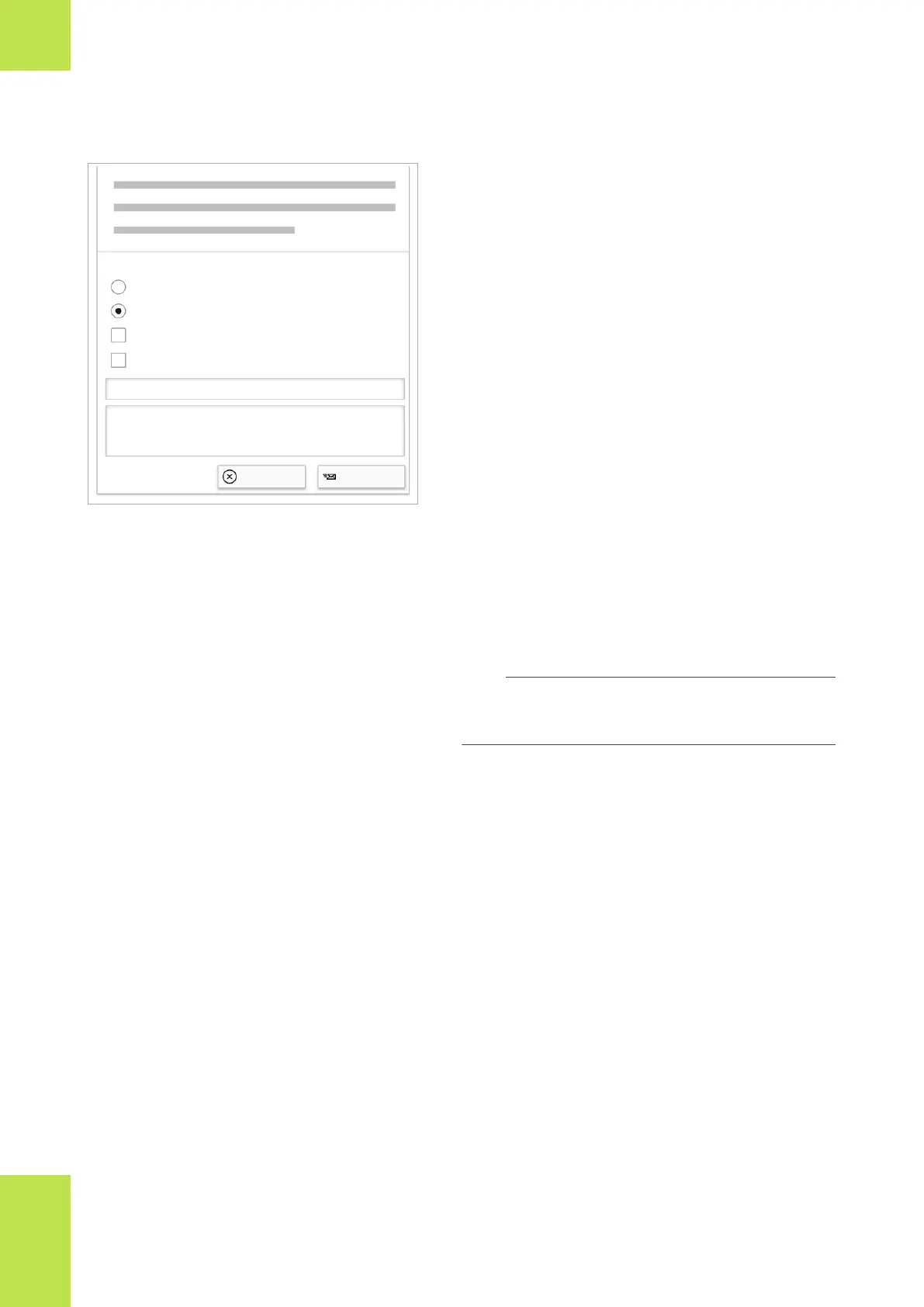78 Overview of the User Assistance
Roche Diagnostics
cobas
®
pulse · Software version 01.03 · User Assistance · Publication version 1.0
Giving feedback
Send feedback
Yes
No
Was not the topic that I was looking for
Topic was not clear/understandable
Enter an email address
Enter your feedback here
Cancel Send
In the User Assistance online, at the bottom of each
topic, you can give feedback on that topic. We use your
feedback to improve the next update of our publications.
Accessing the User Assistance online
When accessing the User Assistance online, the latest
content is always available.
i
If you have no internet access, contact your
Roche representative for a standalone version of
the User Assistance.
d
m PC, tablet, or smartphone (iOS or Android)
m Connection to internet
m Internet browser (Safari or Chrome)
j
m Access to the Roche DiaLog portal provided by your
Roche representative
r To use the User Assistance online
1 In the browser, enter the link to the Roche DiaLog
portal (dialog.roche.com).
2 Choose the Log on button and enter your Roche
DiaLog user name and password.
2 Overview of the system
