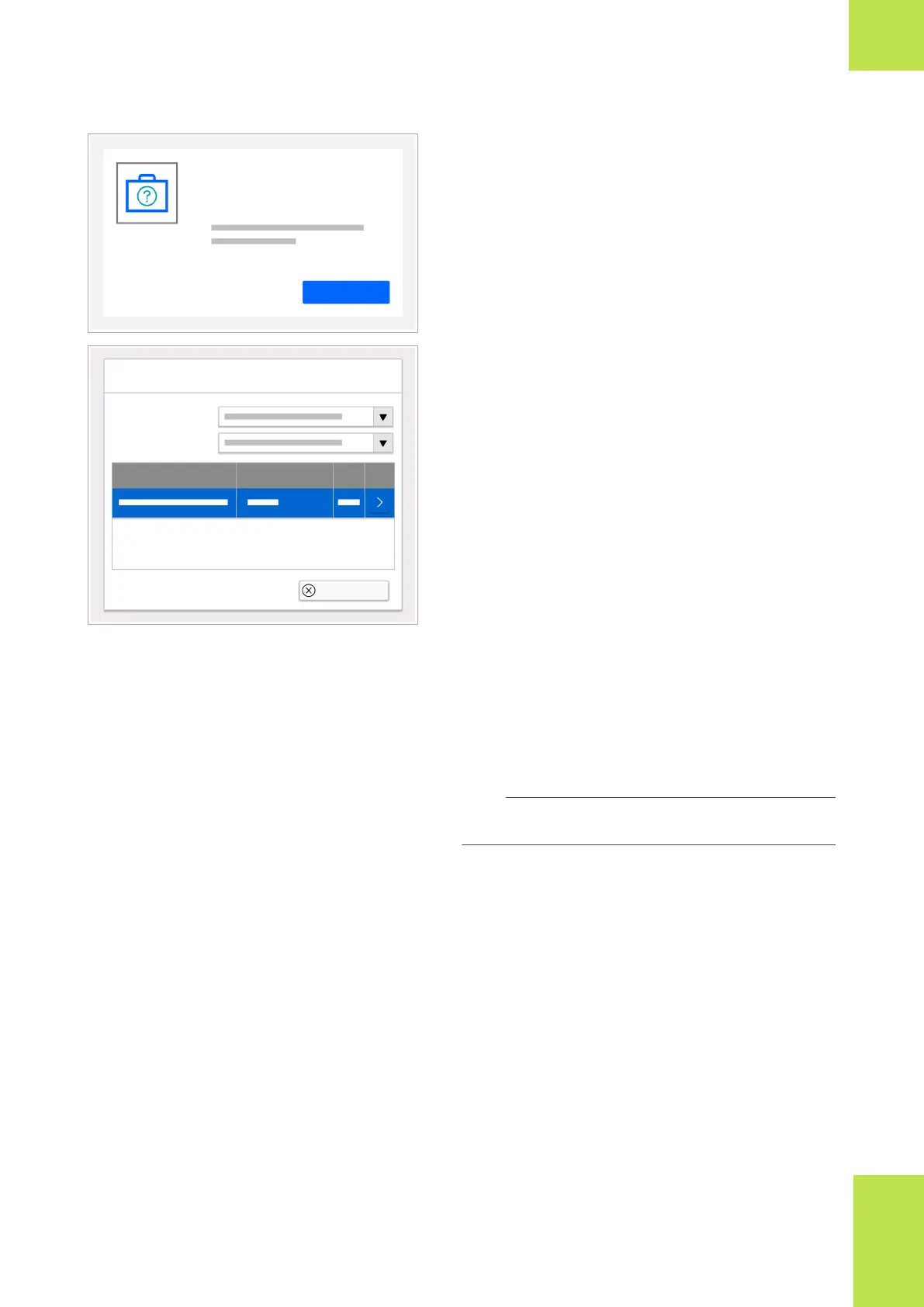79Overview of the system
Roche Diagnostics
cobas
®
pulse · Software version 01.03 · User Assistance · Publication version 1.0
3 In the list of e-services, find the User Assistance
card, and then choose the Launch button in the card.
f The User Assistance publication selector is
displayed.
Add publications
System
Language
Component Software version
Cancel
4 Use the filter settings to find the publication you
want.
5 Select the publication that you want, and then choose
the Add publication button, and then the Add to
list button.
6 To access a User Assistance, choose the desired
publication and then, on the detail panel, choose the
Open publication button.
Accessing the User Assistance offline
You can use the standalone User Assistance offline on
your PC. No internet connection is required.
i
To get the installer for the standalone User
Assistance, contact your Roche representative.
d
m PC
m Installer for standalone User Assistance
r To access the User Assistance offline
1 Copy the installer for the standalone User Assistance
to your PC.
2 Double-click the installer file, and then follow the
instructions in the installation wizard.
3 Once installed, start the User Assistance, by double-
clicking the User Assistance icon on your desktop.
2 Overview of the system