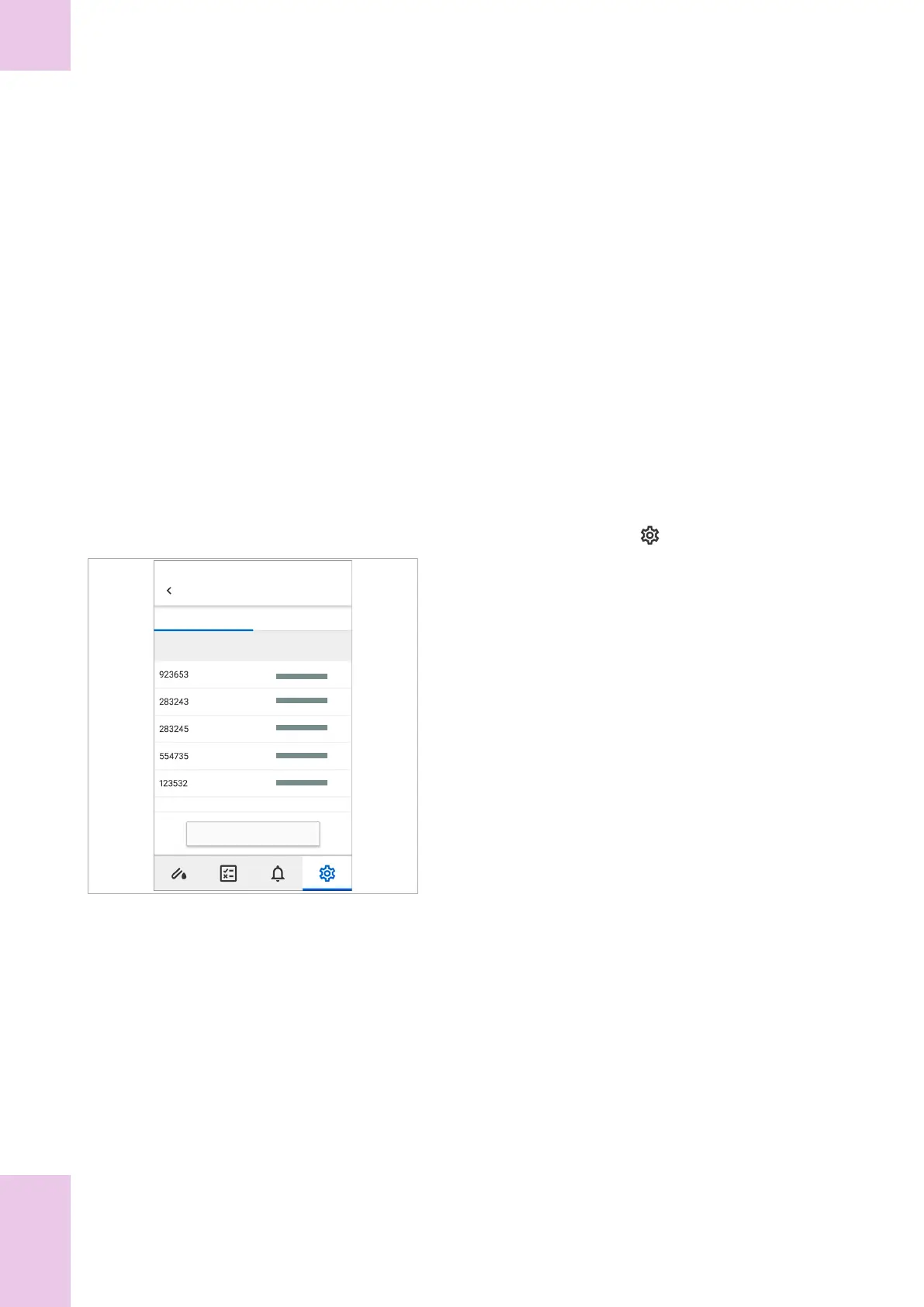158 Lot management
Roche Diagnostics
cobas
®
pulse · Software version 01.03 · User Assistance · Publication version 1.0
Reviewing test strip lot details on the instrument
You can review the test strip lots on the instrument, as
well as the details of an individual lot.
The following information is available when reviewing an
individual test strip lot:
• Lot No.
• Expiry date
• Content version
• Type
c
As required
r To review test strip lot details on the
instrument
1 In the Glucose app, tap > Lot management.
Lot management
QC lotsTest strip lots
Lot No. Type Expiry date
Add test strip lot
GLU
GLU
GLU
GLU
GLU
2 In the Lot management screen on the Test strip
lots tab, you can do the following:
• Review the test strip lots on the instrument.
• Tap a lot to view its details.
6 Non-routine operation