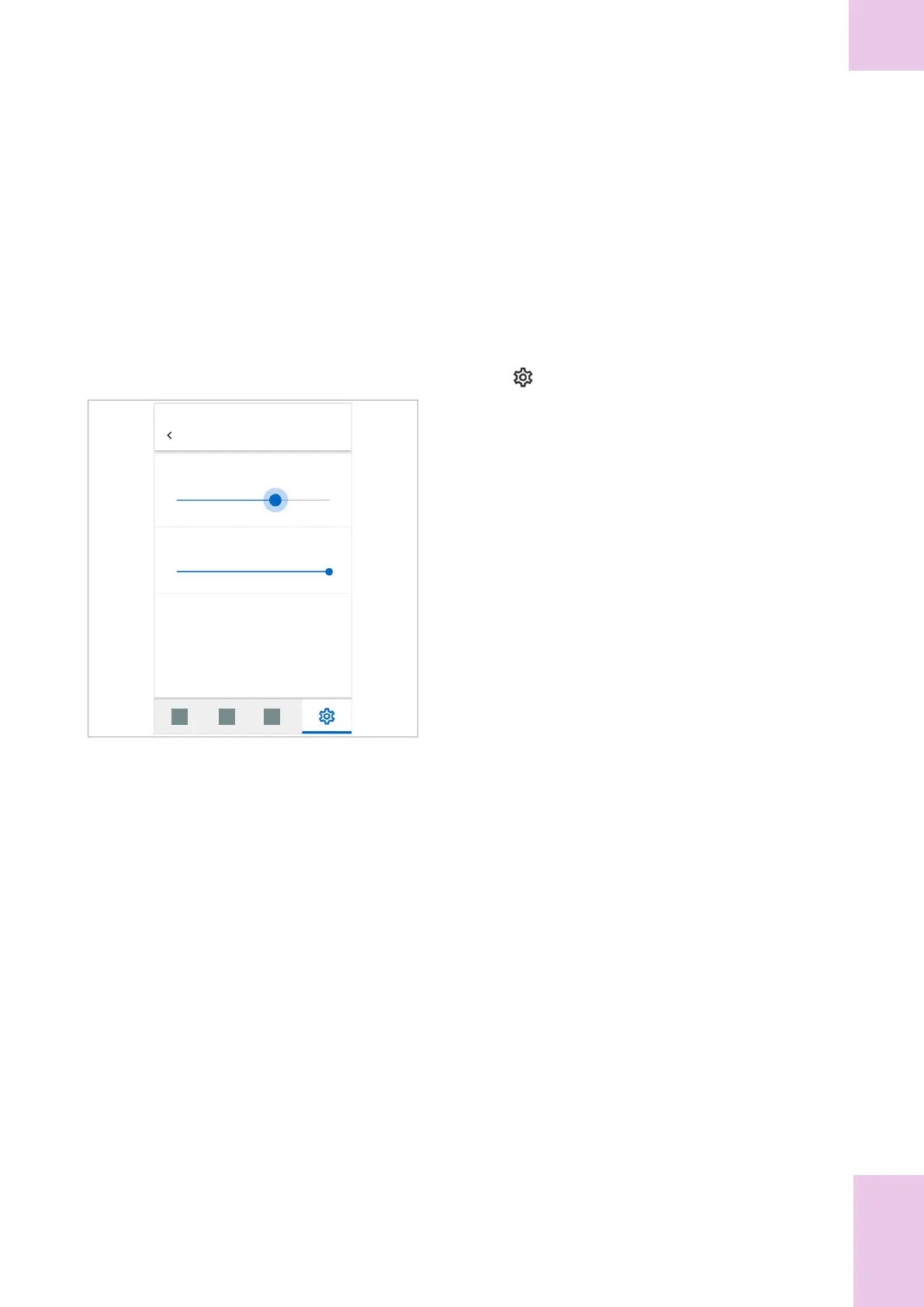147Non-routine operation
Roche Diagnostics
cobas
®
pulse · Software version 01.03 · User Assistance · Publication version 1.0
Adjusting the screen brightness and the
volume level
You adjust the instrument brightness and volume to suit
your working environment.
r To adjust the screen brightness and
the volume level
1 Tap > Brightness and volume.
Brightness
Volume
Brightness and volume
2 To adjust the screen brightness do one of the
following:
• To increase the screen brightness, move the
Brightness slider to the right.
• To decrease the screen brightness, move the
Brightness slider to the left.
3 To adjust the volume level do one of the following:
• To increase the volume level, move the Volume
slider to the right.
• To decrease the volume level, move the Volume
slider to the left.
I
When you stop moving the slider, the instrument
emits an audible signal, indicating the volume
level for that setting.
6 Non-routine operation
