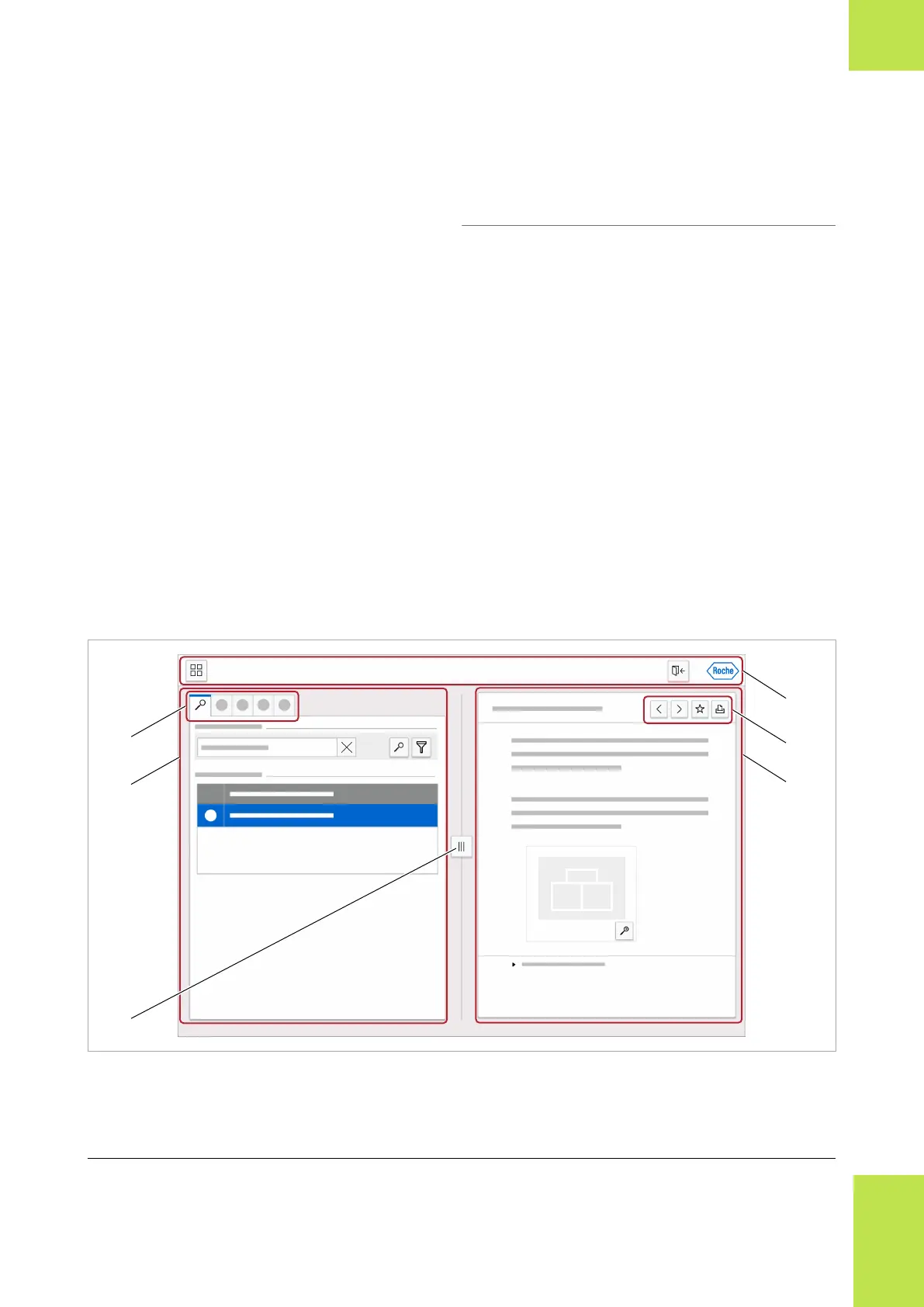75Overview of the system
Roche Diagnostics
cobas
®
pulse · Software version 01.03 · User Assistance · Publication version 1.0
Overview of the User Assistance
In this section
About the User Assistance(75)
Overview of User Assistance functions(76)
Accessing the User Assistance online(78)
Accessing the User Assistance offline(79)
Searching in the User Assistance(80)
About the User Assistance
The User Assistance supports you in your daily work. It is
available in different formats (e.g., online, offline,...). The
functionalities provided by the user interface are similar
across all formats.
The User Assistance window is divided into a main panel
and a detail panel.
A Tabs for selective information access (tabs available
depend on configuration)
D Global information area
B Main panel E Buttons for navigation and other functions
C Panel splitter F Detail panel
wOverview of the User Assistance window
Tabs in the main panel
2 Overview of the system
