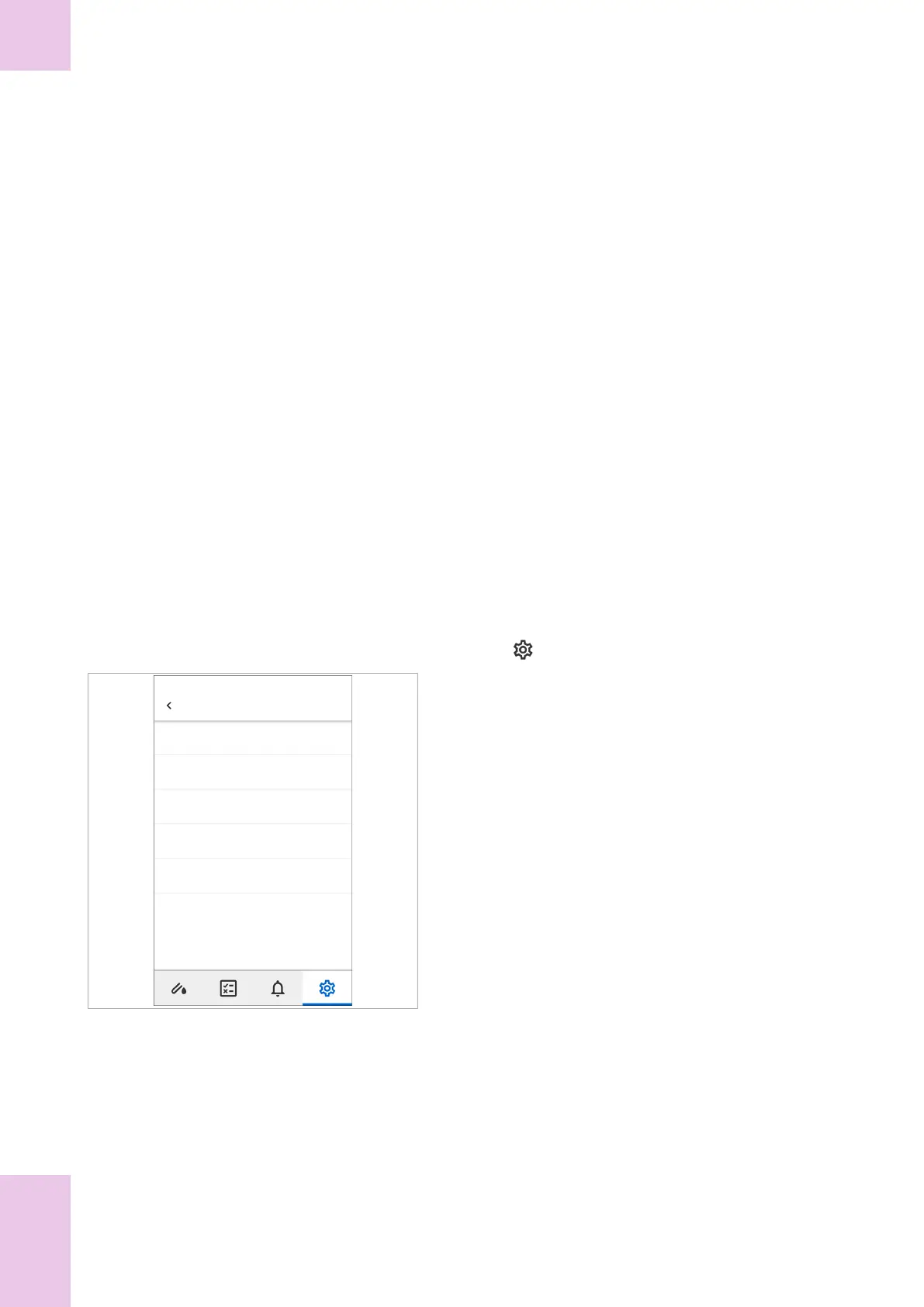148 Reviewing the audit trail
Roche Diagnostics
cobas
®
pulse · Software version 01.03 · User Assistance · Publication version 1.0
Reviewing the audit trail
You use the audit trail to review the events that have
taken place on an instrument.
Each audit trail event has an entry on the Audit trail
screen in terms of a title (for example, Material expired)
and the date and time at which the event took place.
Behind each event is an Audit trail details screen which
provides more information about the event (for example,
’Use material from a valid lot to continue’).
The audit trail can help you troubleshoot problems that
occur on the instrument and indicate any remedial action
that you should take.
u List of audit trail events (192)
c
As required
r To review the audit trail
1 Tap > Audit trail.
Audit trail
Settings changed
User logon
Instrument cleaning performed
Wi-Fi association problem
G-AA
22-Mar-2020, 16:31
22-Mar-2020, 15:27
22-Mar-2020, 15:27
21-Mar-2020, 10:13
21-Mar-2020, 10:13
Instrument error
2 In the Audit trail screen, view the audit trail entries.
I
Scroll up and down the list to view more entries.
3 In the Audit trail screen, locate and tap the event
that you want to view.
f The corresponding Audit trail details screen is
displayed.
6 Non-routine operation
