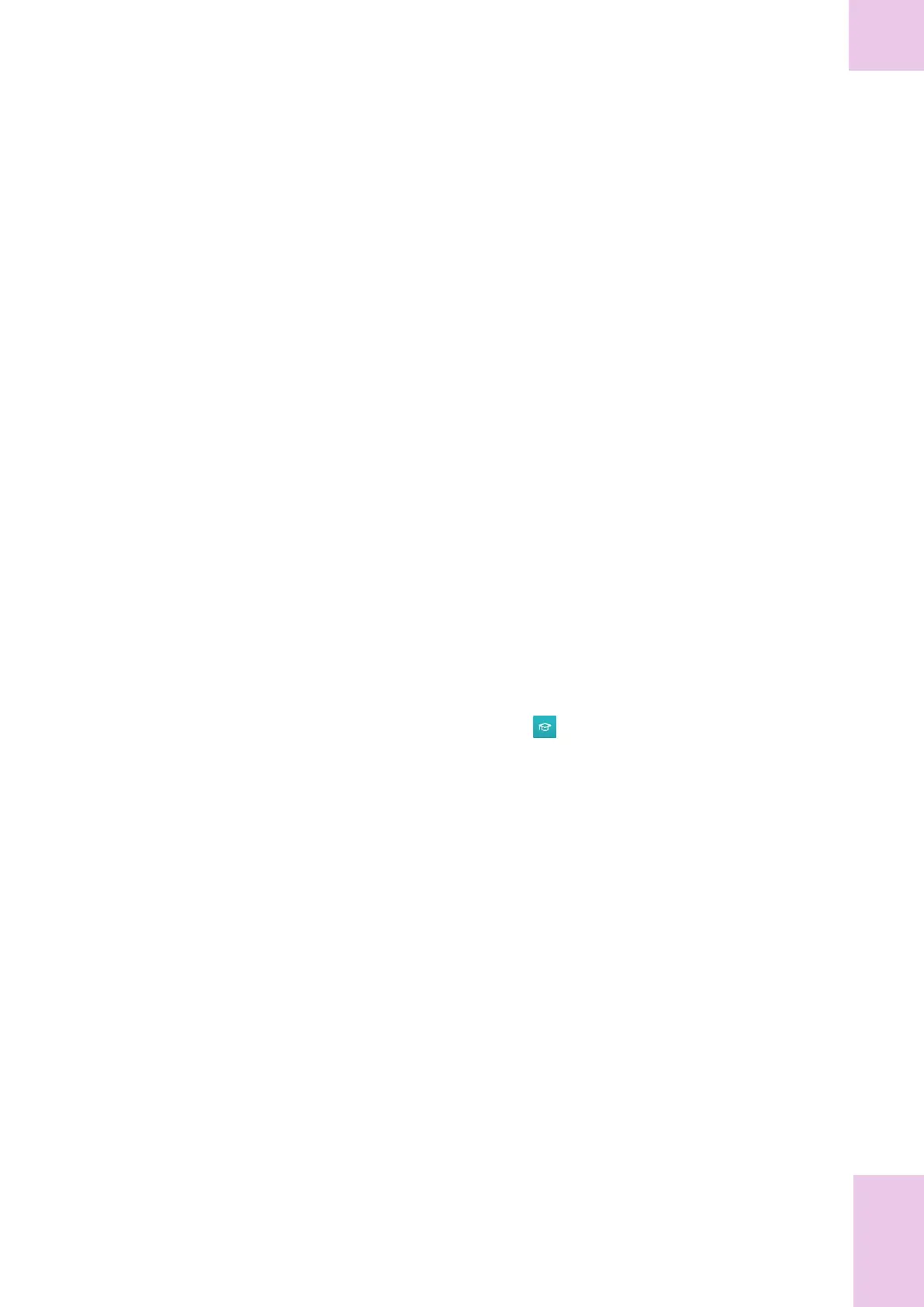145Non-routine operation
Roche Diagnostics
cobas
®
pulse · Software version 01.03 · User Assistance · Publication version 1.0
Performing an observed test sequence
(OTS)
The observed test sequence (OTS) enables an observer
(supervisor) to assess and record a user’s performance
(for certification purposes, for example).
The observer watches the user performs a glucose test,
after which they assess the user in terms of the:
• Glucose test result
• Observed test sequence
Since the test involves the user and the observer, an
indication of who performs each step is provided.
u Performing a glucose test (116)
c
When recertification is required
r To perform an observed test
sequence
1 USER:
Log onto the Glucose app, and on the Tests screen,
tap the button.
2 OBSERVER:
In the Observer logon screen, log on as the observer
using one of the following:
• RFID tag
• Barcode scan
• Keyboard entry
3 USER:
In the Observed glucose test screen do the
following:
• Perform a glucose test.
• In the Result screen, tap the Proceed button.
4 OBSERVER:
In the Observer logon screen, enter your password
and tap the Log on button.
6 Non-routine operation
