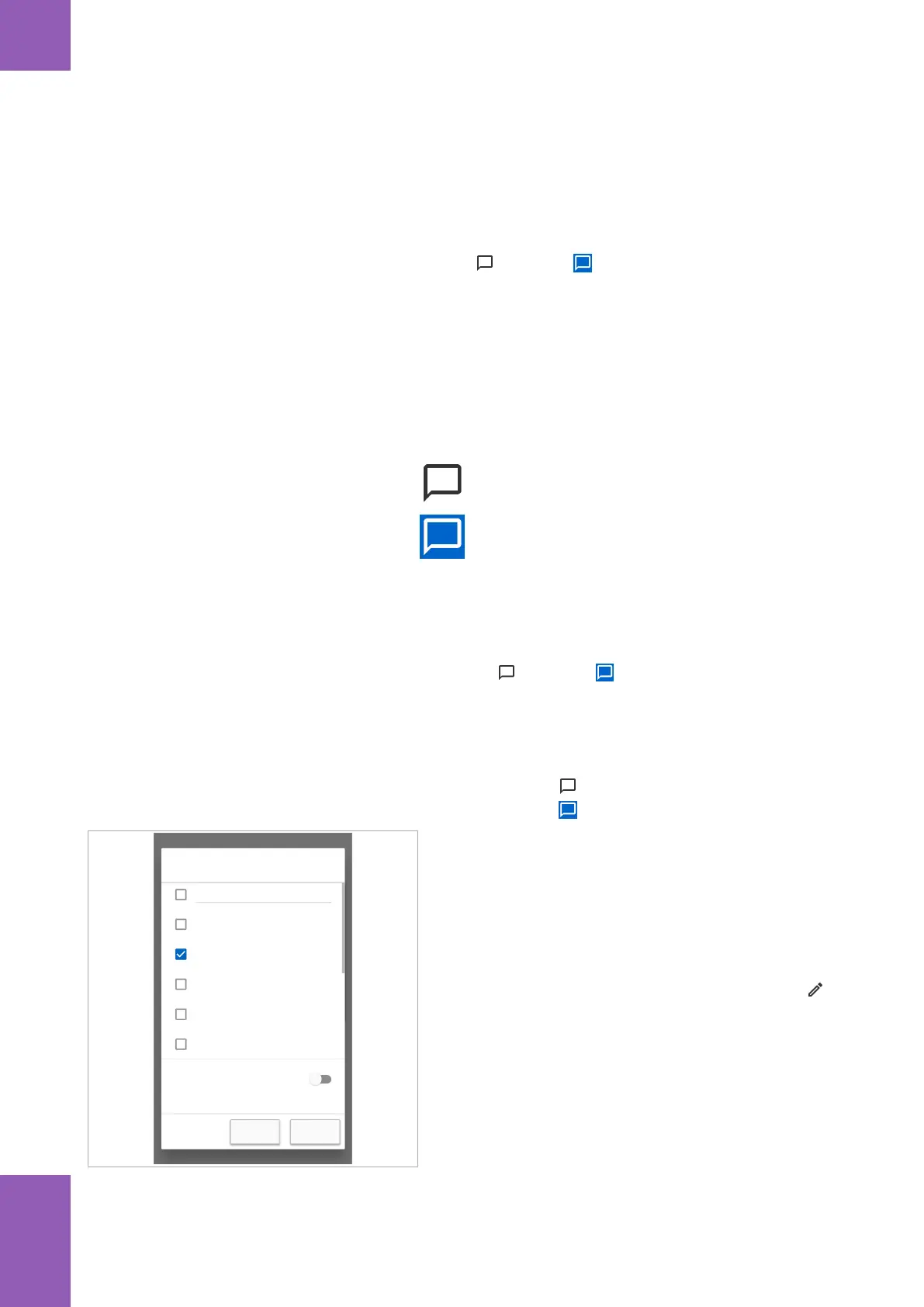128 Adding comments to a test result
Roche Diagnostics
cobas
®
pulse · Software version 01.03 · User Assistance · Publication version 1.0
Adding comments to a test result
Comments enable you to add supplemental information
to a test result.
A button or a button in a test result screen
indicates that you can enter comments for that result. All
test types can be configured for comments to be entered
for a test result.
The color of the comment button indicates that comment
entry is optional or mandatory. When comment entry is
mandatory, the next step in the test can only be
performed after at least one comment has been entered.
Comment entry optional
Comment entry mandatory
u About adding comments to a test result (62)
j
m You are performing a test, and are in the result
screen.
m A button or a button is available.
r To add comments to a test result
1 In the test result screen do one of the following:
• Tap the button.
• Tap the button.
Comments (1/3)
New test strip lot
Physician notified
Will repeat test
RN notified
No action
Enter a comment
Invalid result
Result will be excluded from local results history.
0/20
Cancel Save
2 In the Comments dialog box, select up to 3 options
and then tap the Save button.
I
A free-text comment has a maximum of 20
characters.
f The Comments dialog box closes.
3 To edit the comments, do the following:
• To display the Comments dialog box, tap the
button.
• Edit the comments.
• Tap the Save button
f The Comments dialog box closes.
5 Routine operation