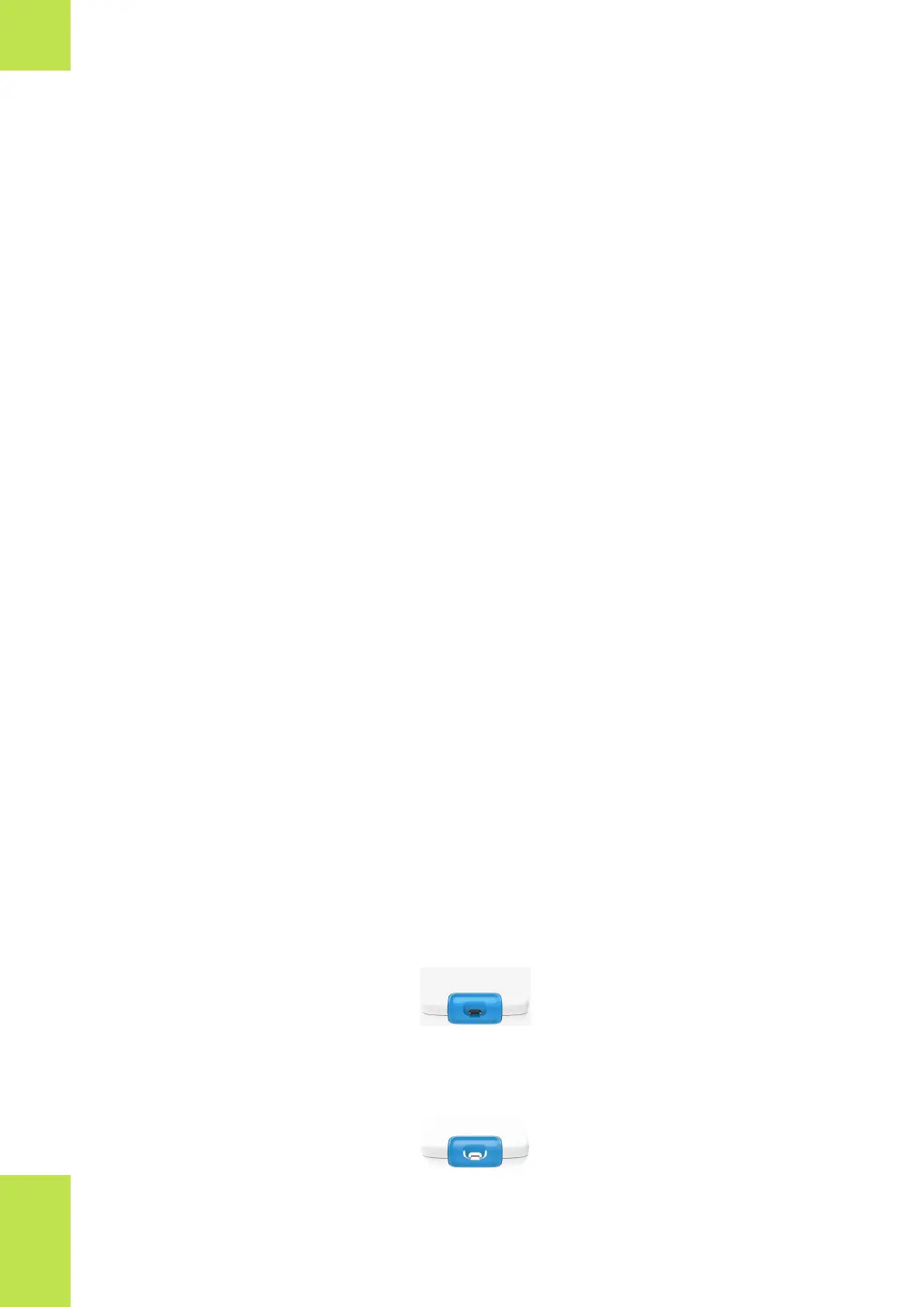64 About tests
Roche Diagnostics
cobas
®
pulse · Software version 01.03 · User Assistance · Publication version 1.0
• Outside the normal range.
• Below the critical range lower limit, or above the
critical range upper limit.
• Below the reportable range lower limit or above
reportable range upper limit.
Quality-related comments
For QC tests and linearity tests, the instrument can be
configured so that a comment must be entered when a
test fails.
Invalid result toggle button
For patient-related tests (glucose tests, emergency tests,
and OTS) the lower area of the Comments dialog box
contains the Invalid result toggle button.
The Invalid result toggle button is used to remove an
"invalid result" from the Patient results on the Local
results screen. For example, when an error was made
while performing a test (dirt on the hand). The result is
still transmitted to DMS (flagged as invalid).
u Related topics
• Performing a glucose test (116)
• Performing a QC test (122)
About the test strip port light
The test strip port light indicates when you should take
test strip-related actions.
The table indicates the different colors used in the test
strip port light and the corresponding statuses and
required actions.
The colors apply to both glucose tests and QC tests.
Test strip port is not illuminated
• Instrument is turning on
• Error during self-checks
• Errors during measurement
• Test strip ejected
White
• Ready for test strip insertion
2 Overview of the system
