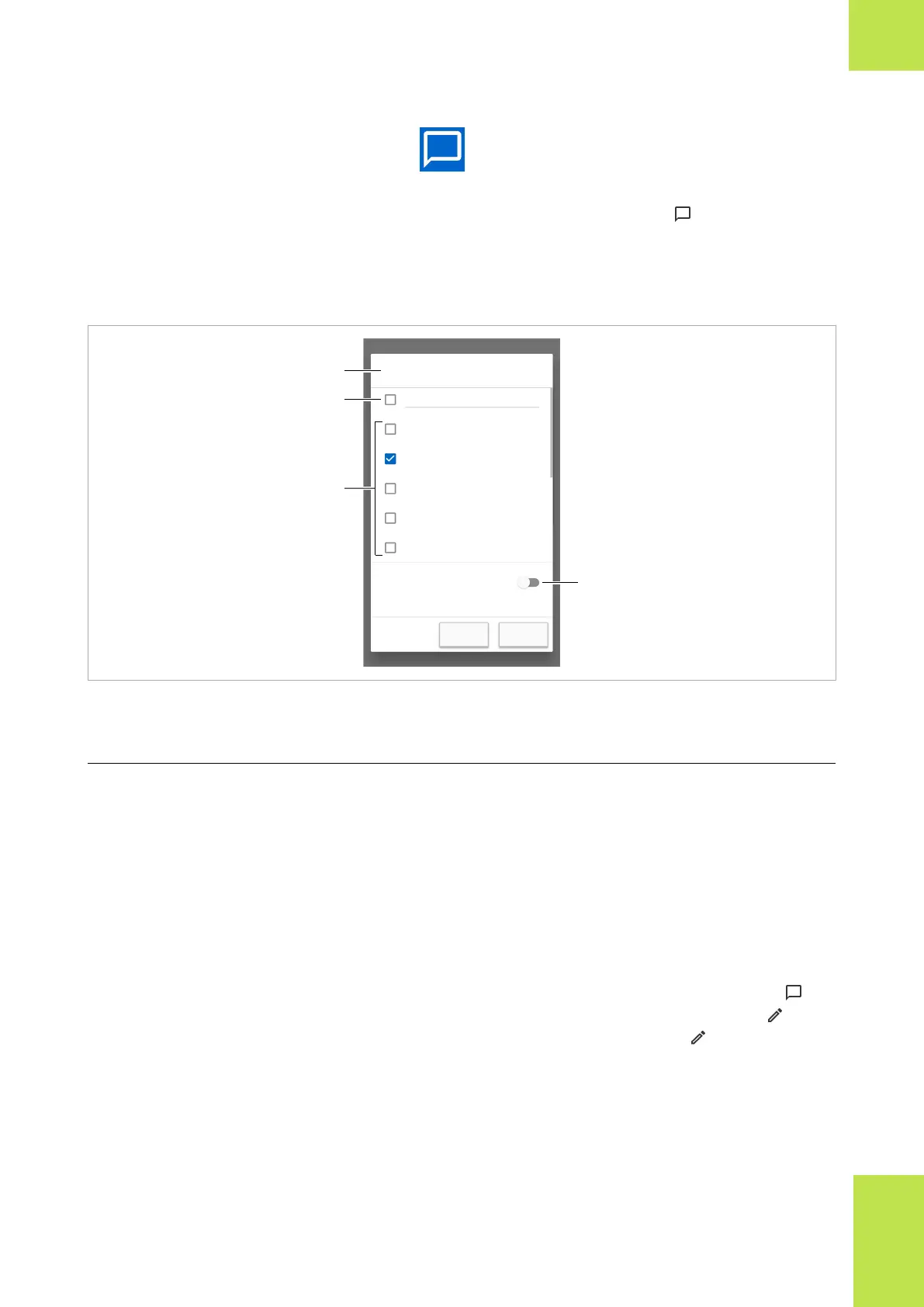63Overview of the system
Roche Diagnostics
cobas
®
pulse · Software version 01.03 · User Assistance · Publication version 1.0
Comment entry mandatory
To enter a comment you tap the button in the test
result screen and the Comments dialog box is
displayed. You can enter a maximum of 3 comments for
a test result. The number of comments entered is
indicated on the title bar of the Comments dialog box.
Comments (1/3)
New test strip lot
Physician notified
Will repeat test
RN notified
No action
Enter a comment
Invalid result
Result will be excluded from local results history.
0/20
Cancel Save
A Title indicating the number of comments entered C Predefined comments
B Custom comment (free text) D Toggle button to invalidate results (patient-related
tests only)
wComments dialog box
Comment types
Each test type has a set of predefined comments to
select from. They are defined on the DMS.
You select a comment by tapping it. You can enter 1
custom comment (free text) of up to 20 characters. The
keyboard is displayed when you tap the text field.
Editing comments
After you have entered and saved comments, the
button in the test result screen changes to the button.
To edit comments entered, tap the button and the
Comments dialog box is displayed again in which you
can edit the comments.
Patient-related test comments
For glucose tests, emergency tests, and OTS the
instrument can be configured so that a comment must
be entered when a result is within one of the following
categories:
2 Overview of the system