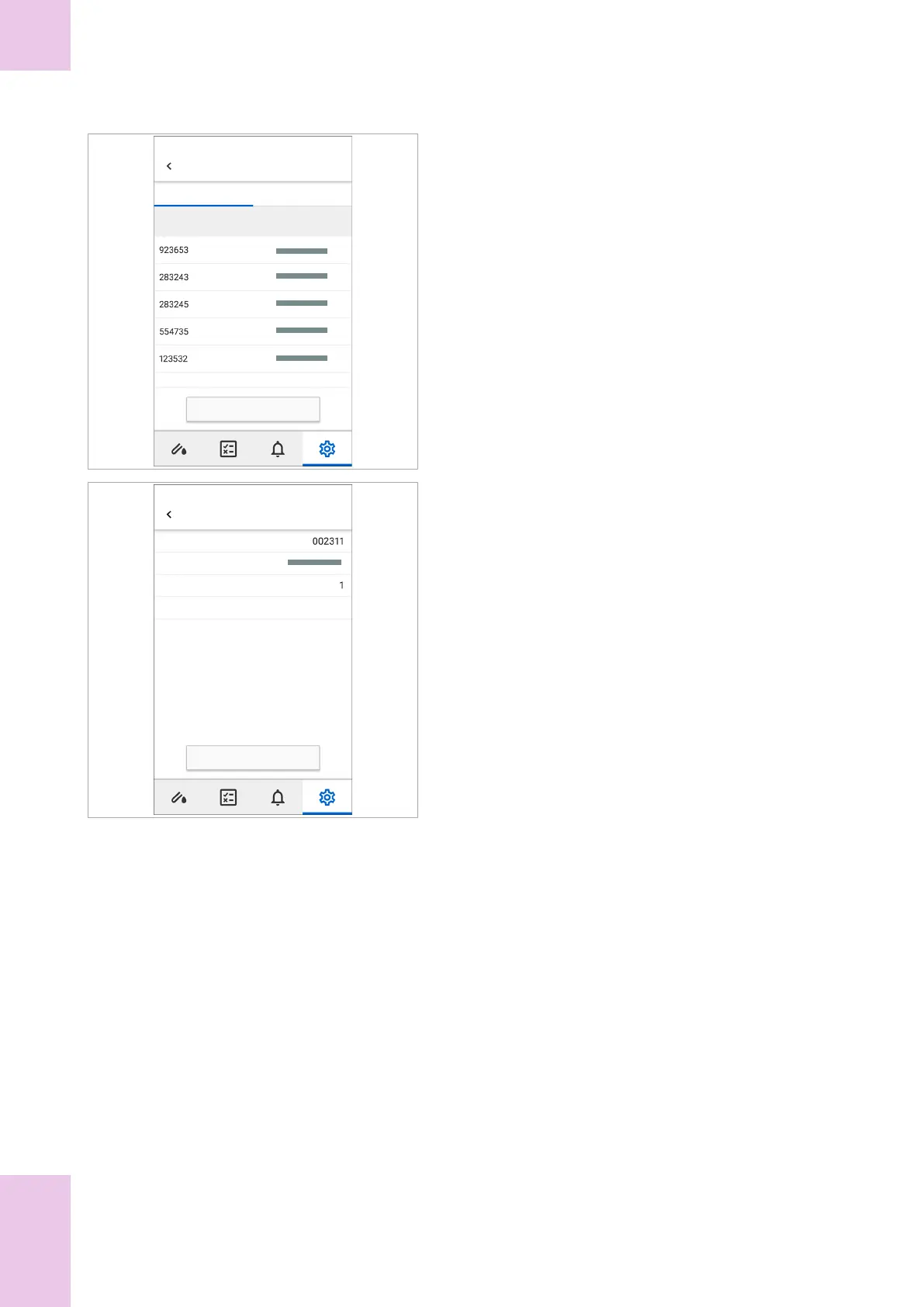160 Lot management
Roche Diagnostics
cobas
®
pulse · Software version 01.03 · User Assistance · Publication version 1.0
Lot management
QC lotsTest strip lots
Lot No. Type Expiry date
Add test strip lot
GLU
GLU
GLU
GLU
GLU
2 In the Lot management screen in the Test strip
lots tab, tap the lot you want to delete.
Test strip lot details
Lot No.
Expiry date
Content version
Type Glucose
Delete
3 In the Test strip lot details screen, tap the Delete
button.
4 In the Lot deletion dialog box, tap the Confirm
button.
f The lot is deleted from the instrument.
Adding a QC or linearity lot to the instrument
You must add a QC or linearity lot to your instrument in
order to be able to use a QC or linearity kit from the lot.
The distribution of a new QC or linearity kit will depend
on the best practice of your healthcare facility.
c
As required
j
m New QC or linearity lot bottle
6 Non-routine operation