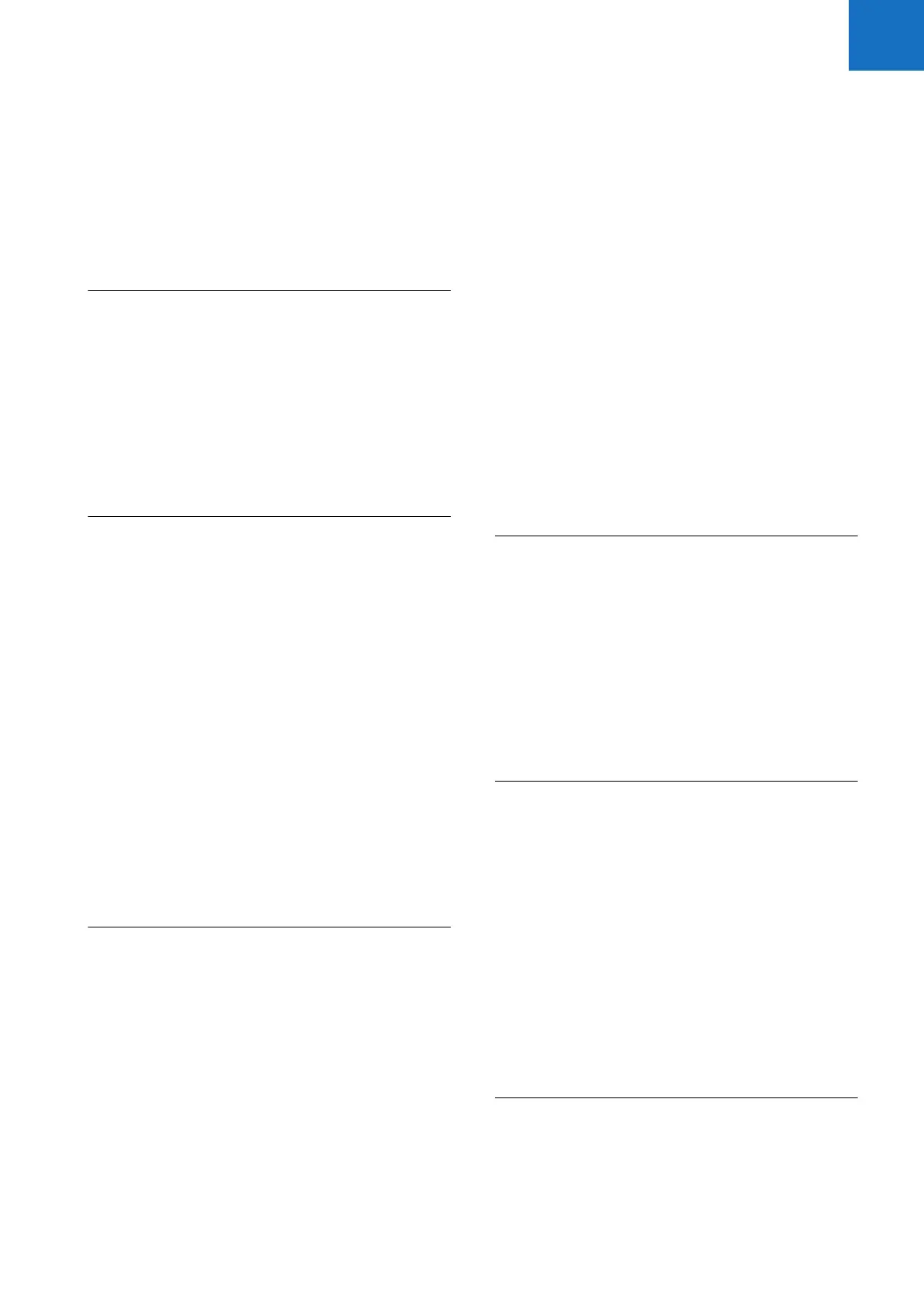7Table of contents
Roche Diagnostics
cobas
®
pulse · Software version 01.03 · User Assistance · Publication version 1.0
Table of contents
Publication information 2
Contact addresses 5
Intended use 9
Symbols and abbreviations 9
Safety
1 General safety information
Safety classifications 17
Safety precautions 18
Warning messages 20
Caution messages 22
Notices 24
Safety information for disposal 25
Recommendations for cybersecurity and
data security 26
System description
2 Overview of the system
About the system 35
About the instrument 37
Overview of the charging station 39
Overview of the carry case 40
Overview of the user interface 41
About tests 49
About lockouts 66
List of notifications 72
Overview of the User Assistance 75
3 Specifications
General specifications 85
Technical specifications 86
Environmental conditions 87
Dimensions and weights 88
List of accessories and consumables 89
Barcode specifications 90
Radio equipment specifications 93
Operation
4 Frequently performed tasks
Logging on to the Glucose app 99
Charging the instrument 104
Checking notifications 105
Putting the instrument into standby mode 107
Waking the instrument from standby mode 108
Logging off the Glucose app 109
5 Routine operation
Entering a patient 113
Performing a glucose test 116
Reviewing patient test results 120
Performing a QC test 122
Reviewing QC test results 126
Adding comments to a test result 128
6 Non-routine operation
Entering insulin information 131
Performing a linearity test 135
Performing an emergency glucose test 139
Performing a proficiency test 142
Performing an observed test sequence (OTS) 145
Adjusting the screen brightness and the
volume level 147
Reviewing the audit trail 148
Changing your user password 150
Turning on the instrument 151
Turning off the instrument 152
Restarting the instrument 153
Setting up the charging station 154
Lot management 155
Maintenance
7 Maintenance
About cleaning and disinfecting the
instrument 169
Acceptable cleaning solutions and
disinfectants 171
Cleaning and disinfecting the instrument 172
Cleaning and disinfecting the charging
station 175
Cleaning and disinfecting the carry case 176
Replacing the battery 177
Troubleshooting
8 Troubleshooting
Resetting the instrument 185
Running a network status test 186
Network status test steps 188
Resetting a synchronization lockout 190
Deleting instrument data 191
List of audit trail events 192
Starting up an instrument with low battery
level 193
9 Error messages
About level 1 messages and level 2 errors 209
Level 1 messages 213
Level 2 errors 229
Configuration
10 Initial configuration
About instrument configuration 365
About the Settings menu access restrictions 367
Setting the instrument date and time 368
