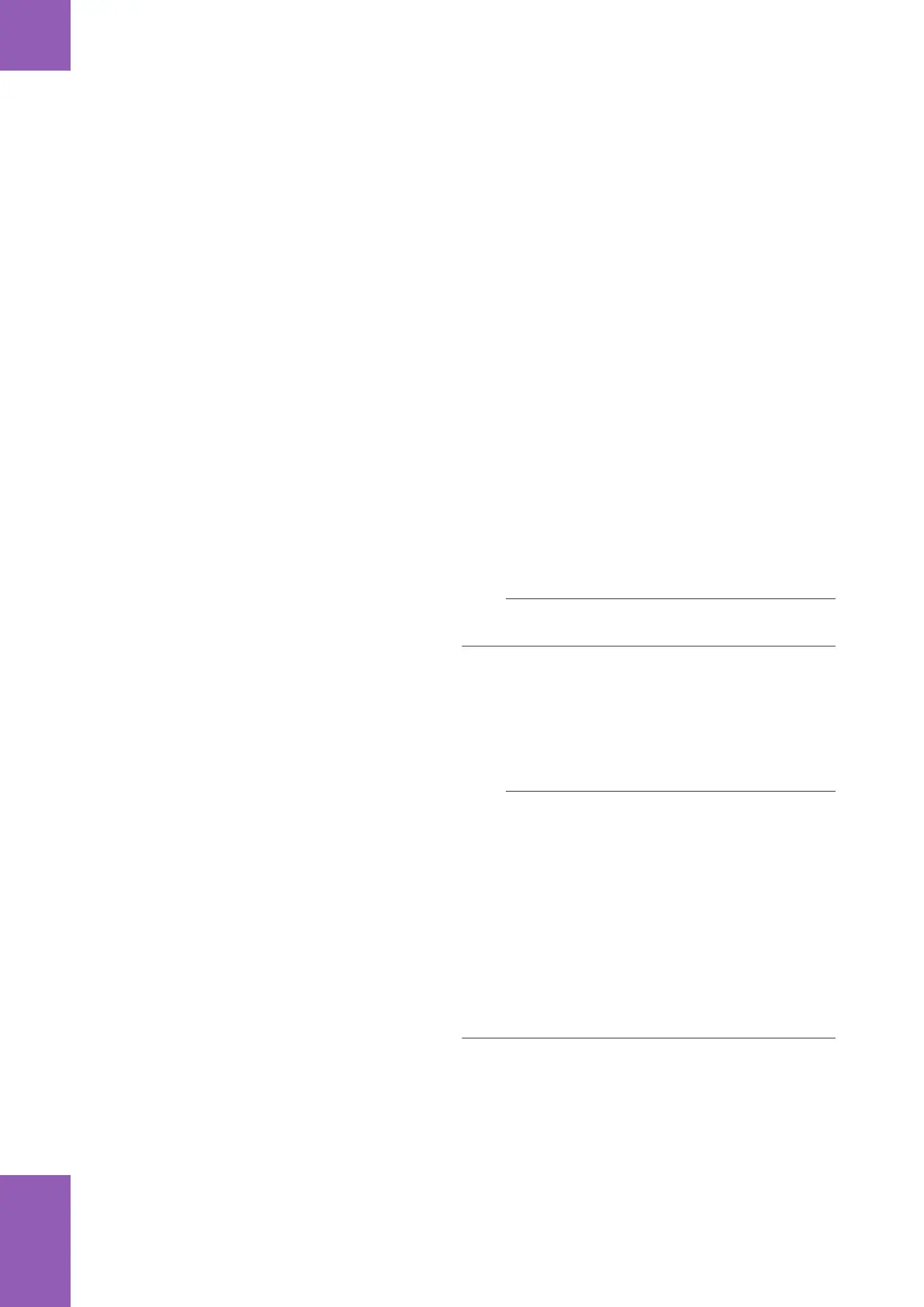116 Performing a glucose test
Roche Diagnostics
cobas
®
pulse · Software version 01.03 · User Assistance · Publication version 1.0
Performing a glucose test
One of the main functions of the instrument is to perform
glucose tests.
The procedure outlined in this task contains the main
steps that you perform when performing a glucose test.
However, depending on your instrument’s configuration,
there may be additional steps in the glucose test:
• Patient ID confirmation (after entering the patient).
• Sample type selection (after entering the patient /
after Patient ID validation).
• Test strip ejection before confirming the test result
(not after).
• Comment entry (before result confirmation).
• Running another glucose test for the same patient
(after glucose test completion).
• Entering insulin information (after glucose test
completion).
i
A colored test strip port light provides guidance
of instrument status and actions you must take.
In the case of a QC lockout, glucose testing cannot be
performed until the lockout has been removed.
Depending on how QC lockout is configured, you remove
it by performing and passing a QC test at level 1, level 2,
or level 1 and level 2.
i
If your instrument is configured to allow you to
override a QC lockout, you can perform a test
despite a QC lockout, when the QC lockout was
the result of a QC algorithm configuration
condition.
Your instrument can be configured to allow you
to override a QC lockout up to 9 times before you
must perform a QC test.
However, if the QC lockout was the result of a
failed QC test, the QC lockout cannot be
overridden.
5 Routine operation