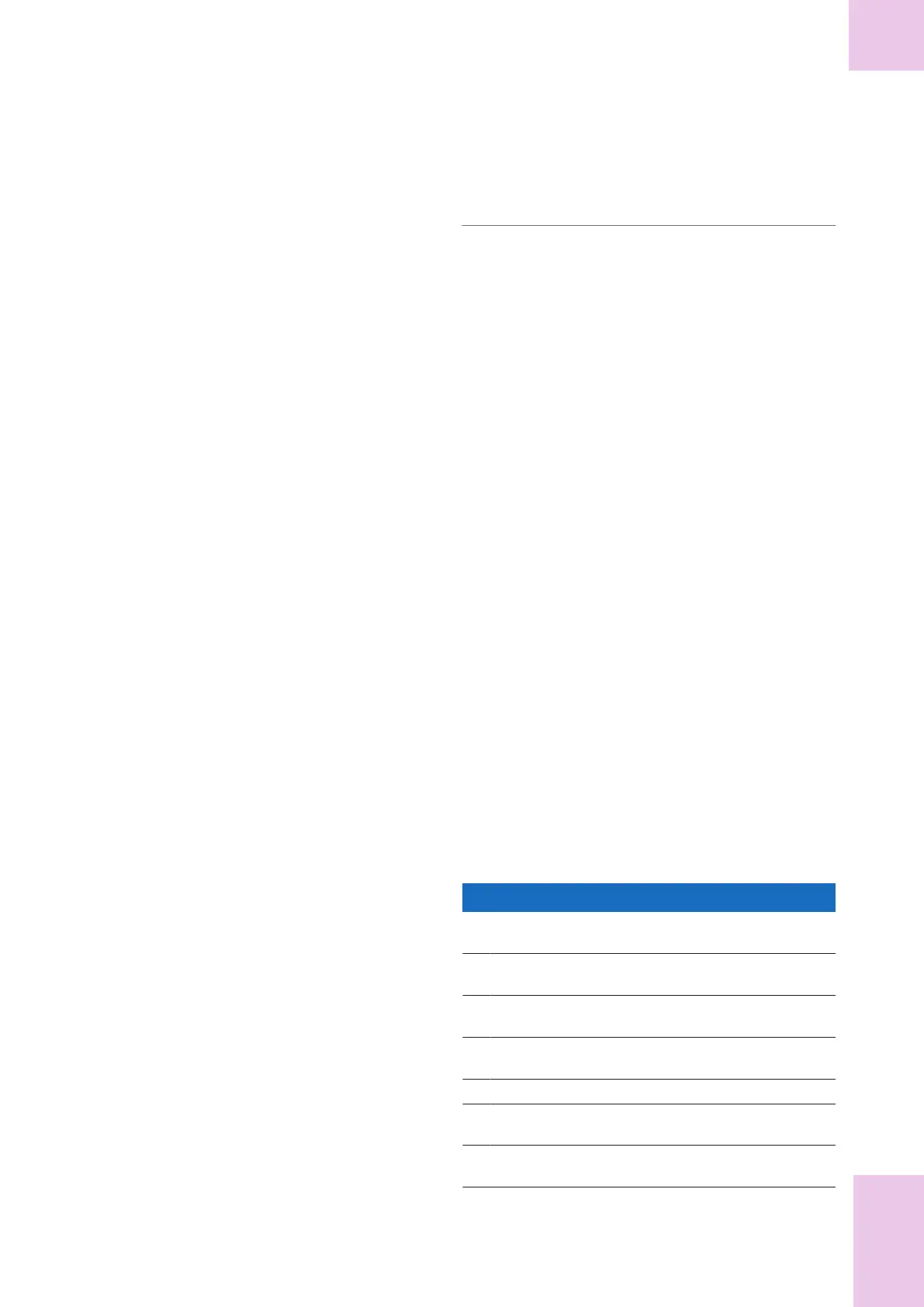155Non-routine operation
Roche Diagnostics
cobas
®
pulse · Software version 01.03 · User Assistance · Publication version 1.0
Lot management
In this section
About test strip lot distribution(155)
Adding a test strip lot to the instrument(156)
Reviewing test strip lot details on the instrument(158)
Deleting a test strip lot from the instrument(159)
Adding a QC or linearity lot to the instrument(160)
Reviewing QC lots on the instrument(161)
Deleting a QC lot from the instrument(162)
About test strip lot distribution
Test strip lot distribution enables test strips from new test
strip lots to be used for performing tests.
There are 3 methods by which new test strip lots are
distributed within a healthcare facility:
• Digital lot data reception with manual release
• Manual lot data retrieval with manual release
• Manual lot data retrieval with automatic release
Digital lot distribution requires a connection to
cobas
®
infinity edge. Manual lot distribution does not
involve cobas
®
infinity edge.
Each distribution method is outlined in the following
sections.
Digital lot data reception with manual release
1 A new test strip lot is released and sent to the healthcare
facility.
2 A corresponding lot data file is created and sent to
cobas
®
infinity edge.
3 The Point of Care coordinator uses the instrument to scan
a new test strip lot barcode on a test strip container.
4
The lot data file is downloaded from cobas
®
infinity edge
to the Point of Care coordinator’s instrument.
5 The Point of Care coordinator validates the lot.
6 The Point of Care coordinator activates the lot (in the
DMS).
7 The lot data file is distributed from the DMS to the
healthcare facility instruments.
y Digital lot data reception with manual release workflow
6 Non-routine operation
