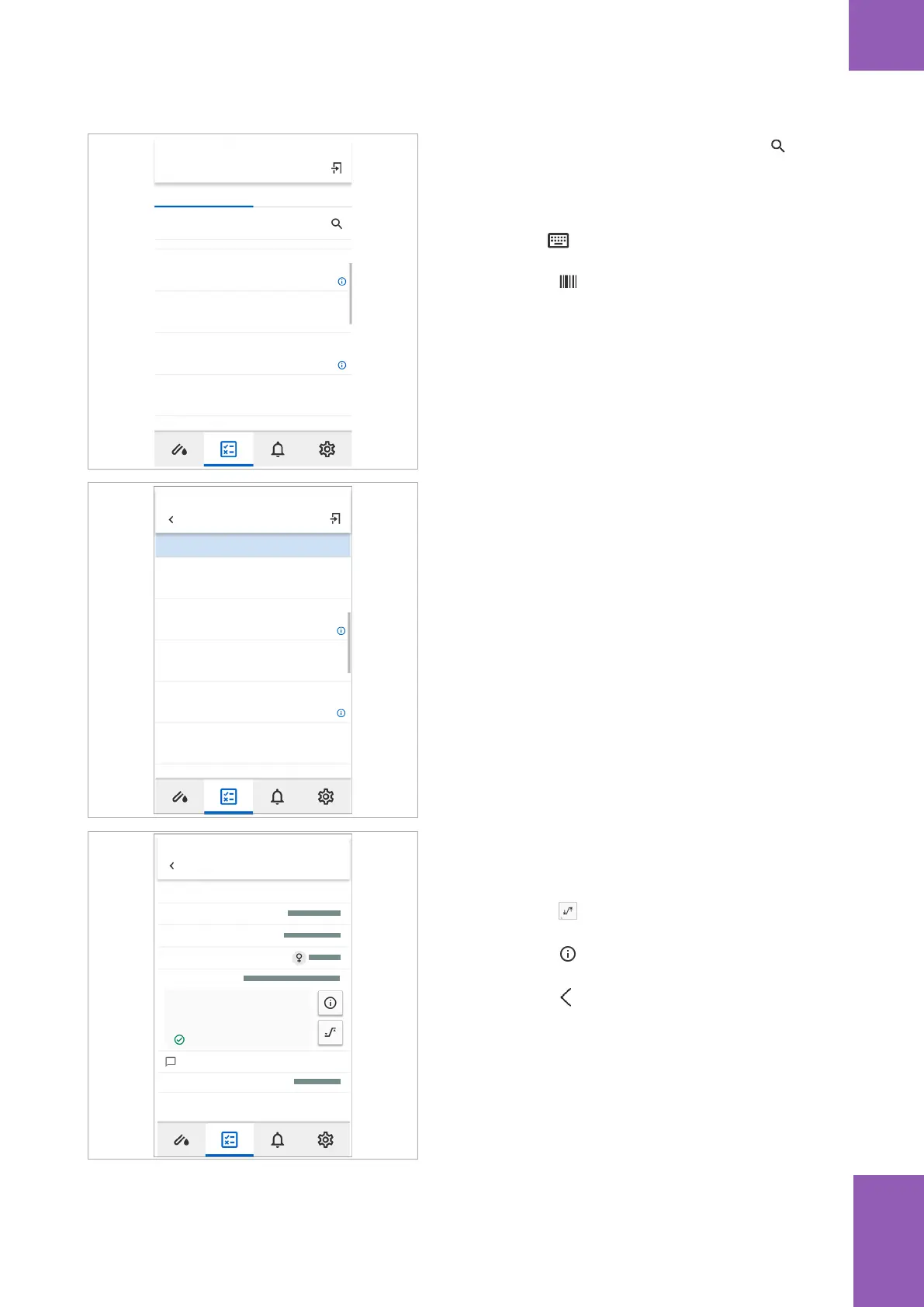121Routine operation
Roche Diagnostics
cobas
®
pulse · Software version 01.03 · User Assistance · Publication version 1.0
Local results
Patient results QC results
Jenny Doe
Unknown patient
John Doe
Jenny Doe
Glucose
Glucose
Glucose
Glucose
Regular insulin
999999999
1234567890
1234567890
123123123
300
99
160
2 U
22-Mar-2020, 16:31
22-Mar-2020, 16:31
22-Mar-2020, 15:27
22-Mar-2020, 15:27
22-Mar-2020, 15:27
mg/dL
mg/dL
mg/dL
2 In Local results > Patient results tap the
button.
3 To search for a patient whose result you require, do
one of the following:
• In the tab, search for the patient by using the
keyboard and entering the patient ID or name.
• Tap the tab, and then scan the barcode of the
patient that you require.
Local results
Jenny Doe
Jenny Doe
Jenny Doe
Glucose
Glucose
Glucose
Glucose
Regular insulin
1234567890
1234567890
1234567890
1234567890
Jenny Doe
Glucose
Jenny Doe
1234567890
No. of results found: 15
2 U
22-Mar-2020, 16:31
22-Mar-2020, 16:31
22-Mar-2020, 15:27
22-Mar-2020, 15:27
21-Mar-2020, 10:13
21-Mar-2020, 10:13
320
mg/dL
333
mg/dL
315 mg/dL
370
mg/dL
4 The search results for the patient are displayed in the
Local results screen. The number of results found is
indicated.
5 Tap a result to view more details.
Result details
Patient ID
Date of birth
Gender
No comments
Glucose
Test strip lot number
Jenny Doe
Within normal range
95
mg/dL
6 In the Result details screen you can do the
following:
• View the details of the result.
• Tap the button to view the Range details
dialog box.
• Tap the button to view the Test details dialog
box.
• Tap the button to return to the Local results
screen.
5 Routine operation