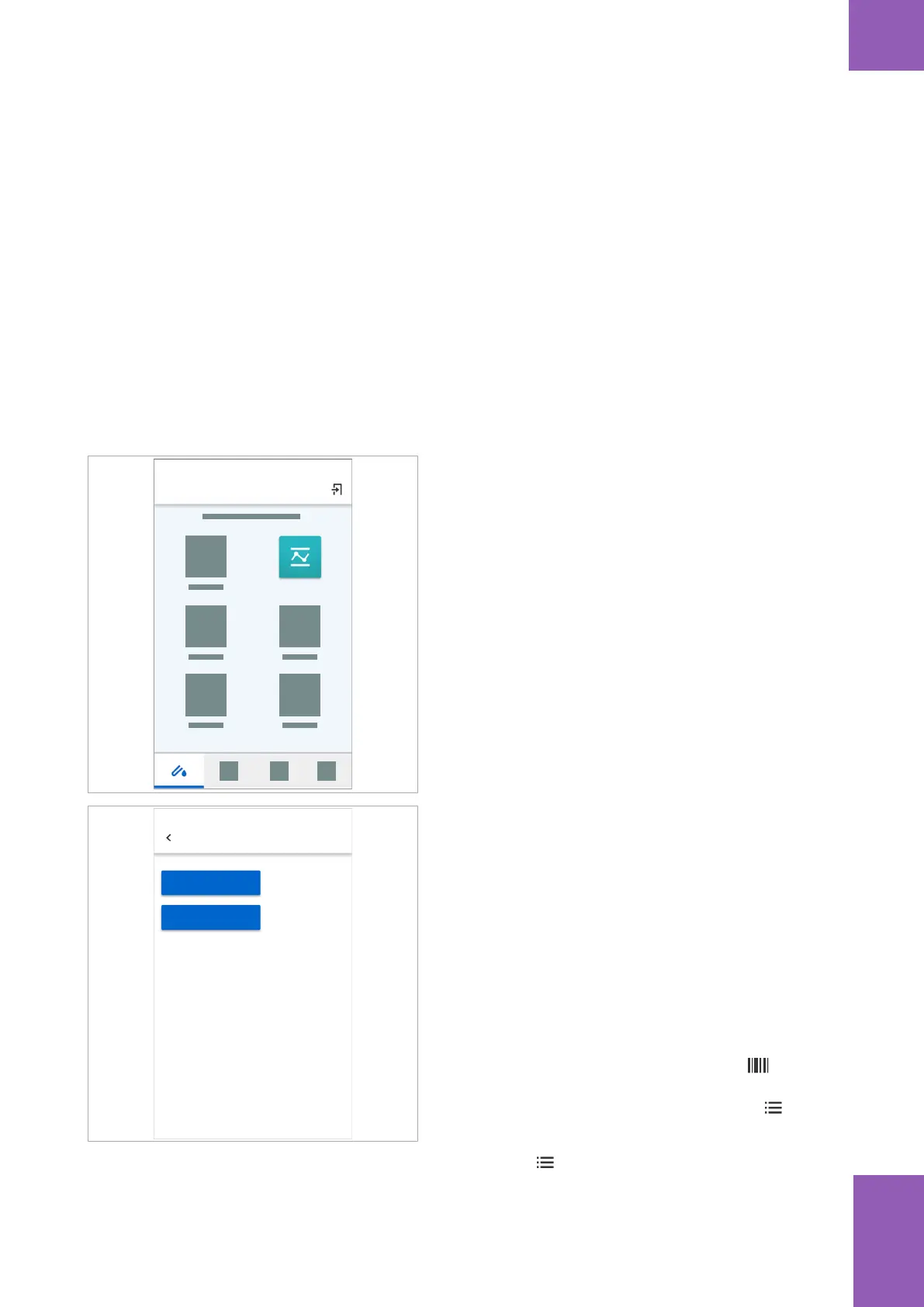123Routine operation
Roche Diagnostics
cobas
®
pulse · Software version 01.03 · User Assistance · Publication version 1.0
c
Intervals between running QC tests are determined by
your healthcare facility.
d
m Glucose QC material
m Glucose test strips
m Waste container
m New pair of disposable gloves
j
m The instrument is turned on.
m You are logged on to the instrument.
u Logging on to the Glucose app (99)
r To perform a QC test
1 On the Tests screen, tap the QC button.
QC test
Level 1 (low)
Level 2 (high)
Required
Required
2 On the QC test screen, do one of the following:
• To perform a level 1 QC test, tap the Level 1
(low) button.
• To perform a level 2 test, tap the Level 2 (high)
button.
I
When a QC test is required (due to a QC lockout),
the levels that you must test are indicated by
"Required".
3 To select the QC lot that you are using, do one of the
following:
• In the Scan QC level 1 barcode screen / Scan
QC level 2 barcode screen, tap the tab and
then scan the QC lot number barcode.
• On the Choose QC lot screen. tap the tab,
and then tap the lot number that you are using.
I
The tab might be deactivated in your
healthcare facility.
5 Routine operation
