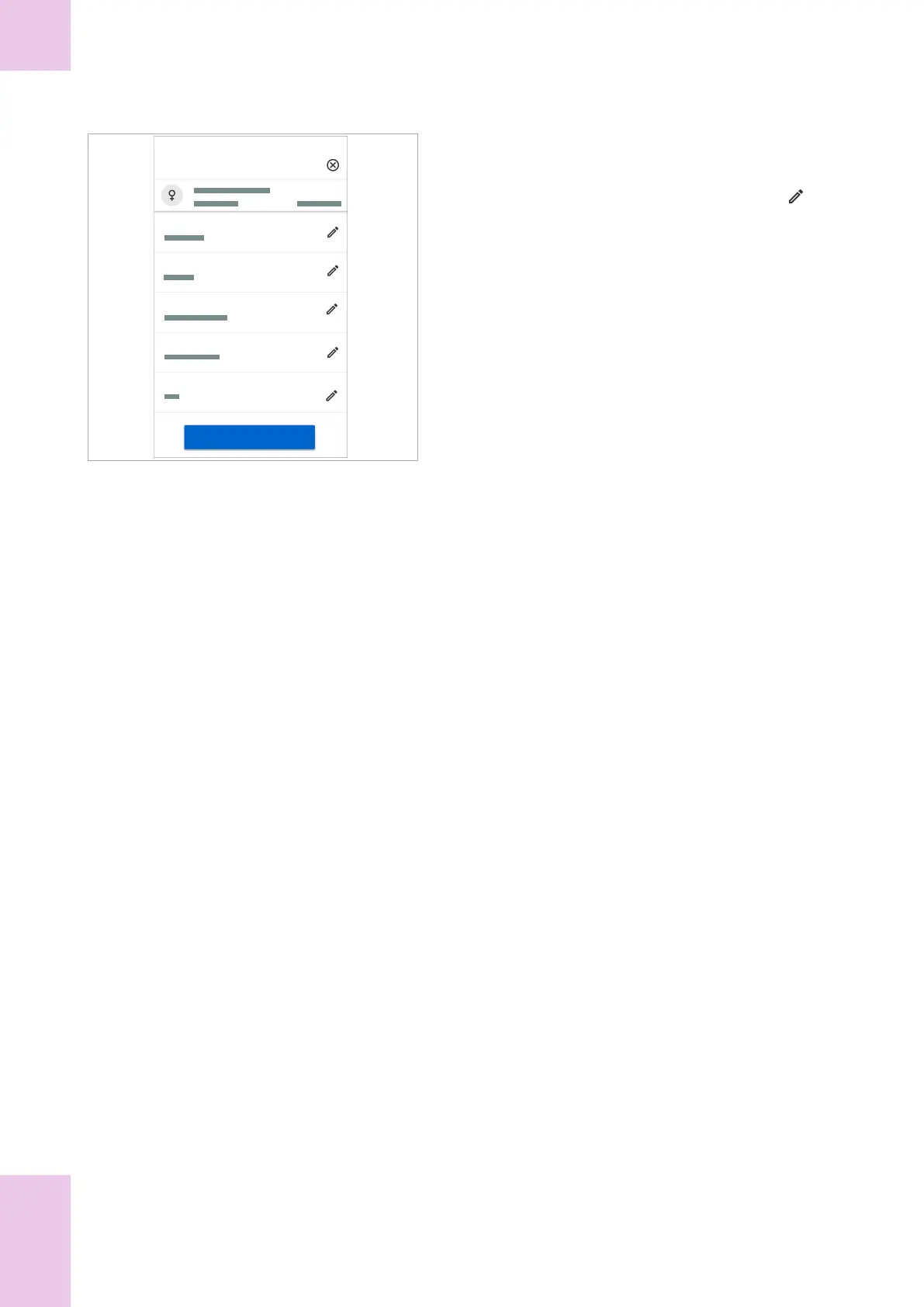134 Entering insulin information
Roche Diagnostics
cobas
®
pulse · Software version 01.03 · User Assistance · Publication version 1.0
Insulin entries
Confirm
Time
Comments
Insulin name
Insulin type
Date
Insulin units
9 In the Insulin entries screen, tap the Confirm
button to complete the insulin information entry.
I
To change an entry, tap the corresponding
button, make the amendment, and then tap the
Confirm button.
Changing certain entries (e.g. insulin type) may
require associated entries to be changed.
u Related topics
• Performing a glucose test (116)
• Entering a patient (113)
6 Non-routine operation