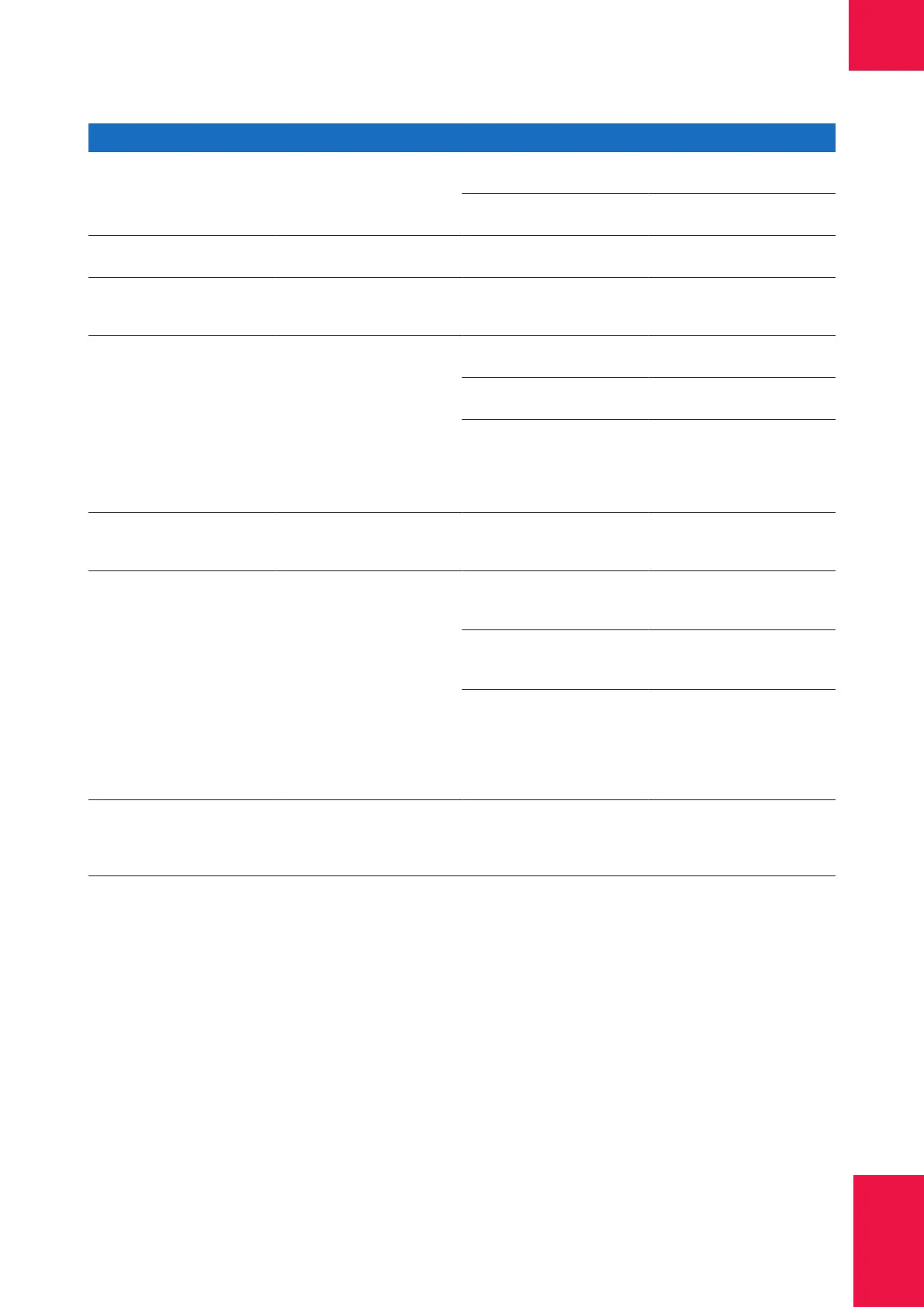189Troubleshooting
Roche Diagnostics
cobas
®
pulse · Software version 01.03 · User Assistance · Publication version 1.0
Test step Expected outcome Potential cause of failure Solution
Wrong Gateway configured (in
case of static IP address)
Enter correct gateway address
Wrong DNS server configured
(in case of static IP address)
Enter correct DNS server
address
Gateway:
IP address of a gateway Wrong gateway IP address (in
case of static IP address)
Enter correct gateway address
DNS:
IP address of a Domain Name
Service for IP/ host name
resolution
Wrong DNS server IP address
(in case of static IP address)
Enter correct DNS server
address
Contacted DMS
Instrument tries to establish
communication with DMS
DMS server has more than one
network card
Enter correct DMS IP address /
host name
DMS is disconnected, busy, or
down
Check that the DMS is
correctly set up and running
Any type of network
(performance) issues
Check all network components
between the instrument and
the DMS (cables, gateway,
hub/ switch/router, firewall,
proxy server etc.)
Connected to DMS
Instrument has successfully
initiated a connection to the
DMS application
Connection has been
disturbed in an early phase
Verify that the DMS supports
the type and version of the
instrument used
Contacted cobas
®
infinity
edge
Instrument tries to establish
communication with cobas
®
infinity edge
cobas
®
infinity edge gateway
server has more than one
network card
Enter correct cobas
®
infinity
edge gateway IP address /
host name
cobas
®
infinity edge gateway
is disconnected, busy, or down
Check that the cobas
®
infinity
edge gateway is correctly set
up and running
Any type of network
(performance) issues
Check all network components
between the instrument and
the cobas
®
infinity edge
gateway (cables, gateway,
hub/ switch/router, firewall,
proxy server etc.)
Connected to cobas
®
infinity edge
Instrument has successfully
initiated connection to cobas
®
infinity edge gateway
Connection has been
disturbed in an early phase
Verify that the cobas
®
infinity
edge gateway supports the
software version of the
instrument
y Network status test steps
u Running a network status test (186)
8 Troubleshooting
