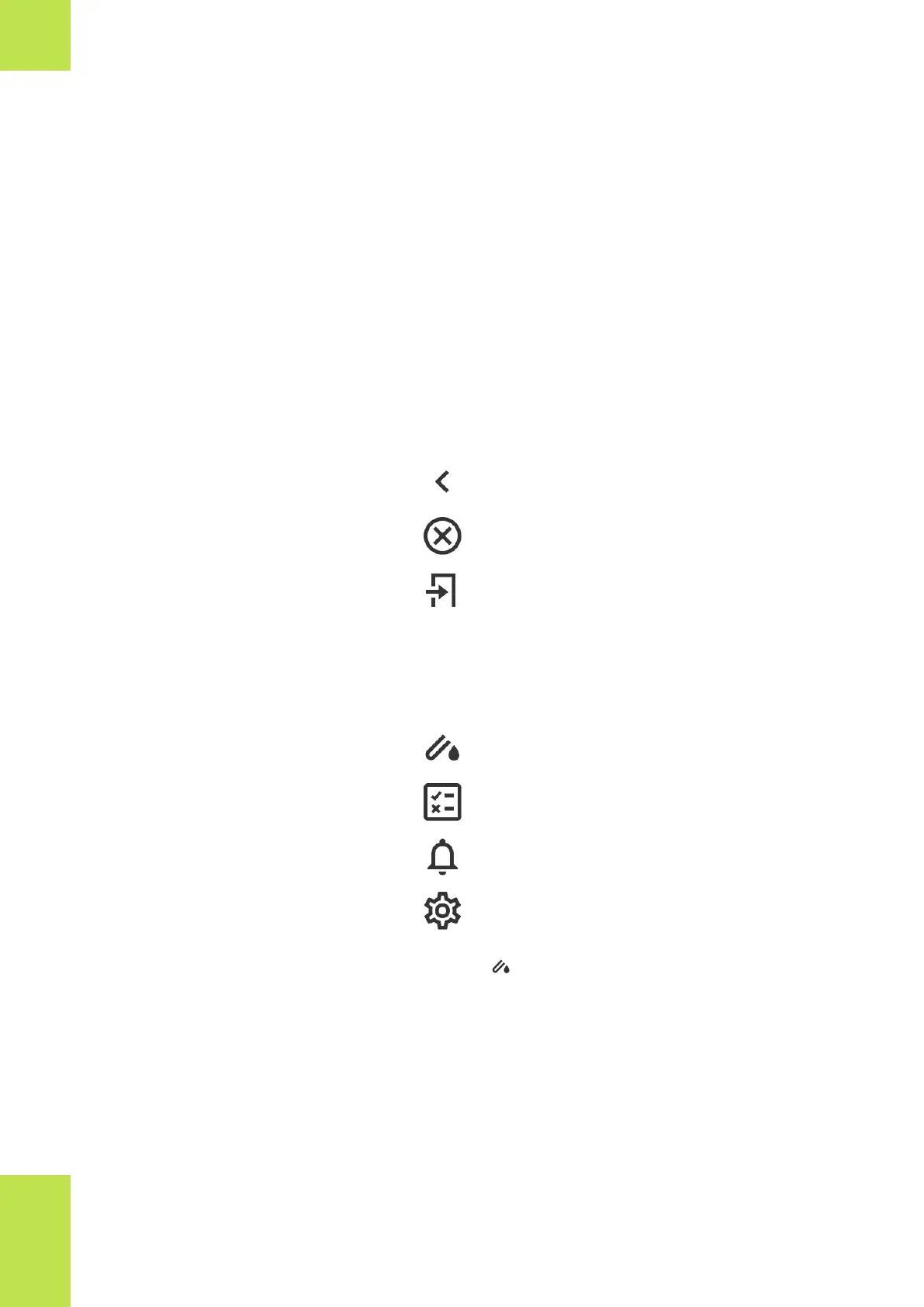44 Overview of the user interface
Roche Diagnostics
cobas
®
pulse · Software version 01.03 · User Assistance · Publication version 1.0
The synchronization warning icon displayed in the status
bar indicates that the instrument has not synchronized
data with the DMS. In particular, recently measured test
results and new patients, and additionally events,
updated user lists and changes to the instrument
configuration.
App bar
The app bar contains a screen title, indicating the user
interface submenu in which you are working, or the
activity that you are performing. For example, glucose
test, QC test, results.
It also contains user interface elements with which you
navigate between screens.
Move to previous screen
Close the current screen/dialog box
Log off
Navigation bar
The navigation bar provides direct access to the 4 main
activity areas of the user interface. It contains 4 buttons.
Tests
Local results
Notifications
Settings
The button provides access to the available tests:
• Glucose test
• QC test
• Emergency test
• Linearity test
• Proficiency test
• Insulin entry
Depending on your instrument’s configuration, not all of
the tests may be available.
2 Overview of the system