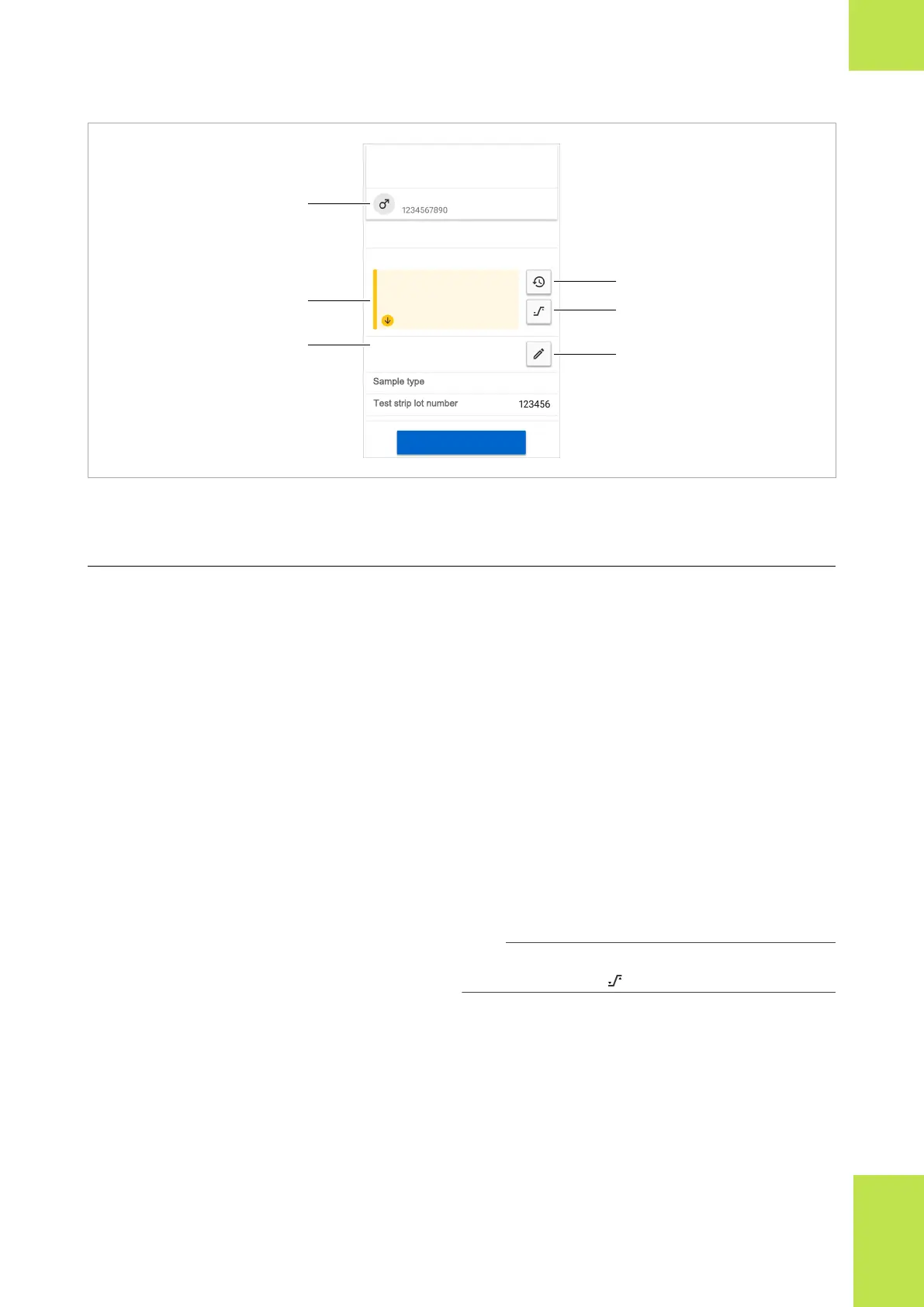55Overview of the system
Roche Diagnostics
cobas
®
pulse · Software version 01.03 · User Assistance · Publication version 1.0
Glucose test
John Doe
Result
Glucose
Below normal range
New test strip lot
Sample type
Test strip lot number
Arterial blood
Confirm
A
B
D
E
F
60
mg/dL
C
03-Feb-1970
22-Mar-2020, 16:31
A Patient details D Patient local results history
B Glucose test result E Test range details
C Comment F Edit comments
wGlucose test result
Patient details
Displays the patient information that has been provided
by the DMS:
• Patient ID
• Patient name
• Gender
• Date of birth
The patient ID is mandatory. The other 3 items are
optional.
Glucose test result
A glucose test result is color coded, based on the values
of the test result ranges with which your instrument is
configured.
i
You can view the values of the test result ranges
by tapping the button.
The color coding used for the test result ranges is
indicated in the figure.
2 Overview of the system