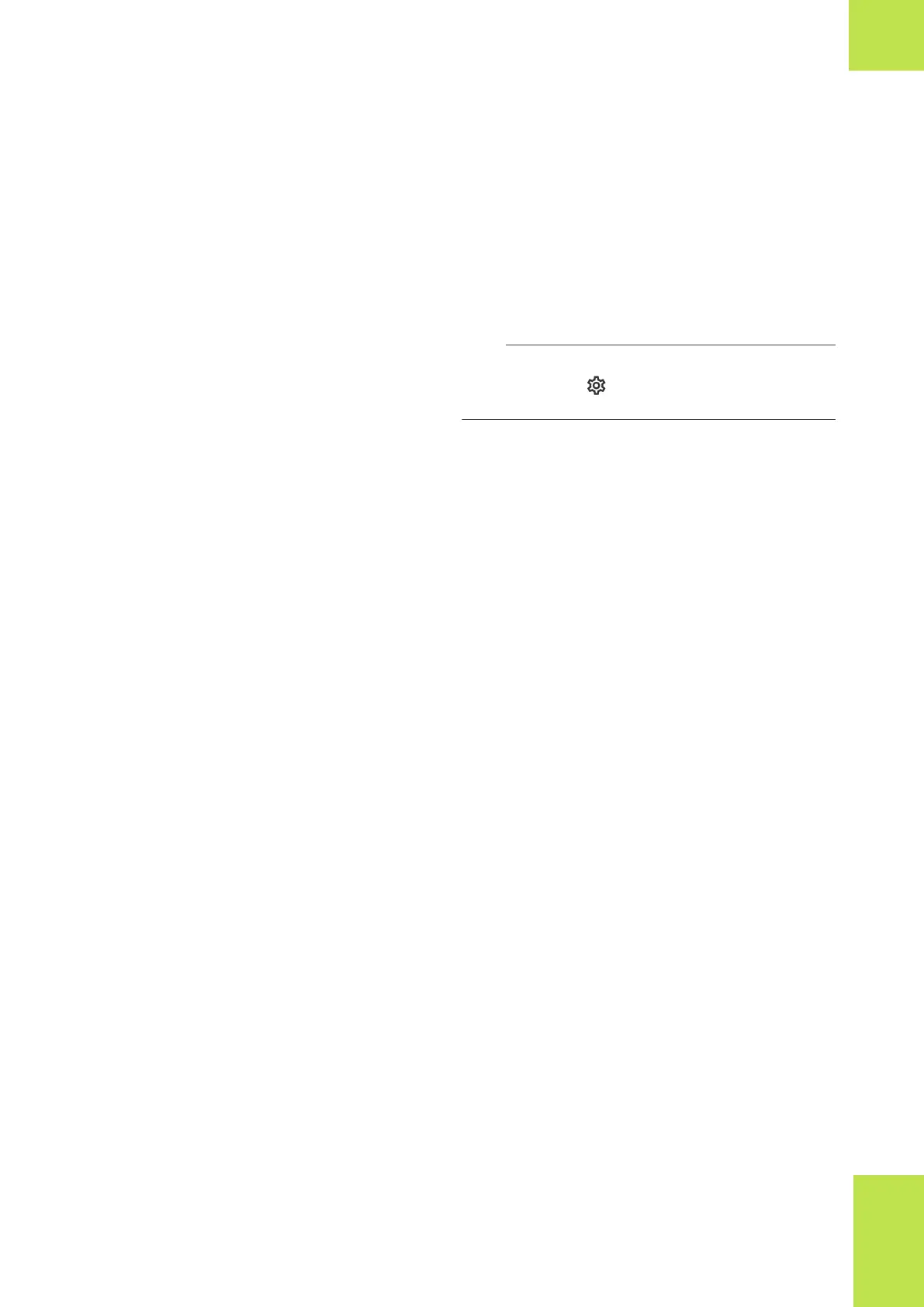67Overview of the system
Roche Diagnostics
cobas
®
pulse · Software version 01.03 · User Assistance · Publication version 1.0
• Until failed QC
• Time interval
• Shift
• Test strip count
• Time of day
With the exception of the QC disabled and Until failed
QC configurations, a configured QC lockout can be
alternating or non-alternating.
i
You can view your instrument’s QC configuration
by going to > Instrument information >
QC interval.
Disabled
QC lockout is disabled. Glucose tests can be performed
at any time, regardless of the result of a possible QC test.
Until failed QC
A QC lockout is activated only when a QC test failed.
With this configuration, a QC lockout also occurs the first
time the instrument is used.
In both cases, to remove the QC lockout, you must run
and pass a QC test at QC level 1 and one at QC level 2.
Time interval
A QC lockout is activated after a specified number of
hours.
To remove the QC lockout, you must run and pass a QC
test at QC level 1 and one at QC level 2. The hour counter
is reset to “0”.
Shift
A QC lockout is activated with each changeover of user
work shifts.
To remove the QC lockout, you must run and pass a QC
test at QC level 1 and one at QC level 2.
Time of day
A QC lockout is activated at a specified time of day. Up
to six times per day can be configured.
To remove the QC lockout, you must run and pass a QC
test at QC level 1 and one at QC level 2.
Test strip count
A QC lockout is activated after a pre-defined number of
tests have been performed.
2 Overview of the system
