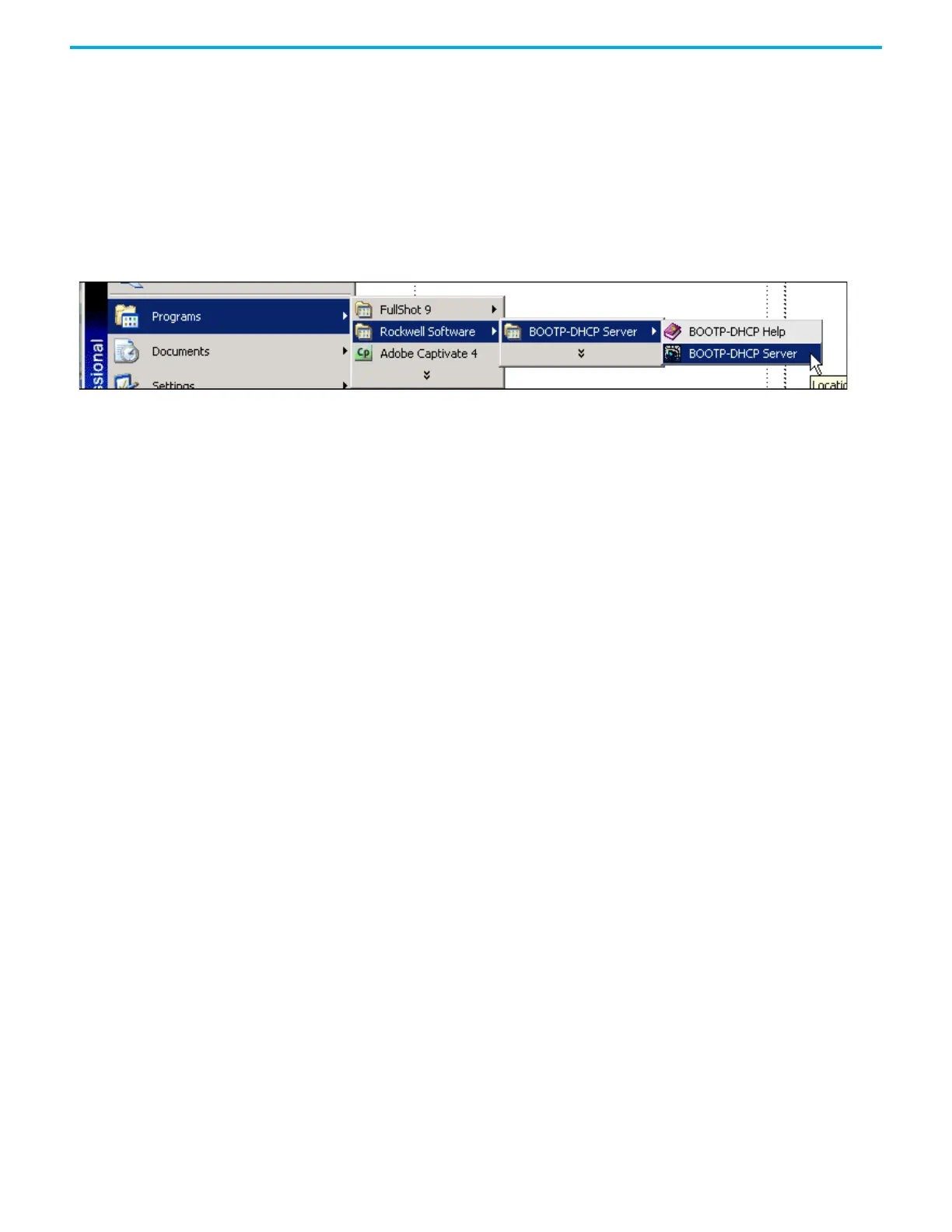Rockwell Automation Publication 1715-UM001J-EN-P - December 2020 105
Chapter 2 Installation Instructions
Any BOOTP/DHCP server can be used to assign IP addresses.
Step 1: Assign an IP Address on the BOOTP/DHCP Server
To assign an address, follow this procedure to launch the BOOTP/DHCP
server.
1. From the Start button, choose Programs>Rockwell Software®>BOOTP-
DHCP Server>BOOTP-DHCP Server.
2. Verify BOOTP network settings. Choose Tools>Network Settings.
These settings are transmitted to the module along with your IP address,
so verify that they are the correct settings.
