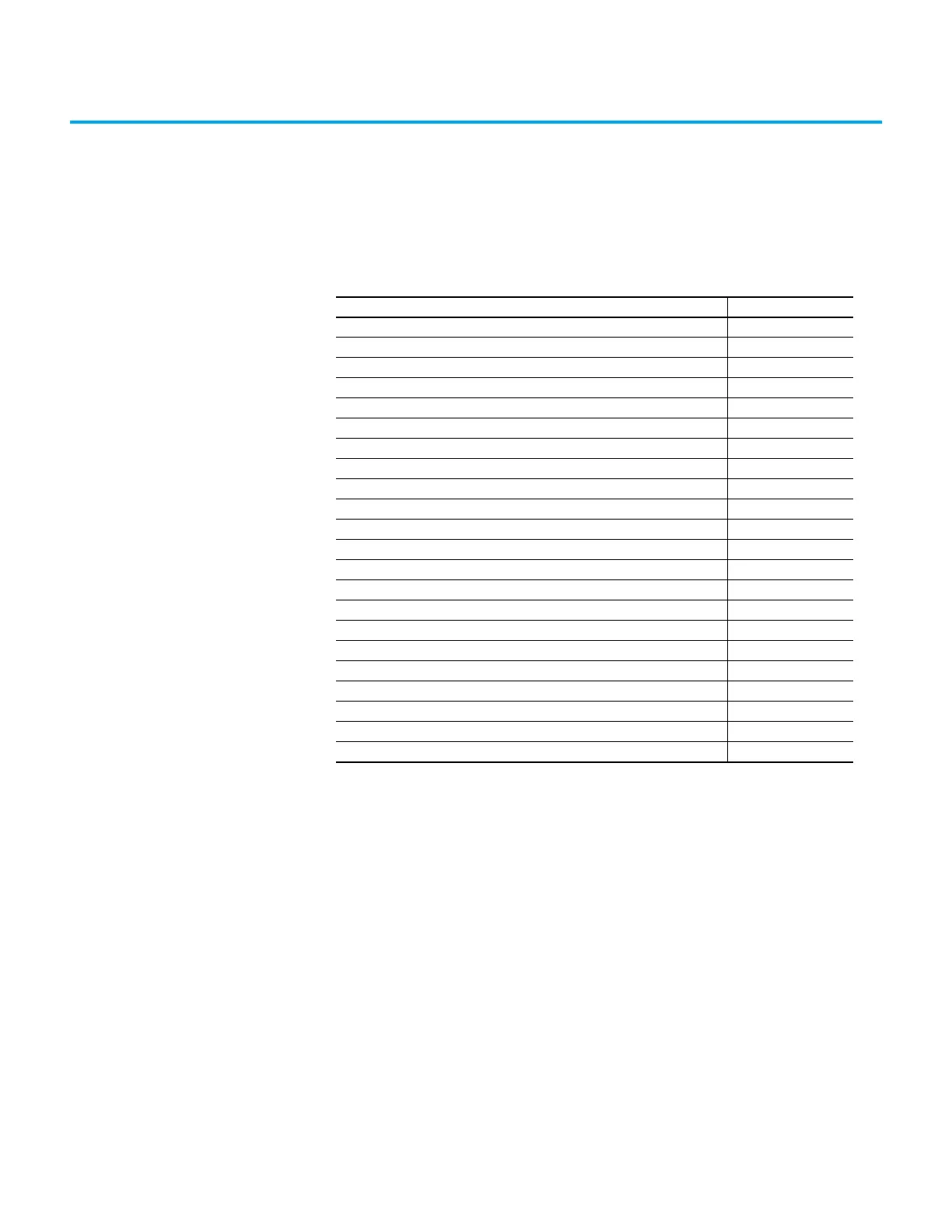Rockwell Automation Publication 1715-UM001J-EN-P - December 2020 31
Chapter 2
Installation Instructions
This chapter explains how to build the 1715 Redundant I/O System. These
installation instructions include how to build the backplane by connecting the
adapter and I/O base units and mounting them on DIN rails within a cabinet,
how to install and wire the termination assemblies, how to mount the adapter
and the I/O modules onto the system, and how to use expansion cables to allow
for additional space requirements for the system within an enclosure.
Topic Page
Before You Begin 36
System Hardware Components 38
System Software 51
Module Placement 53
Install Summary 55
Product Dimensions 56
DIN Rail Assembly 57
Install the Power Supply 60
Install the Adapter Base Unit 61
Install the I/O Base Unit 62
Install Termination Assembly to I/O Base Unit 64
Mount I/O Expansion Cable 67
Wire the Adapter 72
Connect Field Wiring 74
Connect the Adapter to the Ethernet Network 96
Module Keying 97
Electronic Keying 100
Install the Adapters 101
Assign an IP Address 104
Install the I/O Modules 110
Install Slot Filler Covers 112
Remove Modules 112
