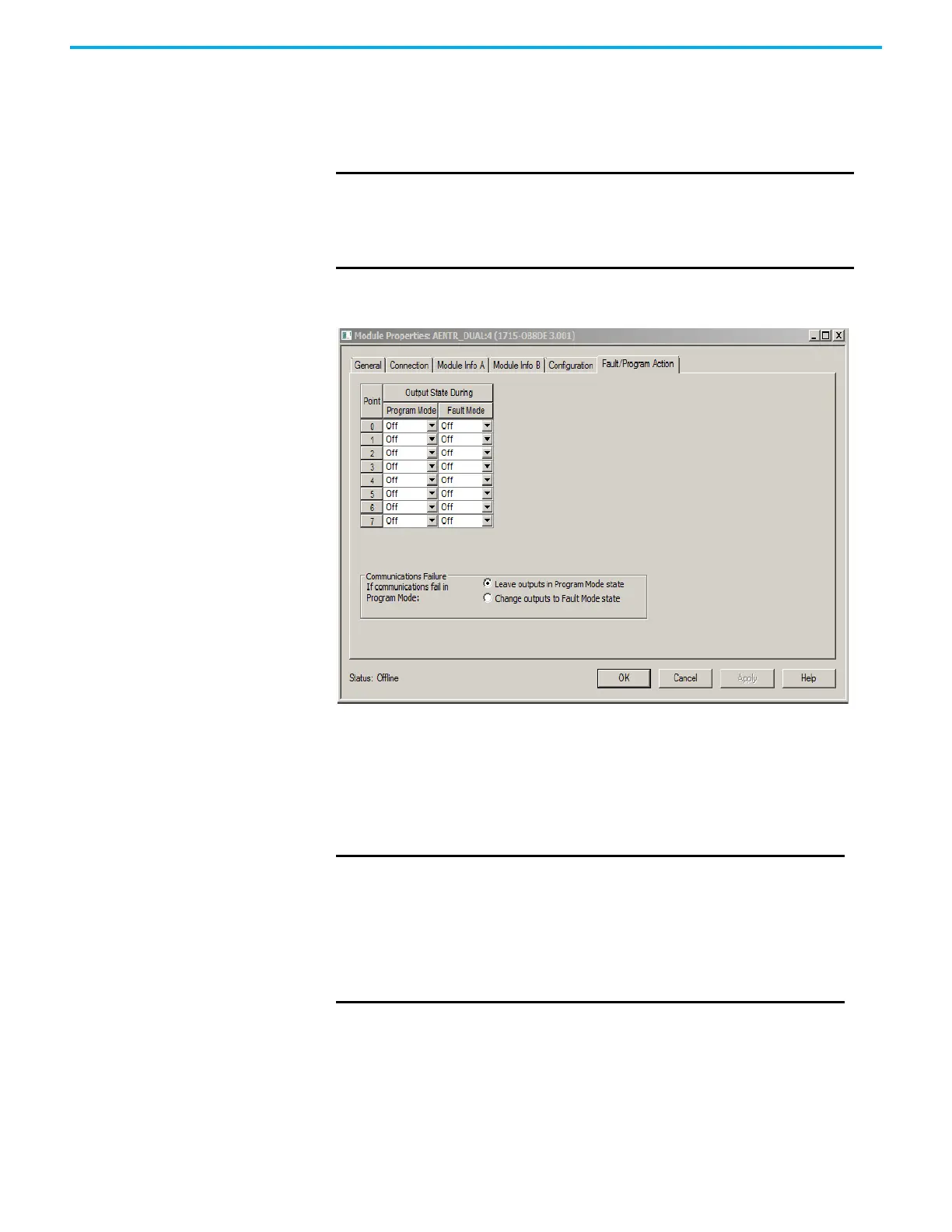Rockwell Automation Publication 1715-UM001J-EN-P - December 2020 127
Chapter 4 Digital I/O Operation
Configurable Point-level Output Fault States
Individual outputs can be independently configured to unique fault states,
either On, Off, or Hold if there is a communication failure or Program mode.
Follow these steps to enable a fault state.
1. On the Module Properties dialog box, click the Configuration tab.
2. Choose the Fault mode.
Click OK.
Output Data Echo
During normal operation, when a processor sends out an output command to
the 1715 system, the output module that is targeted for that command returns
the commanded state of the output to the system. This process verifies that the
module has received the command and tries to execute it.
IMPORTANT
Whenever you inhibit an output module, it enters the Program
mode and all outputs change to the state configured for the
Program mode. For example, if an output module is configured
so that the state of the outputs turns off during Program mode,
whenever that module is inhibited, the outputs turn off.
IMPORTANT
• Inhibiting a module is handled the same way as a communication
failure.
• Setting the radio button to "Leave outputs in Program Mode state"
will cause the outputs to go to the Program Mode state when
inhibited.
• Setting the radio button to "Change outputs to Fault Mode state"
will cause the outputs to go to the Fault Mode state when
inhibited.
