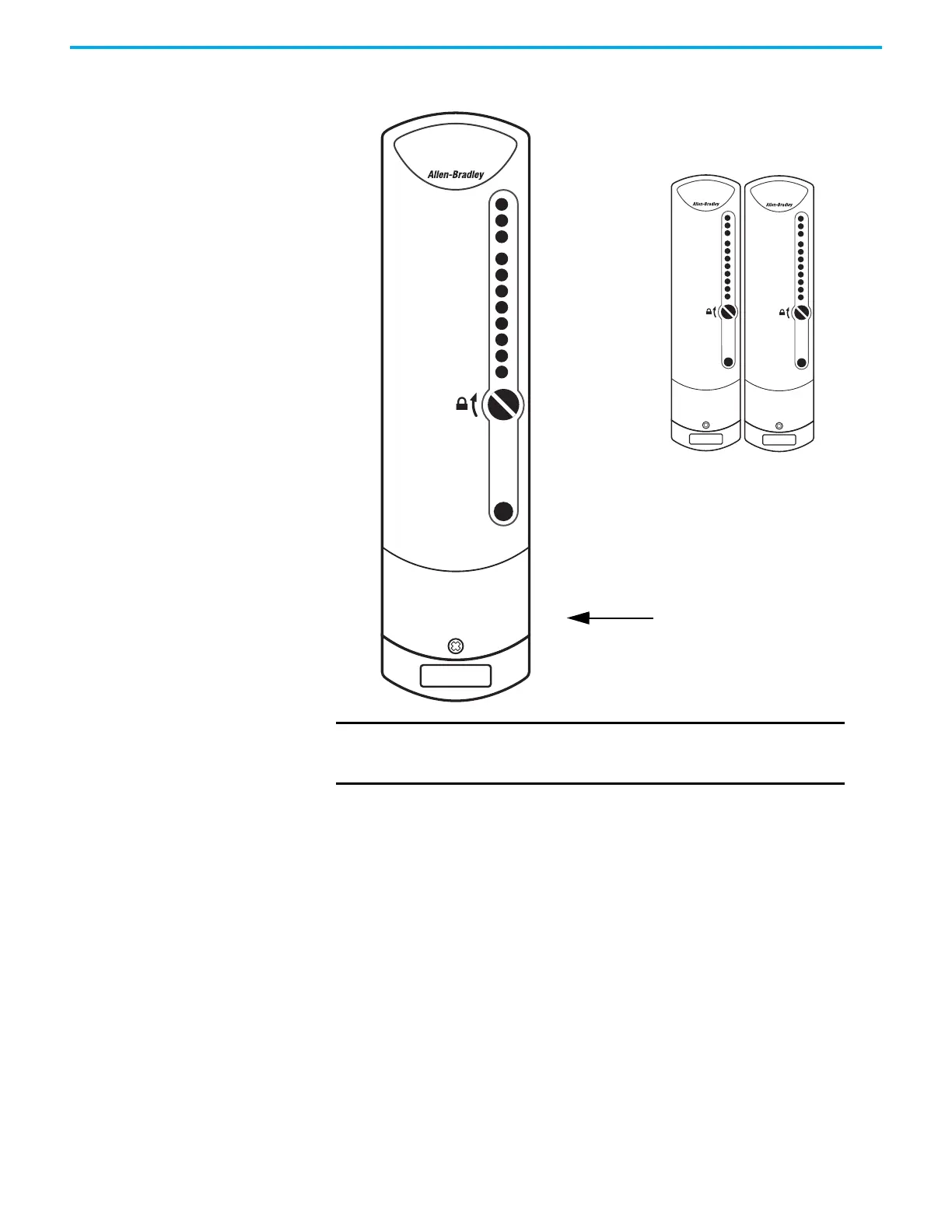Rockwell Automation Publication 1715-UM001J-EN-P - December 2020 39
Chapter 2 Installation Instructions
Figure 14 - 1715-AENTR Adapter
1715 Digital and Analog I/O Modules
Your system can be configured with any combination of I/O modules, and in
either Simplex or Duplex mode. These I/O modules can be included in your
system:
• 1715-IB16D 16-channel digital input module
• 1715-OB8DE 8-channel digital output module
• 1715-IF16 16-channel analog input module
• 1715-OF8I 8-channel analog output module
32096-M
Rack Status
Ethernet 1
Ethernet 2
1715-AENTR
ADAPTER
Reset
Module Status
Redundancy Status
Network Status
32096-M
Rack Status
Ethernet 1
Ethernet 2
1715-AENTR
ADAPTER
Reset
Module Status
Redundancy Status
Network Status
Rack Status
Ethernet 1
Ethernet 2
1715-AENTR
ADAPTER
Reset
Module Status
Redundancy Status
Network Status
32096 M
Do not open this module door, or plug or
insert anything into the port.
1715-AENTR Redundant
Adapter Pair
IMPORTANT
Do not open this module door, or plug or insert anything into the
port behind the module door unless instructed to do so by
technical support.
