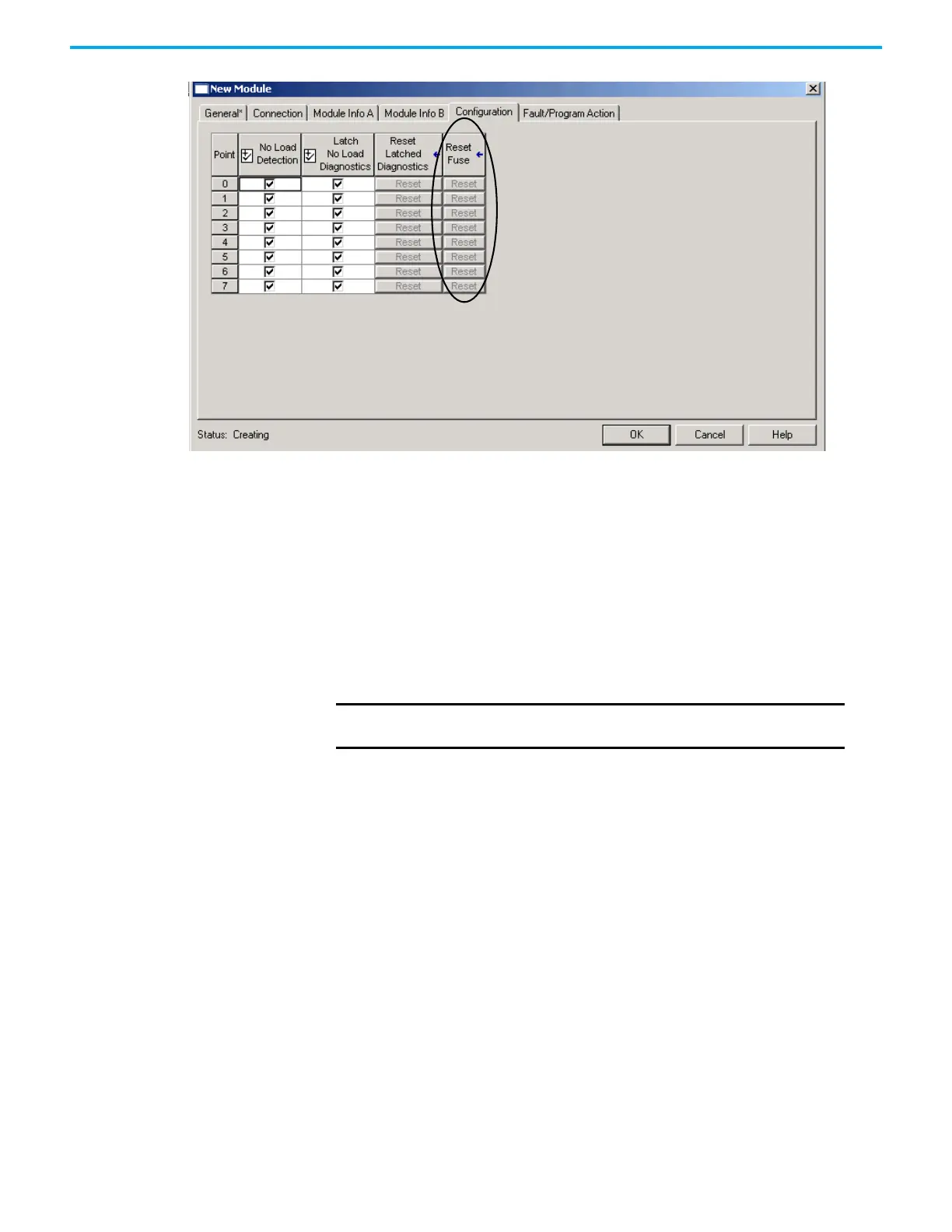Rockwell Automation Publication 1715-UM001J-EN-P - December 2020 129
Chapter 4 Digital I/O Operation
2. Click Reset for a particular point on the module to reset a fuse.
3. Click OK.
Diagnostic Latch Information
Diagnostic latching lets this module latch a fault in the set position once it has
been triggered, even if the error condition causing the fault to occur
disappears.
The Reset Diagnostic Latch service can clear latched diagnostic features.
Follow these steps to enable diagnostic latch of information.
1. On the Module Properties dialog box, click the Configuration tab.
IMPORTANT
Diagnostic latches are also reset through a software reset or
when the power is cycled for the I/O module.
