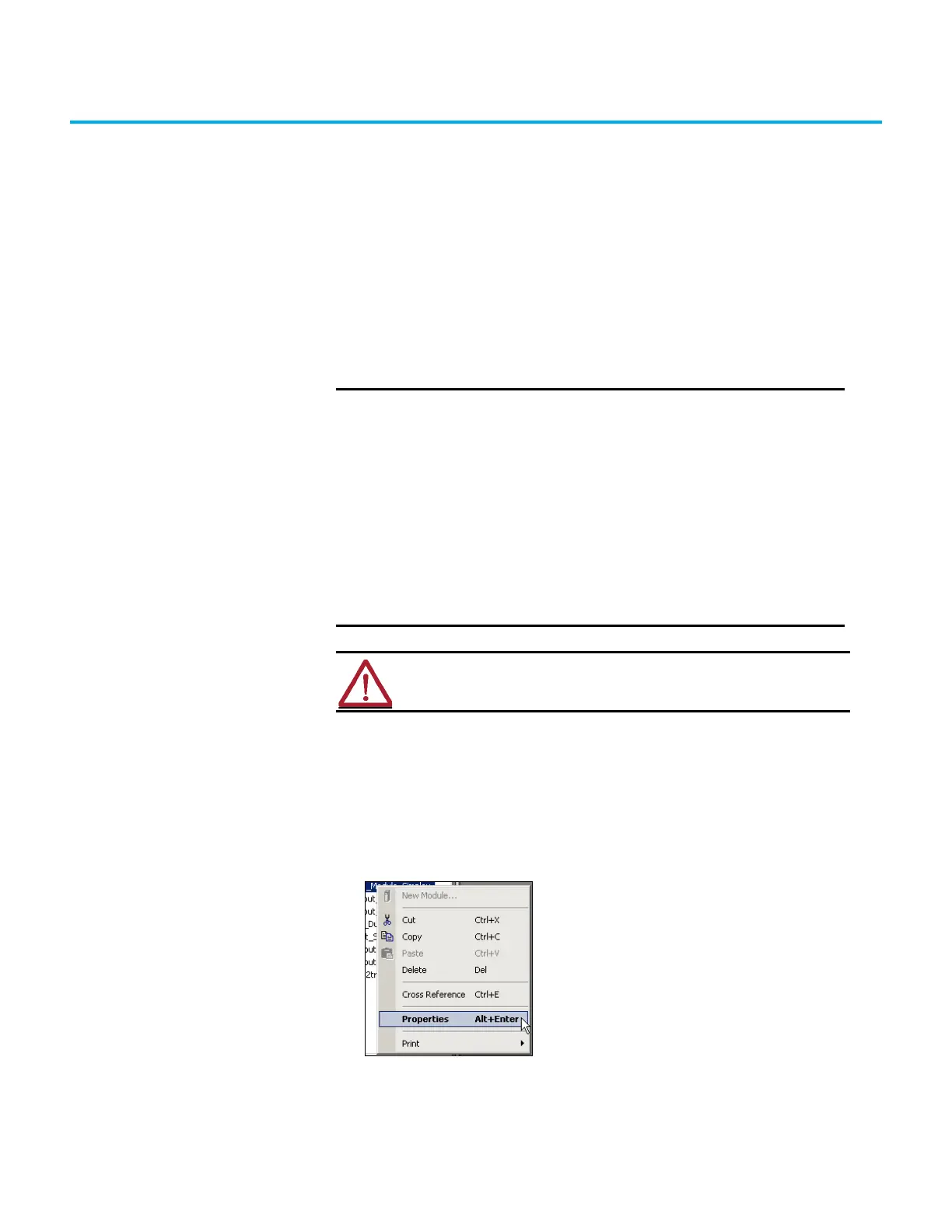Rockwell Automation Publication 1715-UM001J-EN-P - December 2020 269
Appendix C
Reconfigure a Module Online
Use Ladder Logic to
Reconfigure an I/O Module
If an I/O module supports reconfiguration, you can reconfigure the module via
one of the following:
• Studio 5000 Logix Designer® application
• An MSG instruction in program logic
Reconfigure a Module Via Studio 5000 Logix Designer Application
To reconfigure a module, perform this procedure.
1. In the Logix Designer application, right-click a module in the I/O
Configuration tree and choose Properties.
The Module Properties dialog box appears.
IMPORTANT
Consider these guidelines in SIL 2 applications:
• We recommend configuring SIL 2 safety applications offline. Even
if the Logix controller and RSLogix 5000® software permit online
SIL 2 configuration (that is, module interface option changes,
import of the Add-On Instructions, and so forth.) a download to
the processor is required.
• Enabling SIL 2 on spare modules while online is not supported.
• Where a module is used without SIL 2 enabled and SIL 2 is then
enabled for that module, a power cycle of the rack is required to
force the new configuration to the module. The same is true
where a module is used with SIL 2 enabled, and SIL 2 is then
disabled for that module.
• A programming terminal is not normally connected.
ATTENTION: Use care when changing the configuration of an I/O
module. You could inadvertently cause the I/O module to operate
incorrectly.
