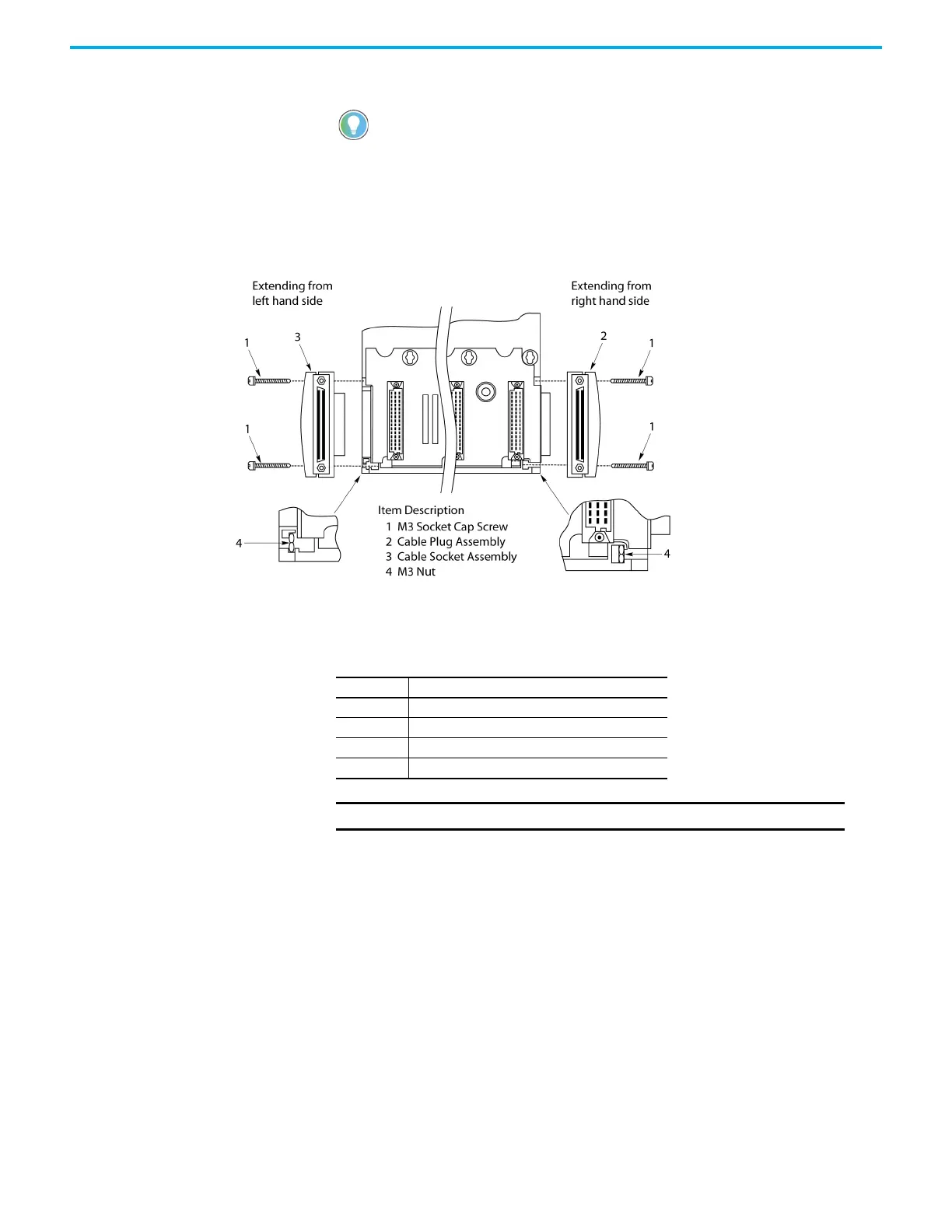Rockwell Automation Publication 1715-UM001J-EN-P - December 2020 69
Chapter 2 Installation Instructions
Expansion cables are available in 2 m (78.74 in.) lengths.
Install Expansion Cable
To install an expansion cable, follow these steps.
Connect to a 1715-A3IO 3-slot I/O Base Unit
1. To extend from the right-hand side of an I/O base unit, insert a cable
plug assembly into the I/O backplane connector.
Terminators are not required at the end of the bus (last base unit).
Table 9 - Expansion Cable Components
Item Description
1 M3 socket cap screw
2 Cable plug assembly
3 Cable socket assembly
4M3 nut
IMPORTANT
Adapter base units can only be extended from the right side.
