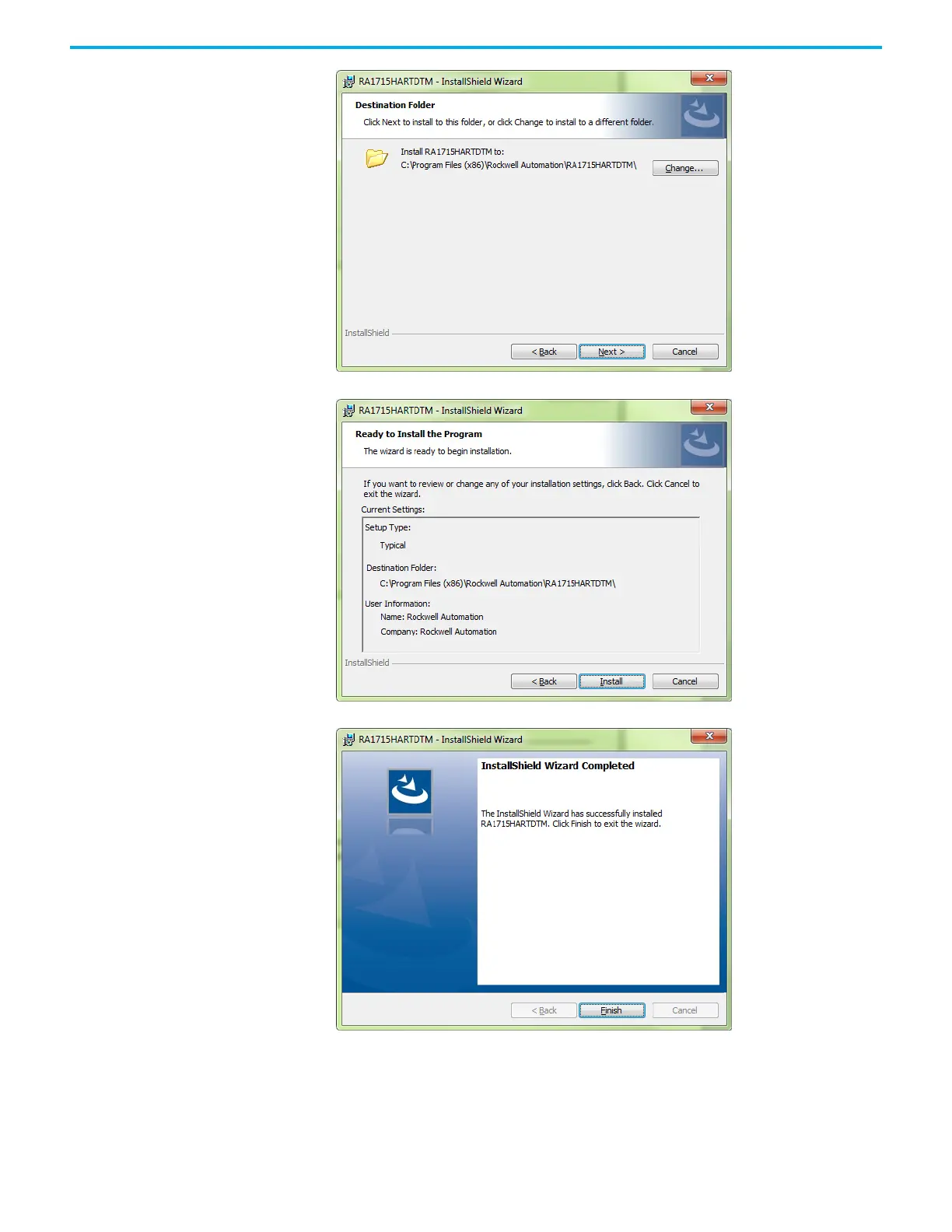Rockwell Automation Publication 1715-UM001J-EN-P - December 2020 149
Chapter 5 Using 1715 Analog I/O Module Features
7. Review the installation setting, click Install.
8. Once the DTM has installed, click Finish.
Updating the Asset Management System DTM Catalogue
Once the DTM is installed, the DTM catalogue of the asset management
system must be updated. For example, the Rockwell AssetCentre DTM
