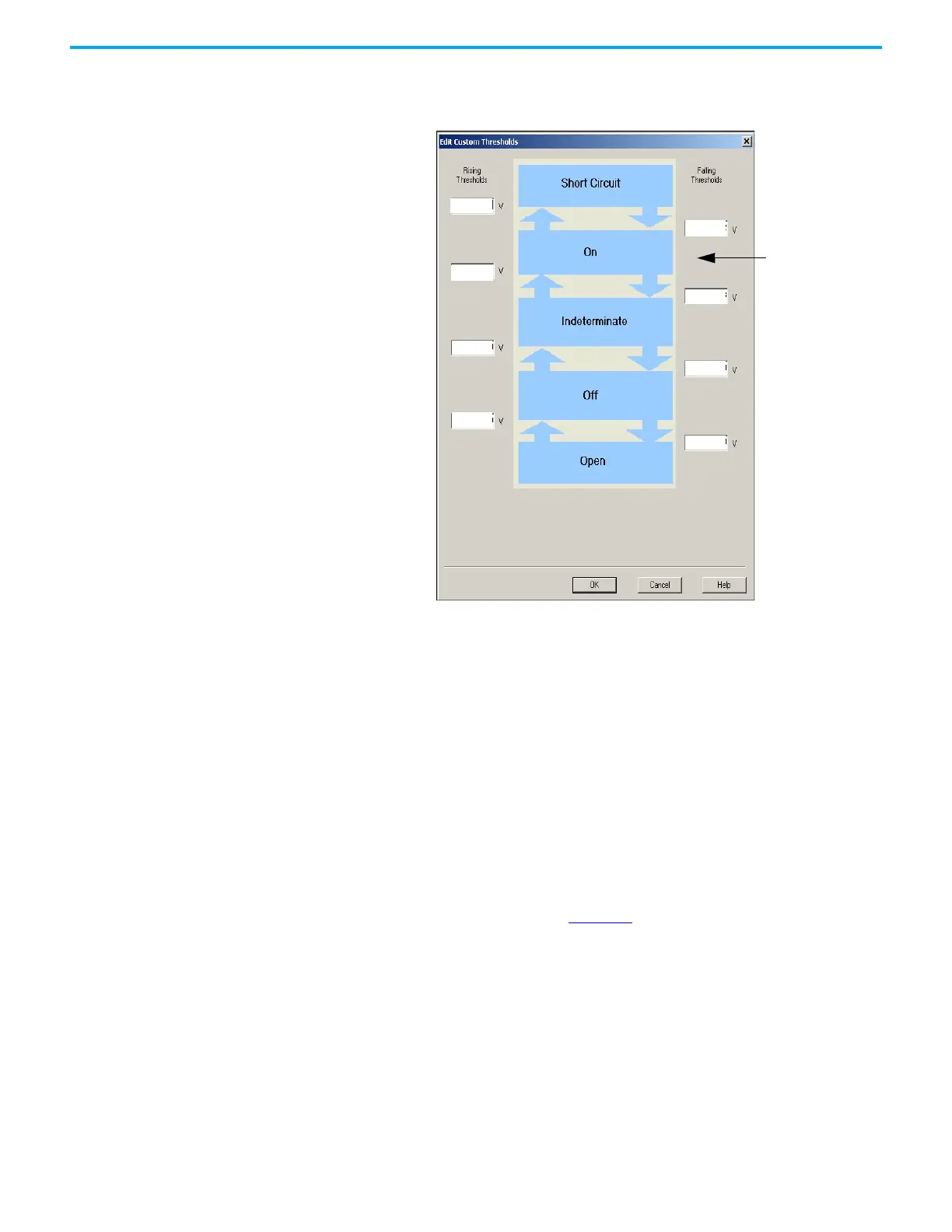Rockwell Automation Publication 1715-UM001J-EN-P - December 2020 265
Appendix B 1715-IB16D Digital Input Module Diagnostics
Calculate On/Off Condition for Resistor Values
If a threshold value is set and we wanted to figure out which resistors to use,
we can follow these examples.
On Condition
For an on condition, use the following formulas.
In this case, the module load is 5.1 kand the supply voltage is assumed to be
24V DC. So, for this example, use Figure 81
and choose 13V DC, because it is a
value within the range in the threshold tables.
19
10.5
11
18.5
13.6V Falls Within
The Range
