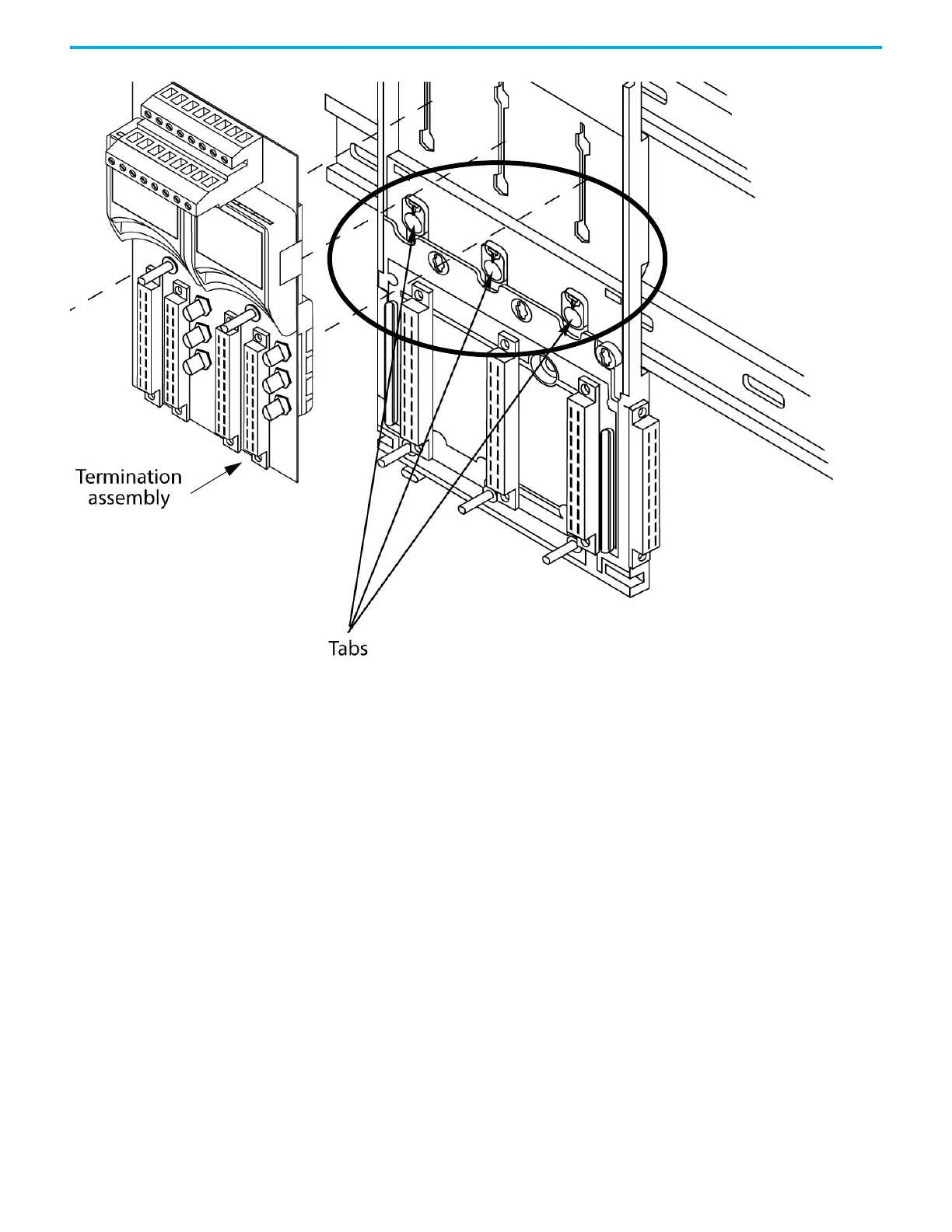Rockwell Automation Publication 1715-UM001J-EN-P - December 2020 67
Chapter 2 Installation Instructions
Mount I/O Expansion Cable The expansion cable assembly connects an I/O base unit to another I/O base
unit or to the adapter base unit. It lets extra I/O to be added at another location
(for example, on another DIN rail). The cable is 2 m long and provides
connection for up to 24 I/O modules. The maximum length of an entire bus, or
backplane, (the combination of I/O base units and expansion cables) is 10 m.
The assembly consists of a cable, terminated by multi-way plugs, and a pair of
adapters.
The expansion cable offers these features:
• Two-meter cable length
• Secure with retaining screws and screw cap screws
• Connects all command and response signals and system power
• Screened to reduce emissions
Cable Assembly
The cable assembly consists of an SCSI-3 cable and two ferrites. The ferrites are
snap-on components that reduce resonance emissions.
