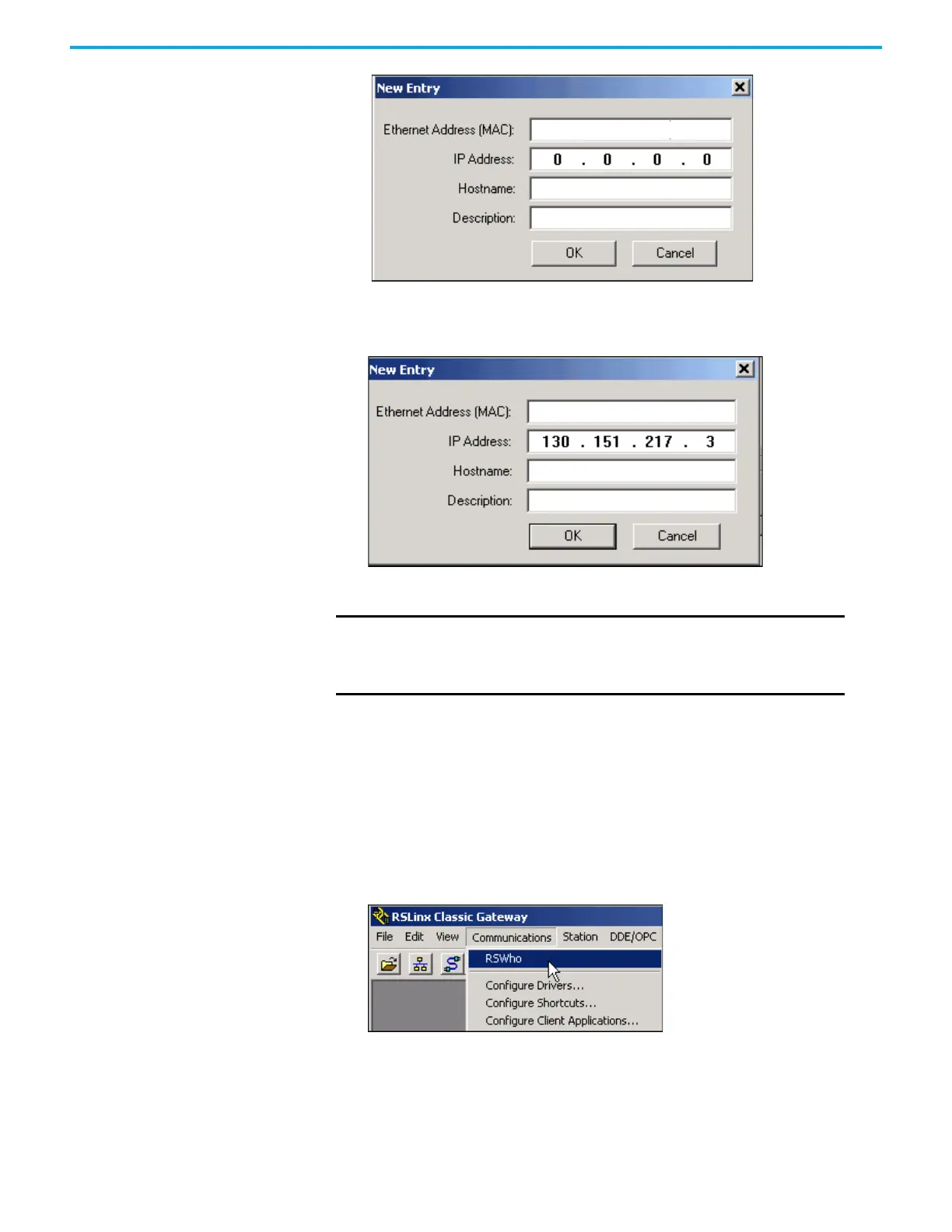108 Rockwell Automation Publication 1715-UM001J-EN-P - December 2020
Chapter 2 Installation Instructions
8. Enter the IP address that you want to use in the IP address field.
9. Click OK.
10. Click Disable BootP/DHCP to set from dynamic to static.
Step 2: Configure the Module with RSLinx Classic Software
To use RSLinx Classic software to configure the adapter on the Ethernet
network, follow these steps.
1. Launch RSLinx Classic software.
2. From the Communications menu, choose RSWho.
3. Navigate in RSWho to the Ethernet network.
4. If a 1715 device is not recognised a question mark will be displayed
instead of the icon of the module or backplane. Right-click on the device
and select "Upload EDS file from device".
IMPORTANT
• IP addresses can be recovered, if needed, in the Module
Properties tab.
• The second adapter (rightmost) has a MAC address that is the
first adapter’s (leftmost) MAC address + 2 in HEX.
