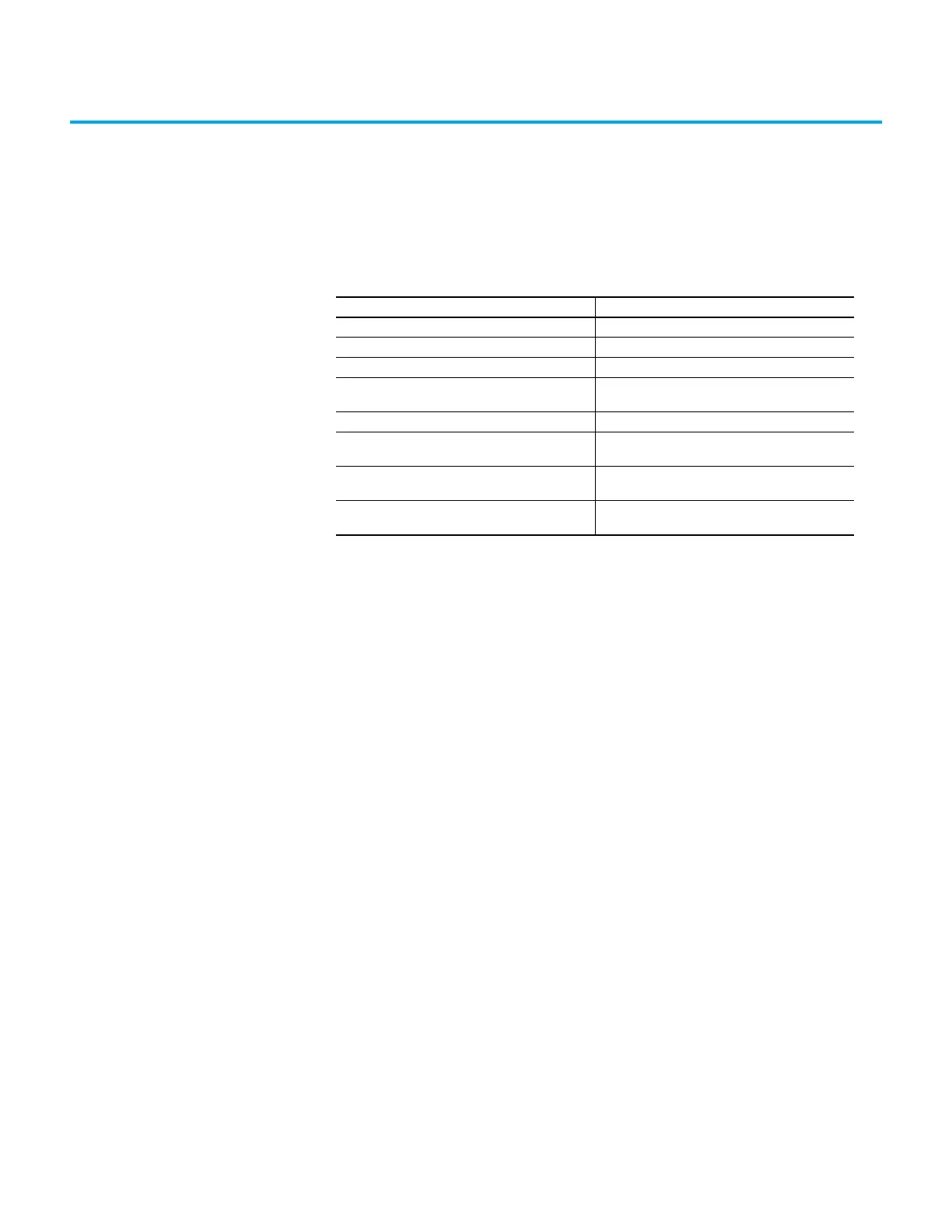Rockwell Automation Publication 1715-UM001J-EN-P - December 2020 117
Chapter 4
Digital I/O Operation
1715 Digital Module
Overview
The 1715 digital I/O modules are I/O modules that provide On/Off detection
and actuation. By using the Producer-Consumer network model, digital I/O
modules can produce information when needed while providing more system
functions.
The 1715 digital I/O modules mount in a 1715 Redundant I/O System and use an
I/O termination assembly that is mounted in an I/O base unit to communicate
via redundant 1715 adapters.
Before you install and use your module, you must do the following:
• Install and ground a user-supplied, 24V DC power supply.
• Determine if you are using your digital I/O module in Simplex or Duplex
mode.
• Install the correct termination assembly that is based on your
determination for either simplex or duplex operation.
• Configure the project in RSLogix 5000® software or the Logix Designer
application to accept the number and type of modules for the project.
Each digital I/O module is an isolated module that plugs into one position of
the I/O base unit and a termination assembly that is mounted to the base unit.
Digital I/O modules can be configured in RSLogix™ programming software as
simplex or duplex and then by selecting one of the two available termination
assemblies and the required number of modules.
Termination assemblies provide termination for the field I/O channels and, by
the use of coding pegs and sockets, are matched to a specific digital I/O
module. Module keying can also be set in the project. Field connections are
made at the terminal block connectors on the termination assembly.
Topic Page
1715 Digital Module Overview 117
Determining Input Module Compatibility 119
Determining Output Module Compatibility 120
Using Features Common to 1715 Standard Digital I/O
Modules
120
Features Specific to 1715-IB16D Digital Input Modules 122
Features Specific to 1715-OB8DE Digital Output
Modules
124
Fault and Status Reporting between Input Modules
and Controllers
132
Fault and Status Reporting between Output Modules
and Controllers
132
