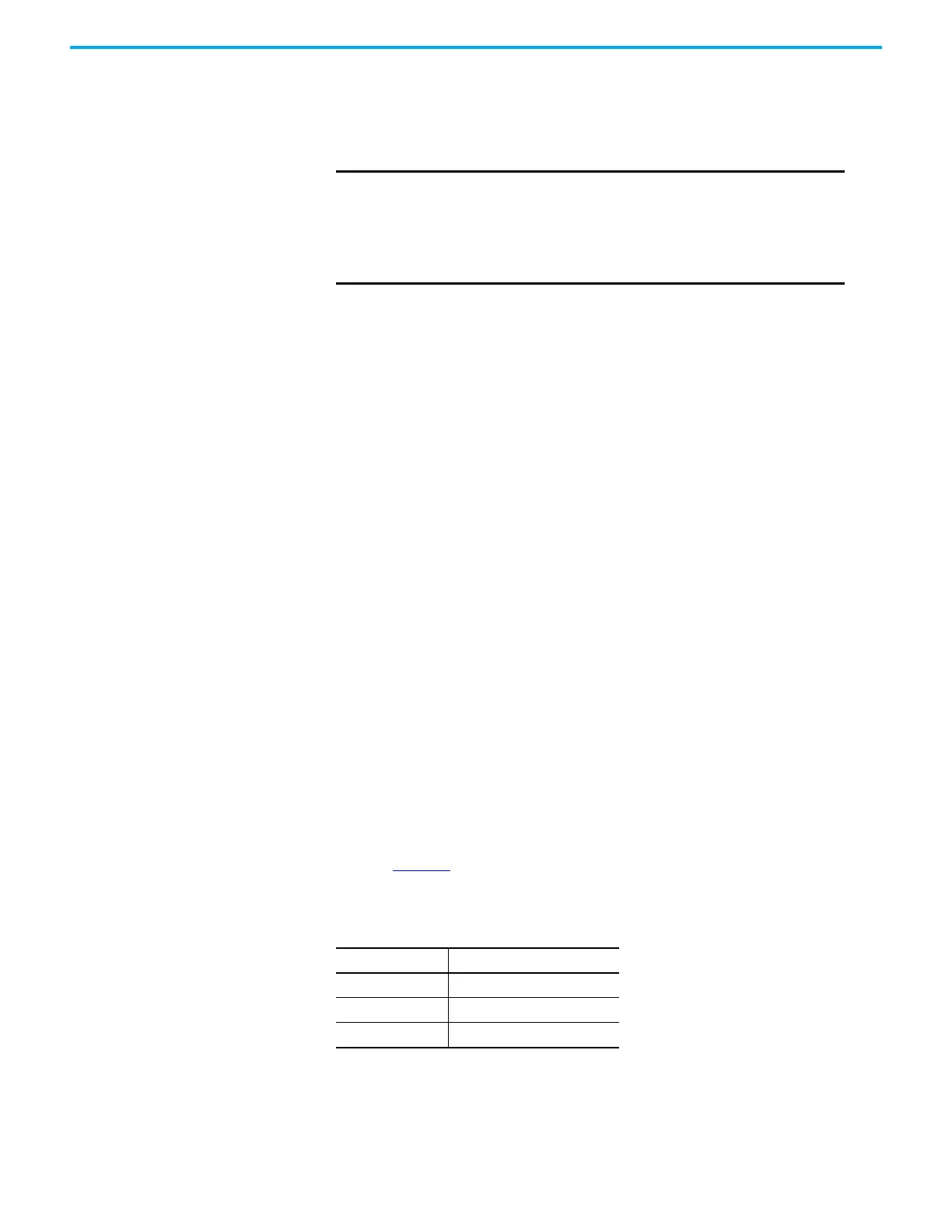Rockwell Automation Publication 1715-UM001J-EN-P - December 2020 139
Chapter 5 Using 1715 Analog I/O Module Features
• In your application, a controller already owns a module, has downloaded
configuration to the module, and is exchanging data over the connection
between the devices. In this case, you can inhibit the module and the
owner-controller behaves as if the connection to the module does not
exist.
These examples are instances where you can need to use module inhibiting:
• You want to upgrade an analog I/O module. We recommend that you do
the following.
a. Inhibit the module.
b. Perform the upgrade.
c. Uninhibit the module.
• You are using a program that includes a module that is not physically
installed, but you do not want the controller to look for a module that
does not exist yet. In this case, you can inhibit the module in your
program until it physically resides in the proper slot.
Scaling The limits field is a variable that lets you set the channel output current values
based on a scaling factor. You set the minimum and maximum output values
by using the scaling factor. The scaling factor requires you to set a percentage
of the engineering values. This gives a linear transformation between the
engineering values and the output scaled values across the defined range.
The default minimum and maximum values are 0% equals 4 mA and 100%
equals 20 mA.
Regardless of the Limits field settings, the output current is clamped at
0…24 mA maximum.
The module can operate with values beyond the 4…20 mA range. If an input
signal beyond the low and high signals is present at the module (for example, 3
mA), that data is represented in terms of the engineering units set during
scaling. Table 22
shows example values that can appear based on the example
that is mentioned previously.
Operating Modes This section discusses operating modes for the analog input and output
modules.
IMPORTANT
Whenever you inhibit an output module, it enters the Program
mode and all outputs change to the state configured for the
Program mode. For example, if an output module is configured so
that the state of the outputs goes to zero (0) during Program
mode, whenever that module is inhibited, the outputs goes to
zero (0).
Table 22 - Current Values Represented in Engineering Units
Current Engineering Units Value
4 mA 0%
12 mA 50%
20 mA 100%
