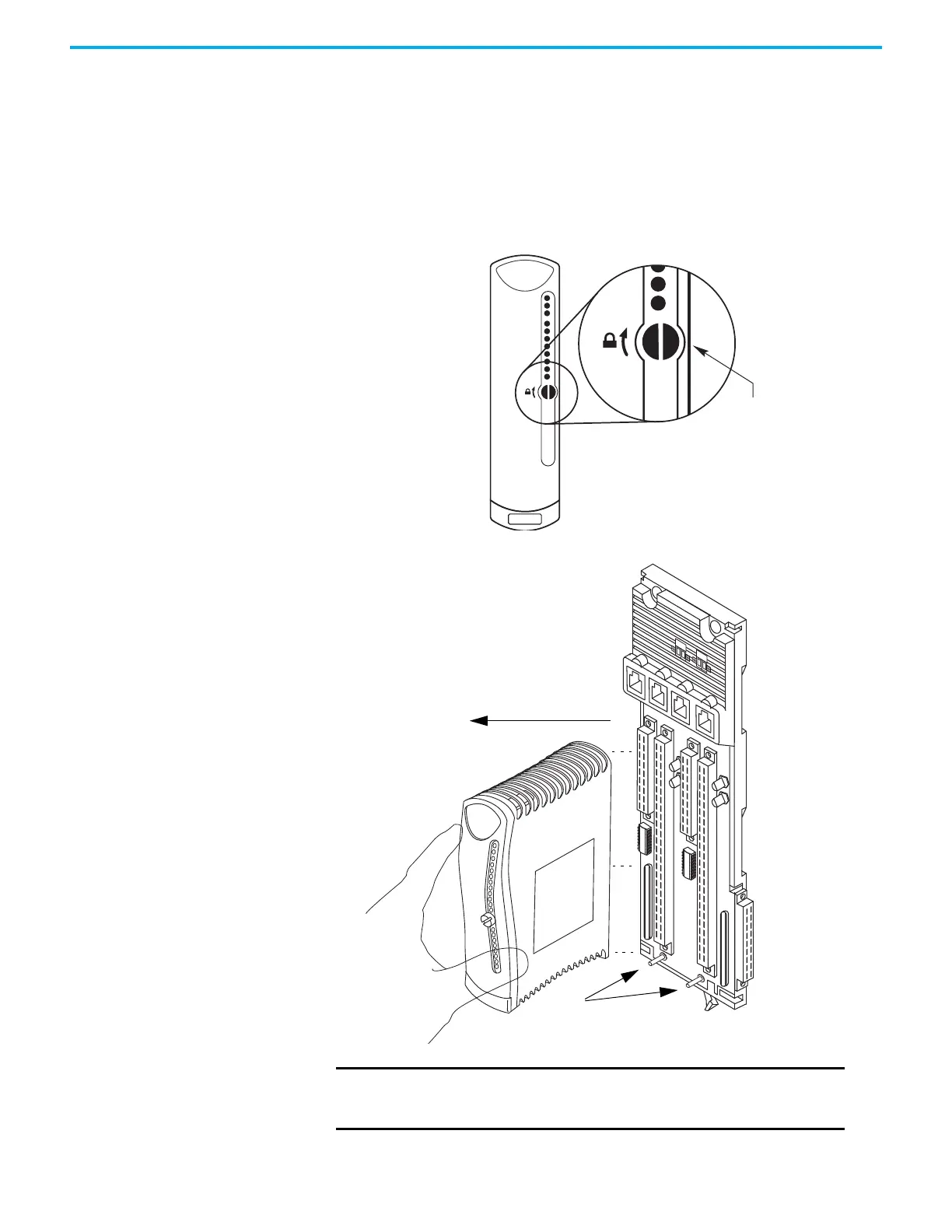Rockwell Automation Publication 1715-UM001J-EN-P - December 2020 113
Chapter 2 Installation Instructions
Remove modules by carefully pulling them out of the base unit by using this
procedure.
1. Turn the locking screw on the front of the module 1/4 turn counter-
clockwise.
The screw slot is vertical when the module is unlocked.
2. Carefully remove the module from the base unit.
IMPORTANT
Make sure that you pull the module straight out when removing it
from the base unit. Do not rock, or tilt the module while pulling it
out, as it could damage the dowel pins.
Turn locking screw 1/4 turn
counter-clockwise until
vertical.
32084 M
45237
Pull straight out.
Dowel Pins
