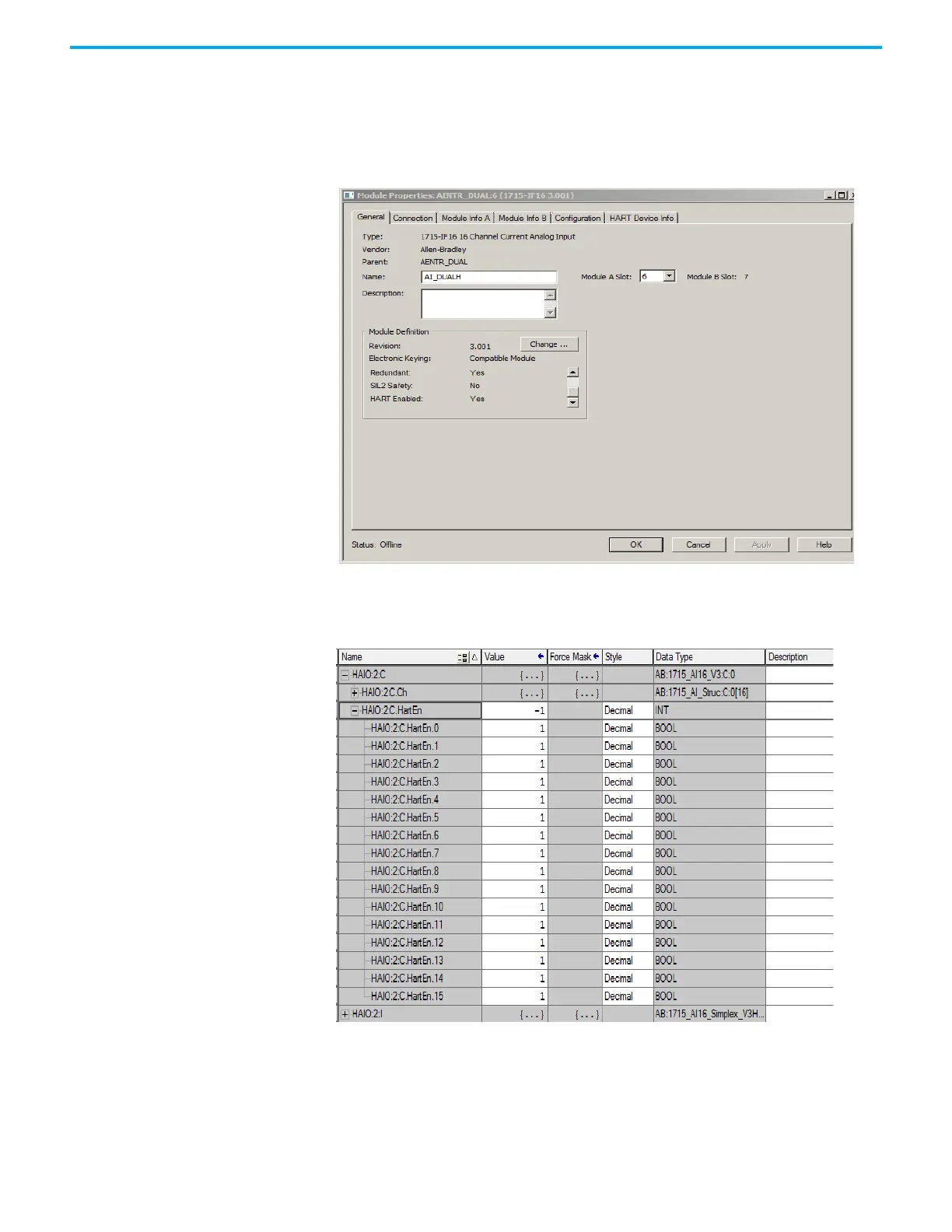Rockwell Automation Publication 1715-UM001J-EN-P - December 2020 143
Chapter 5 Using 1715 Analog I/O Module Features
To configure an analog channel to use HART to monitor a field device, HART
must be enabled for the I/O module, as well as the channel the device is
connected to. To enable HART do the following:
1. Double click on the I/O module in the Controller Organizer to display the
I/O module properties. On the General tab, update the Module Definition
to enable HART:
2. Enable HART on the channels to which the devices are connected. To do
this for an 1715-IF16, set the I/O module configuration variable
<AENTR>:<slot>:C.HartEn. For example, enabling HART on all channels
for a module in slot 2:
For a 1715-OF8I there is a BOOL variable for each channel to enable
HART: