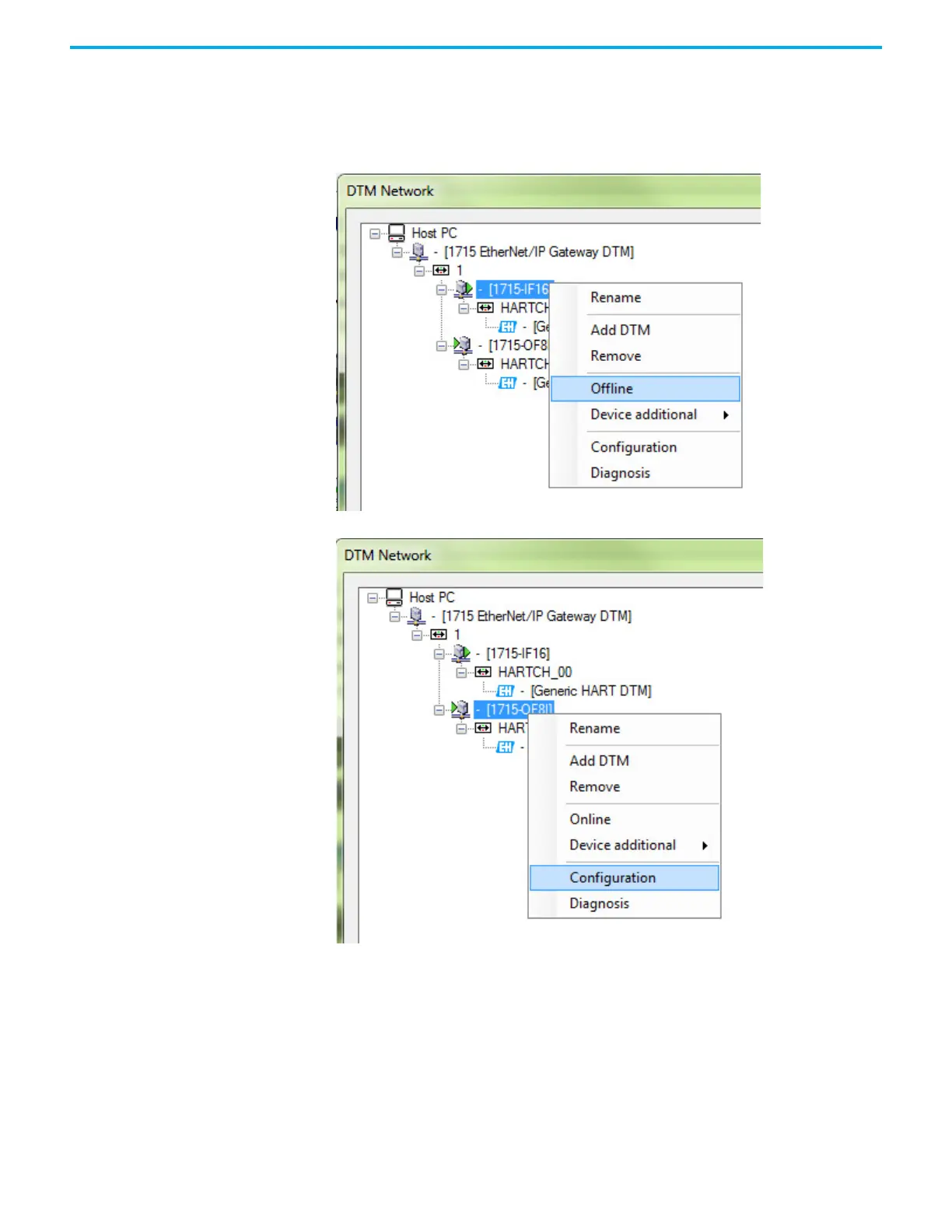152 Rockwell Automation Publication 1715-UM001J-EN-P - December 2020
Chapter 5 Using 1715 Analog I/O Module Features
1715-IF16/OF8I
To configure the 1715-IF16 or 1715-OF8I DTM, follow the steps below:
1. If the DTM is online take it offline by right clicking on the DTM and
selecting Offline.
2. Right click on the I/O DTM, select Configuration from the pop-up menu.
3. Enter the IP address of the 1715 Adapter, and select the I/O module slot
position. Note that the first I/O slot number is 2. Click ‘OK’. Either Apply
or OK must be clicked for the changes to take effect. Changes are ignored
if Next is clicked on its own.
