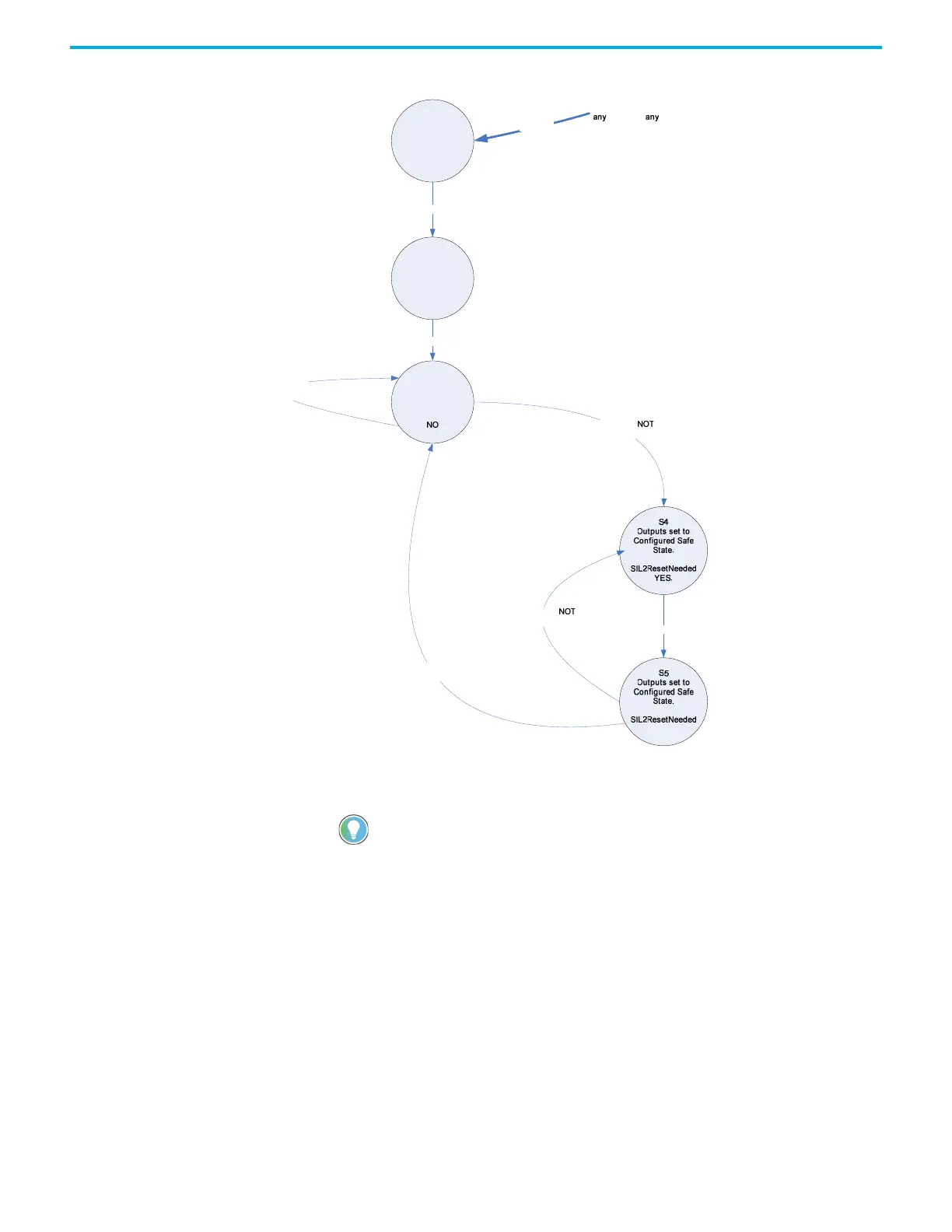Rockwell Automation Publication 1715-UM001J-EN-P - December 2020 239
Chapter 8 Using SIL 2 Add-On Instructions with 1715 Redundant I/O Modules
When using input tags, that is, data from a 1715 input module to a
ControlLogix controller, the 1715 module that produces the input tag generates
more check data as part of the tag. It is the responsibility of the ControlLogix
application to use appropriate Add-On Instructions to validate the received
data. The behavior of the Add-On Instructions in processing input data is as
follows.
6
>3RZHUHG2))@
2XWSXWV2))
6
2XWSXWV2))
9DOLG6,/'DWD5HFHLYHG
3RZHU2Q
6
2XWSXWV$V
5HFHLYHG
6,/5HVHW1HHGHG
9DOLG6,/'DWD8SGDWH 5HFHLYHG
:LWKLQ&57/
9DOLG6,/'DWD8SGDWH5HFHLYHG
:LWKLQ&57/
12
6,/5HVHW5HFHLYHG
9DOLG6,/'DWD8SGDWH 5HFHLYHG
:LWKLQ&57/
9DOLG6,/'DWD8SGDWH5HFHLYHG
:LWKLQ&57/
3RZHU2II
127( µ3RZHU2II¶WUDQVLWLRQPD\RFFXUDW
WLPHIURP VWDWH2QO\WKLV
WUDQVLWLRQLVVKRZQWRFODULI\WKHGLDJUDP
A SIL 2 reset of output modules can be performed only by clicking Reset on
the SIL 2 Safety tab of the Module Properties dialog box, or a LO to HI
transition of the reset tag in the 1715 SIL 2 Add-On Instructions.
